A Step-By-Step Guide on Fixing A2 Hosting Mail Issues
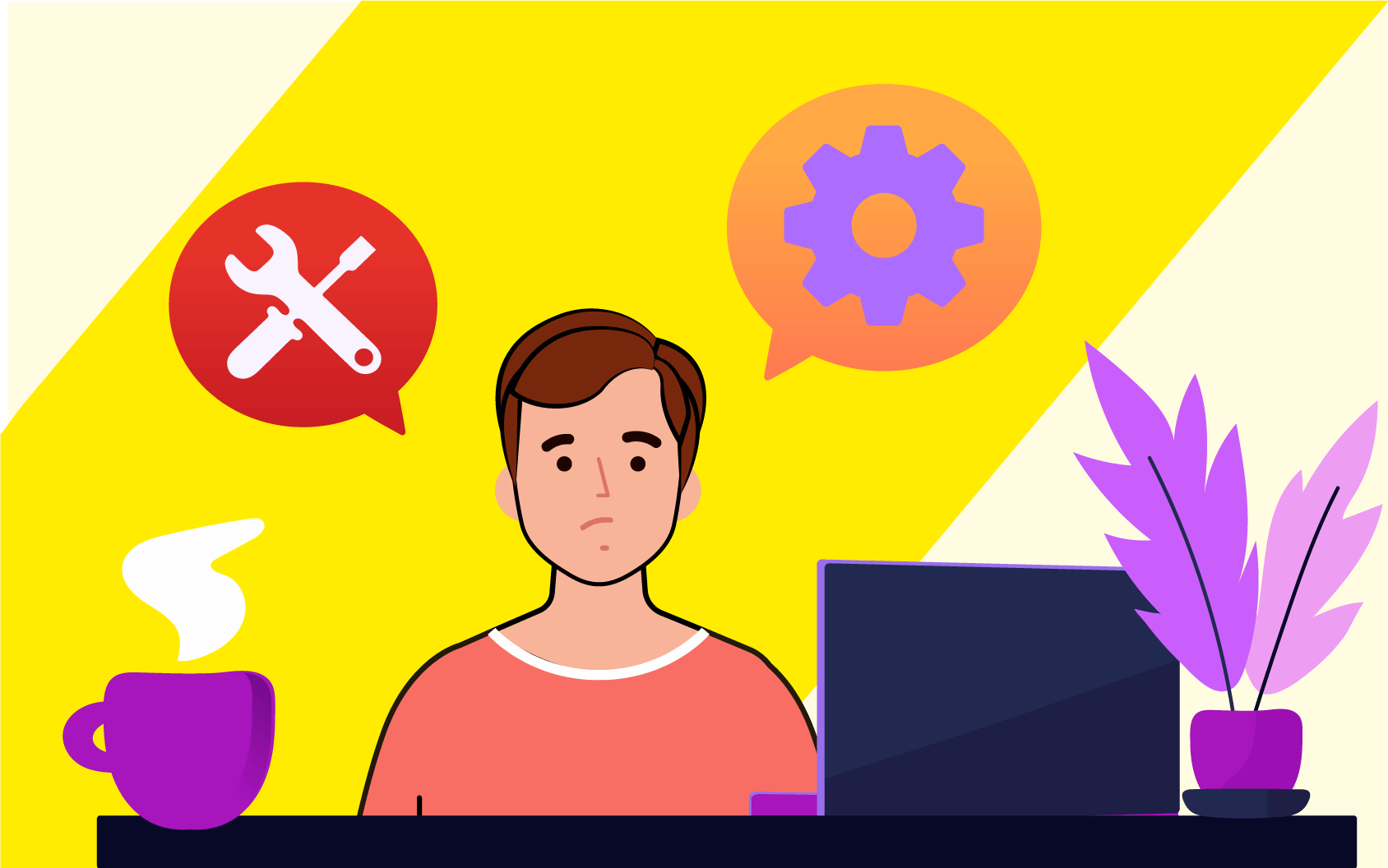
A2 Hosting is one of the most reliable and trustworthy hosting companies. You can customize your email experience using their services, making it an excellent option for all business emails.
As with any other hosting company, you may encounter working issues you cannot seem to fix. Although most of these issues aren’t concerning, you can follow our preventative guide to learn what to do if your A2 Hosting mail isn’t working.
But first, let’s see what may cause some common complications.
Potential reasons why A2 Hosting isn’t working
You may experience several issues when trying to log into your A2 account, and you’ll find the most common ones below.
A2 Hosting is down
Although it has a long work history, A2’s Hosting can lag or shut down for some time. Mostly, the hosting is down due to server maintenance and updates.
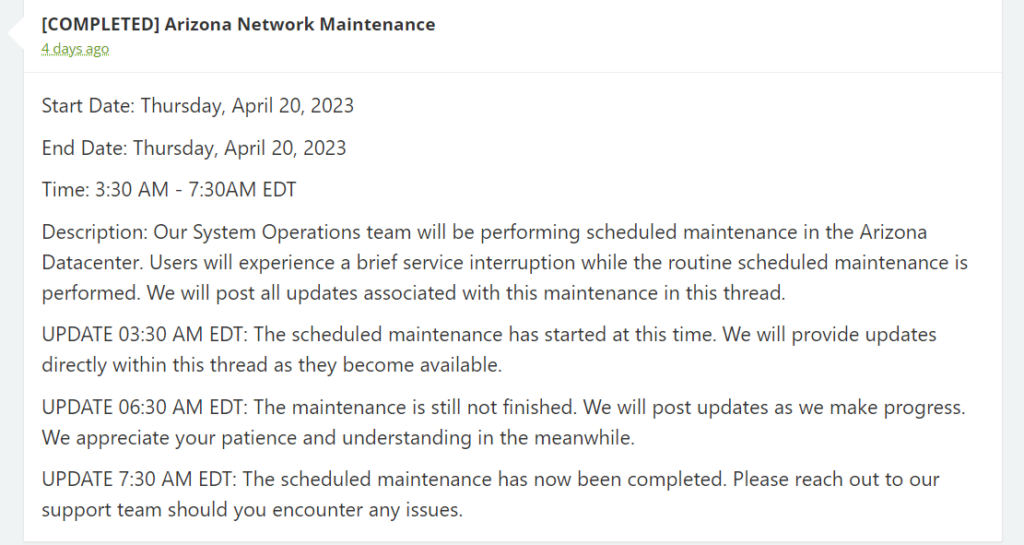
Connectivity problems
Your internet may be causing you trouble – if you have a slow internet connection, you may be unable to access your A2 Hosting account or load your inbox’s content.
Using the wrong hosting name servers
You will receive a domain name when you open your A2 Hosting account. You should ensure you use the A2 Hosting name servers. Moreover, changing your name means you cannot access A2 emails for 24 hours.
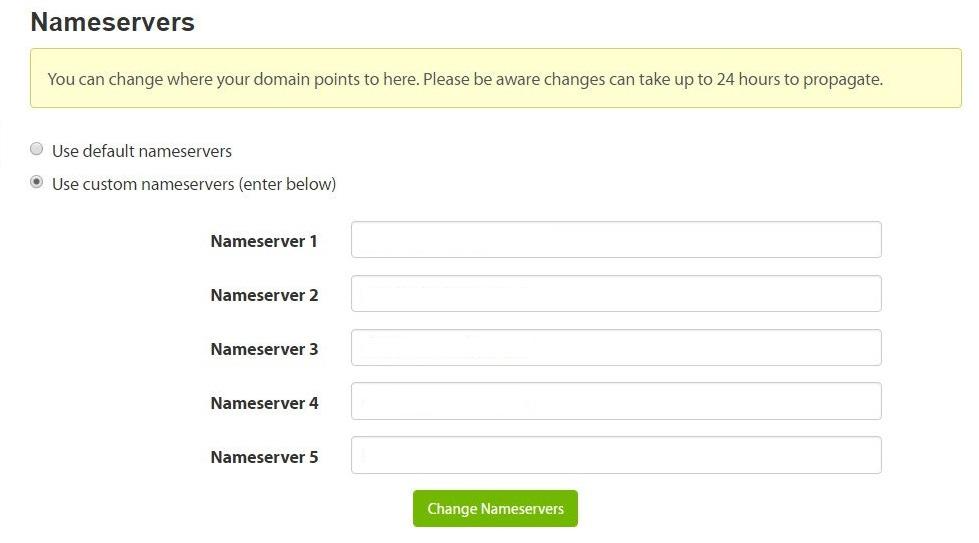
Poorly configured IMAP or POP
Protocols may be in the way of you using A2 Hosting services uninterruptedly, especially poorly configured IMAP and/or POP.
Five fixes you should try
Now that you know what may be causing your A2 Hosting problems, such as system issues, connectivity problems, wrong hosting name servers, and protocols, you can solve your A2 Hosting issues by checking the system status, restating your internet, configuring your email account, setting up IPMACT or POP servers, and reviewing your email address.
1. Check the A2 Hosting system status
To check the system status, type “A2 Hosting system status” into your browser or visit the a2status.com website. You will see whether some interruptions may cause email problems.
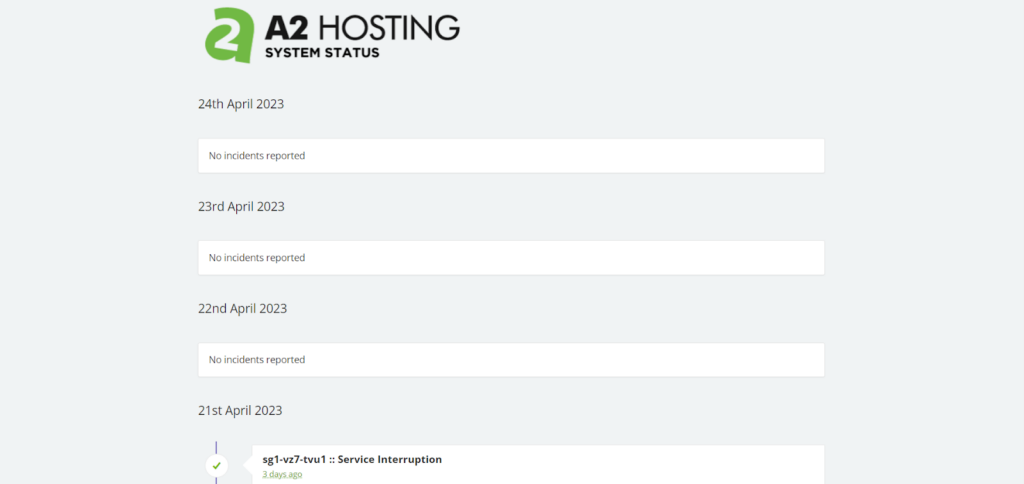
2. Restart your internet connection
If the A2 Hosting system is exemplary, your next suspect should be your internet connection. Before you jump to the steps below, restart your router and check your connection afterward. If it’s still not working, contact your providers.
3. Configure your email account
Depending on your client email application, you should configure your A2 account accordingly. You will find a guide with exact configurations for your application on the A2 Hosting website.
4. Set up the IMPACT or POP server
Open your account settings and navigate to preferences, where you will configure your IMAP or POP settings. You should ensure you use your email address or server name during configuration. The port numbers should also be 995 for a POP server and 993 for IMAP.
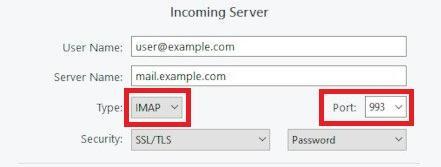
5. Check your email address
Sometimes you may accidentally miss a letter or a symbol as you type. The system won’t let you log into your account with incorrect credentials, so you should always double-check before you click the log in button.
Conclusion
If you have had issues with your A2 Hosting email account, the fixes above should have you covered. These issues are usually quick fixes, but you should contact A2 Hosting directly if you experience any other problems.
