How to Import Blog Posts Into WordPress From Different Platforms
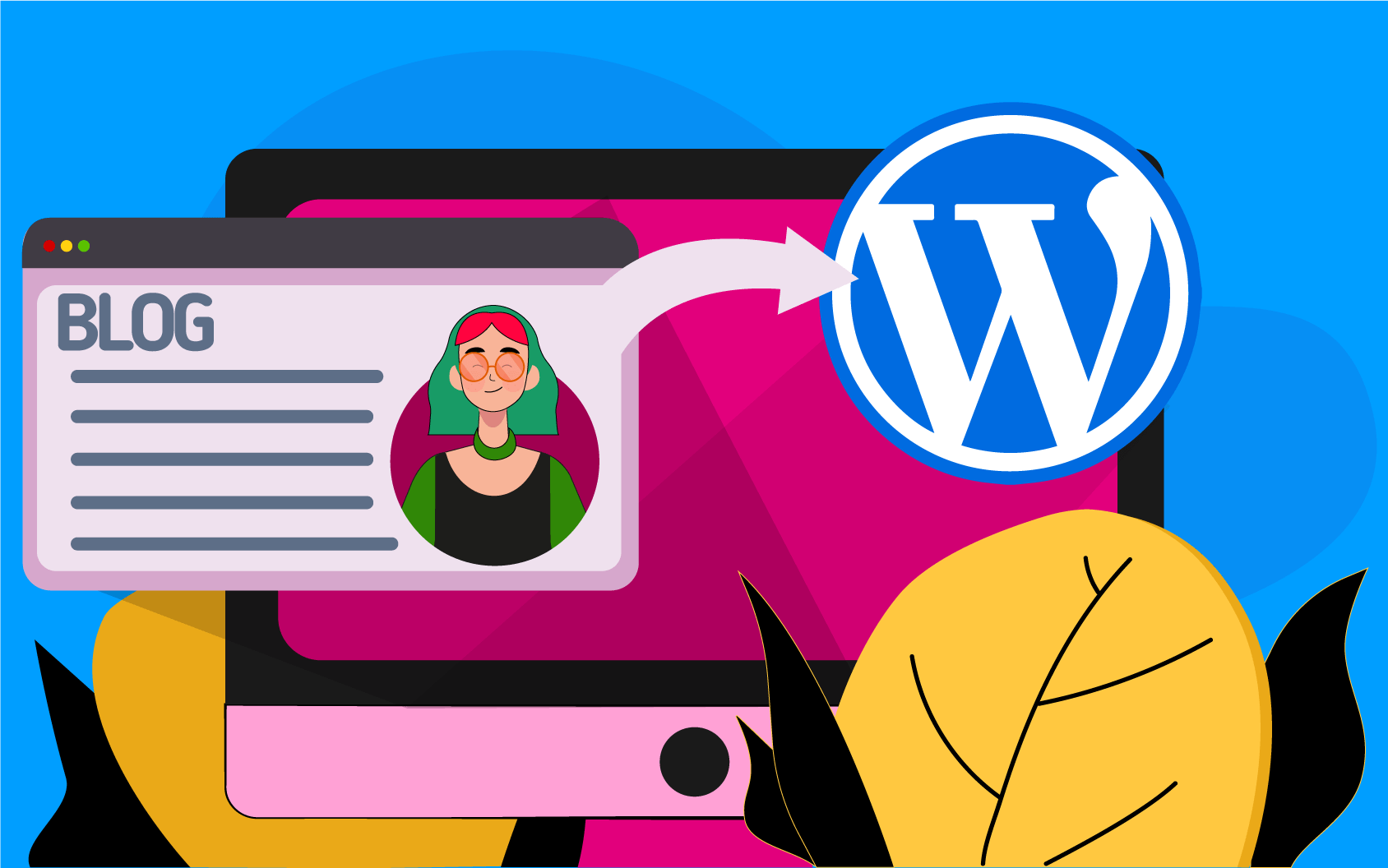
Knowing how to import blog posts into WordPress can be really useful, especially if you have recently started using WordPress or are planning to do that soon. However, before you begin importing your blog content, there are a few things you need to do.
First, you should create a backup of your existing blog if something goes wrong during the import process. That way, you can quickly restore your blog to its original state. After that, install WordPress. You must have a WordPress site up and running before you can import any content.
Finally, choose an import method. You can learn more about the available methods below.
Importing blog posts from Blogger
Import blog posts from Blogger to WordPress in these four easy steps:
- In your WordPress dashboard, go to Tools > Import.
- Click on the Blogger option.
- Install and activate the Blogger Importer plugin.
- Follow the prompts to connect your Blogger account and import your posts.
How to import blog posts into WordPress from Wix
Importing posts from Wix to WordPress takes only these five steps:
- In your Wix dashboard, go to Blog > Settings > Import and Export.
- Click on the Export Content button and select RSS.
- In your WordPress dashboard, go to Tools > Import.
- Click on the RSS option.
- Follow the prompts to import your RSS feed.
Importing from Tumblr
Follow the steps below to easily import your Tumblr posts to WordPress:
- Navigate to your WordPress dashboard and go to Tools > Import.
- Click on the Tumblr option.
- Install and activate the Tumblr Importer plugin.
- Follow the on-screen instructions to connect your Tumblr account and import the files.
Transferring posts from LiveJournal
Move posts from LiveJournal to WordPress like this:
- Go to Tools > Import in your WordPress dashboard.
- Click on the LiveJournal option.
- Install and activate the LiveJournal Importer plugin.
- Follow the instructions to connect your LiveJournal account and import your blog posts.
Moving blog posts from Squarespace
Squarespace to WordPress blog post transfer is quite easy. Check out these four steps:
- Log in to your Squarespace account.
- Navigate to Settings > Advanced > Import/Export.
- Click on the “Export” button.
- From the pop-up window, choose the WordPress icon.
Importing a blog From MovableType or TypePad
Whether you use MovableType or TypePad, you can import your blog posts to WordPress like this:
- Log into your MovableType or TypePad account, go to the Export section, and select MovableType as the export format.
- Go to your WordPress dashboard and select Tools > Import.
- Install and activate the Movable Type and TypePad importer plugin.
- Upload the MovableType format file exported in Step 1.
Importing posts from Weebly
Move posts from Weebly to WordPress in 6 simple steps:
- In your Weebly dashboard, go to Settings > Blog.
- Click on the Export button and select XML.
- In your WordPress dashboard, go to Tools > Import.
- Click on the WordPress option.
- Install and activate the WordPress Importer plugin.
- Follow the prompts to complete importing your Weebly XML file.
Another WordPress
You can also move posts from one WordPress platform to another:
- In your WordPress dashboard, go to Tools > Import.
- Click on the WordPress option.
- Install and activate the WordPress Importer plugin.
- Follow the rest of the instructions to connect to the other WordPress site and import the desired blog posts.
RSS
- In your WordPress dashboard, go to Tools > Import.
- Click on the RSS option.
- Follow the prompts to enter the RSS feed URL and import your posts.
Other platforms
You might want to migrate your b2evolution, Mambo, Joomla, or Posterous content into WordPress. The process for all three is quick and easy.
- B2evolution – Use the Movable Type export format or the BIMP Importer script to import the b2evolution content into WordPress.
- Mambo – The plugin FG Joomla to WordPress works great with both Mambo 4.5 and 4.6.
- Posterous – The WordPress Posterous importer allows you to export content as WXR and insert it into WordPress through the RSS option.
- Joomla – The FG Joomla to WordPress plugin will transfer all your content to WordPress.
Conclusion
Whether you’re moving blog posts to WordPress from a different platform or transferring content from one WordPress site to another, importing blog posts into WordPress can be a straightforward process as long as you follow the correct steps. After learning how to import blog posts into WordPress, you’ll do it in seconds!
