
Whether it’s a personal blog, portfolio, simple business website, or complex eCommerce store, a website has become a necessity for many. Creating one is definitely more manageable than ever before.
However, one of the most common questions that beginners ask online is – how much does it cost to build a website?
In this guide, I am going to break down all the costs for you and prepare both you and your wallet for different website creation options.
Before going into detail about how much you will need to spend on making a website, let me show you a few examples of beautiful websites that you can create without prior technical knowledge or spending a fortune.
Take a look at these five examples, below.
The Grilled Cheese Factory — Created with Wix

Mike Kelley — Created with Squarespace

Destihl — Created with GoDaddy builder
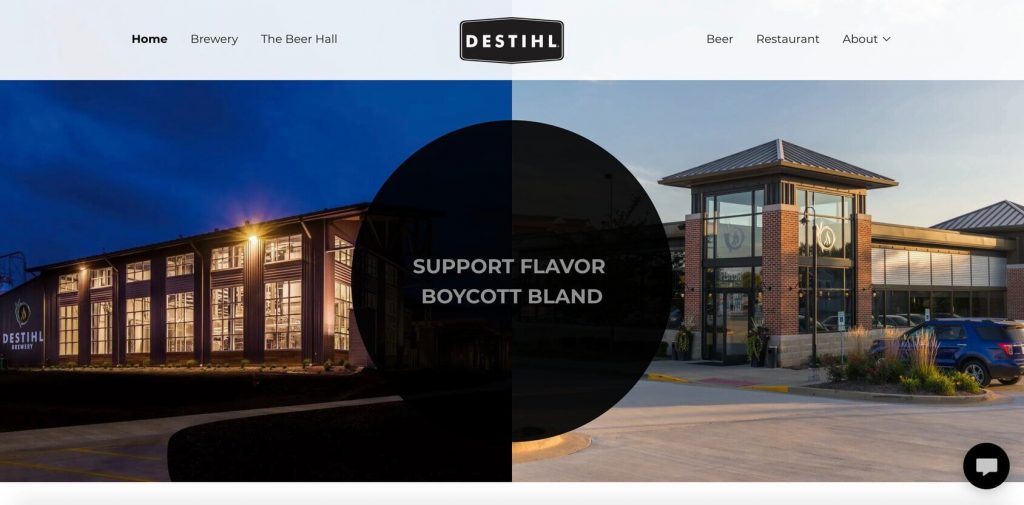
Kindly — Created with WordPress
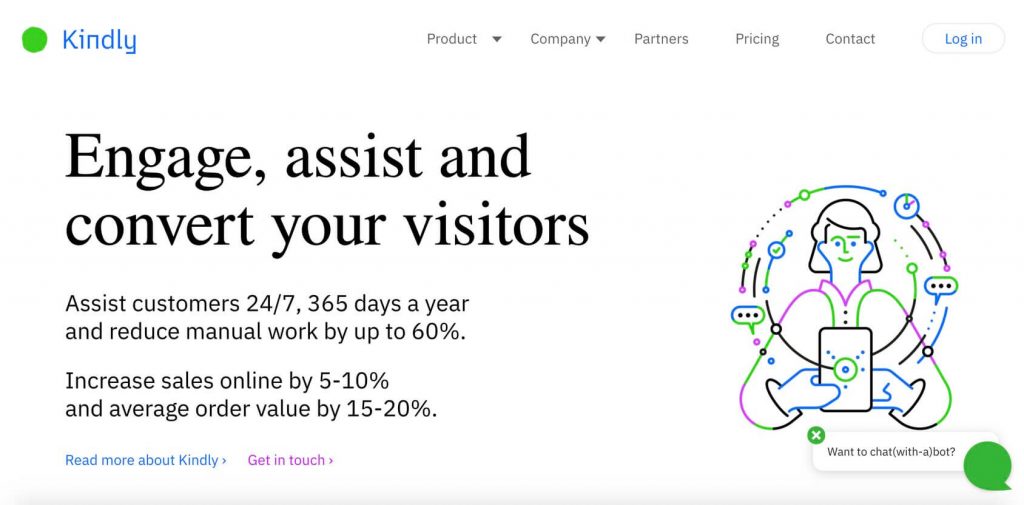
Fresh Heritage — Created with Shopify
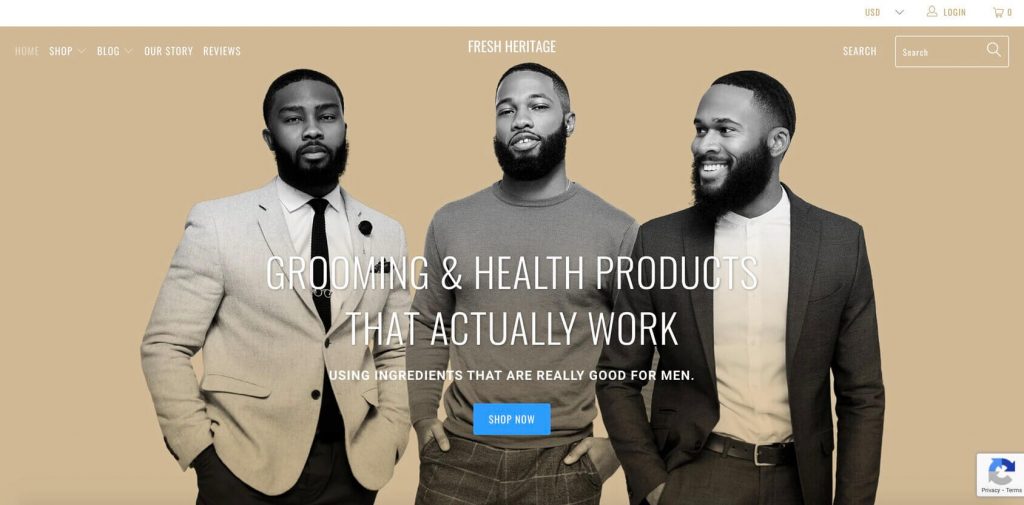
If you’re like me, then your first impression of all five of these website examples was that they were created by web design professionals. If you assumed that thousands of dollars were invested into the development of these websites, you’re wrong!
All of the examples above were created with Wix, Squarespace, GoDaddy builder, WordPress, and Shopify respectively.
Why am I telling you this?
Because these websites were crafted with website builders, there were no professional designers and developers involved.
This means that the cost of building these sites wasn’t in the thousands, but actually only hundreds or even just tens of US dollars, and you can do something similar as well!
What are the average costs of making a website?
Depending on your needs and wishes, a website can be created for free, or it can cost up to more than $50,000. Or anything in between, of course.
Most popular website builders offer either a free plan that lets you have a free website for as long as you want, or at least a free trial that will show you what the builder can do for you.
However, more often than not, you will want to upgrade a free plan to one of the premium options that will add new features, allow you to use a custom domain, and remove advertisements from your website.
If you want flexibility, you will want to build a site with WordPress. The initial costs may be higher, but the possibilities are endless because WordPress comes with more than 50,000 plugins that will help you to extend your site’s functionality with ease.
The last option is to build a custom website. These are usually reserved for professional projects and can easily cost more than $10,000 per website.
| FEATURE | COSTS |
| Website Domain | From $10 per year |
| Website Hosting | From $2.75 per month |
| Theme/Template | $0 – $200+ |
| eCommerce Features | $20 – $20,000+ |
| Add-ons/Plugins | $0 – $150 per add-on |
| Logo Design | $0 – $1,000+ |
| Website Content | $200 – $10,000 per month |
| Website Maintenance | $100 – $3,000 per month |
| SEO and Marketing | $200 – $10,000 per month |
| Email Marketing | $10 – $1,000 per month |
Website domain cost
Cost: From $10 per year
The cost of a domain for a website depends on several factors.
If you are getting website hosting at the same time, you should know that most of the popular hosting services offer a free domain for the first year. These domains are usually limited to several top-level domains (like .com, .net, and similar) and you can choose any available name you want (for example, www.yourbusinessname.com).
The price you will have to pay for a domain after the first year is usually in the range of about $10-$50 per year.
If you want to purchase just a domain name without hosting, you can obtain one in the same price range listed above. However, in this case (and depending on the domain registrar that you are using to purchase your domain), there will be a broader selection of top-level domains that you can choose from. Some will cost you less, while some will be much more expensive simply because they’re new (for example, the .app domain, which has become quite popular recently in the online world).
Website hosting cost
Cost: From $2.75 per month
Depending on how you plan to start your website, hosting services may be free or cost you anything from $2.69/month and up.
If you’re building your website by using one of the free website builders like WordPress.com or Wix, you can utilize their free hosting services and easily start your site. However, you should understand that these free plans are quite limiting and that besides hosting, they limit the editor’s features, and show advertisements on your web pages.
When it comes to hosting a WordPress site, you can have the full service for only $2.75 per month if you decide to go choose Bluehost.
Depending on your needs, hosting services can go up to about $40-50/month or even up to a couple of hundred dollars if you choose WordPress managed hosting services.
Theme/template cost
Cost: $0 – $200+
Most of the modern website builders, as well as WordPress, come with free templates and themes that you can use to start a blog or build your new WordPress site.
There is nothing wrong with having a free site. But most of the time, those kinds of free themes will lack features. Also, without technical expertise, it is very hard to modify an existing free template and make it unique.
This is why premium templates have become so popular. For a one-time payment of $50-100, you can purchase a premium theme that comes with all of the bells and whistles that will allow you to import demo content, and modify the parts that you wish to change.
When it comes to WordPress, you can even upgrade your experience by installing a popular page builder that can further enhance a premium theme, allowing even complete beginners to create a professional-looking website. However, as you can guess, these page builders also have premium versions that will cost you at least an additional $100.
eCommerce features costs
Cost: $20 – $20,000+
An eCommerce website is much more complex than a blog or standard website. It has to list hundreds or even thousands of products, and host a stable inventory and billing system. It has to handle shipping, taxes, connect to a 3rd party payment gateway that will handle payments, subscriptions, and refunds.
Creating a business eCommerce website is not easy, and can require the steady hand of a professional that could charge between $2000 to $25,000 for creating a site for you.
Add-ons/plugins costs
Cost: $0 – $150 per add-on
Like themes and templates, plugins (also known as addons), are offered in both free and premium versions. While it is possible to expand your website by only using free plugins, you will most likely need at least one or two premium ones that will take care of a specific task on your site. Often, people decide to purchase a security or SEO plugin.
Depending on the addon, you can purchase one for as little as $10/month, while more versatile and renowned plugins can cost you up to $100/month.
Most plugins offer a one-time payment option as well, which allows you to purchase the plugin for a lifetime. These prices also include all future plugin updates, as well as continuous support from the developers. Sometimes, having support is more valuable than the plugin itself.
Logo design cost
Cost: $0 – $1,000+
There are a plethora of design companies that offer logo creation services, and you can purchase one very quickly. However, instead of paying hundreds of dollars, why not create a custom logo on your own?
The internet is full of logo creators. These are free applications that help you to create and customize a logo for your website or blog. These kinds of services usually ask you a few questions to start. Then, the artificial intelligence that powers up the logo creator finds the perfect logo combination that would suit your needs.
If you provide the name of your company or site and choose your preferred colors, you will receive dozens of combinations that act as potential templates that can be further customized.
Most of the logo creation software comes with a free plan, which is usually perfect for creating a simple logo to start with.
If you need more options and details, you can always upgrade to a paid plan for $10-$50 or even hire a professional that will design the logo for you.
Website content cost
Cost: $200 – $10,000 per month
Having a website without content would not make sense. So, even if you have completed your work and created a stunning website where you have invested in premium themes, plugins, and spent hundreds of dollars on a logo, your visitors won’t like it if the site is empty.
If you are good with words, there is nothing wrong with writing your own copy. However, make sure that you have enough time to create content on a regular basis and double-check mistakes with grammar checkers such as Grammarly or ProWritingAid.
If you do not have the time or skill to do it on your own, hiring an expert is always an option. When it comes to writing website copy for a landing or a sales page, professionals usually charge about $1-$2 per word. If you need someone to keep your blog section fresh, you will have to pay from $0.50 to a couple of dollars per word, depending on the type of content, writing software used, and the expertise of the content creator.
Serious blog owners also need an editor to keep an eye on the blog, author, and overall content. Depending on their language and experience, you can hire an editor for $500 – $3,000 per month.
Website maintenance cost
Cost: $100 – $3,000 per month
Your website is complete. Your purchased logo looks nice, and you have people taking care of the content. But that does not mean your job is done. Every kind of website needs regular maintenance.
If you have started your site with WordPress, you can manage your website yourself, or you can have professional website maintenance services keeping an eye on your site for $19/month. If you need extra care and security, the bill can increase to a couple of hundred dollars per month. However, then you can be certain that an expert is taking care of every aspect of your site. These services include security, regular backups, and even 24/7 availability.
For more complex custom sites, maintenance can be as expensive as their design. Prices can range from $1,000 to $3,000 or even more per month.
SEO and marketing cost
Cost: $200 – $10,000 per month
Search engine optimization is an ongoing process that climbs your site up the visibility ladder on Google and other search engines.
While it is possible to do SEO optimization for free (on your own), the entire process has become quite complex over the years and could require professional SEO tools, since Google’s algorithms make it harder to rank an average site. This is why more and more people reach out to SEO experts.
According to Pixelcutlabs, an average SEO agency charges from $250 to $10,000 per month for their services, while the average plan is about $3,000 per month.
Marketing is something completely different from SEO, and can cost you anything from $100 to thousands of dollars per month. This depends on the channels that you decide to show your ads on, the number of marketing experts you hire, and so on.
Email marketing cost
Cost: $10 – $1,000 per month
No, email marketing is not dead. Quite the contrary! Email marketing is still one of the most popular forms of marketing, as it is considered one of the most personal ways of contacting people.
The price of email marketing usually depends on the number of subscribers you are working with. Most of the popular SaaS online companies have a free plan that usually allows up to 1,000 subscribers and offers limited features. Their more extensive paid plans include managing hundreds of thousands of subscribers.
If you want to manage email campaigns on your own, expect to pay $100-500 per month for the software alone. If you want to hire an expert or agency to run campaigns for you, the monthly bill can easily increase to the $500 to $1,000 range.
How much does it cost to build a website with a website builder?
Cost: $0 – $45/month
Some people are only looking for a simple starter site that will help them to showcase a product or service, write a simple blog, or just play around. In this case, it is possible to create a website completely free with most of the popular website builders. These options are quite limited and usually involve showcasing the platform’s advertisements. However, they are still more than good enough for students, or simple website projects and blogs.
These same popular website builders offer premium options. An upgrade will cost anything from a few dollars to about $50 for more inclusive packages. The higher end packages offer advertisement-free websites that will give you more freedom in the design process and provide you with dozens of extra helpful features.
| WEBSITE BUILDER | FREE PLAN | PREMIUM PLAN |
| Wix | Yes | From $4.50/mo to $24.50/mo |
| Squarespace | 14-day trial | From $12/mo to $40/mo |
| WordPress.com | Yes | From $4/mo to $45/mo |
| Weebly | Yes | From $5/mo to $25/mo |
Pros
- You can have a website for free or upgrade to a premium service for just a few dollars per month.
- Hosting is included and taken care of by professionals.
- Beginner-friendly builder, so that you can create a site on your own.
Cons
- Even the paid packages are quite limited by the builder options & features.
- Themes/Templates are quite similar and your site is not very unique.
How much does it cost to set up a website with CMS + hosting?
Cost: $30 – $300 per month
A step forward from using a website builder would be using a content management system (CMS) with web hosting services of your choice. The most popular CMS is WordPress, which powers up more than a third of all websites globally, so we are going to focus on it.
The WordPress content management system is completely free. However, unlike website builders, WordPress requires hosting. And, while it isn’t mandatory, you will probably end up needing a premium WordPress theme along with several premium plugins that are billed monthly or available for a lifetime plan. All of these costs may increase your bill from as low as 30-ish dollars to several hundred dollars per month.
| FEATURE | COSTS |
| Web hosting | From $2.75/mo on Bluehost |
| Domain name | From $10/yr |
| Premium theme | $30-150 one-time |
| Premium plugin | $10-150 per plugin |
| Professional maintenance | From $19/mo |
Pros
- Customization: There are tens of thousands of available themes and plugins.
- WordPress powers more than 44% of sites, meaning that there are a lot of tutorials available online, so you can do most of the tasks on your own.
- There are many affordable hosting services dedicated to WordPress.
Cons
- Higher learning curve/more time-consuming.
- A lot of WordPress themes/plugins are premium only.
How much does a custom website cost (using professional services)?
Cost: $1,000 – $50,000 per project
If you are not interested in building a website on your own, or you simply have special requirements that must be custom-made, you will either have to spend a few years learning about web development or hire a professional web designer. The latter will cost you a couple of thousand dollars for an average custom website. If you need an eCommerce solution or something technically complex, be prepared to pay between $10,000 to $20,000 for a single project. It is not unheard of to pay more than $50,000 for the creation of a premium custom-made website.
| FEATURES | COSTS | DESCRIPTION |
| Design/development | From $2,000 to $50,000+ | A serious design & development company will charge at least $2k for a simple custom-made site, while a more complex project can end up being more than $50k. |
| Hosting | From $2.75/mo | Although there is a high development cost, you still have to pay for the hosting. You can find a good hosting service with Bluehost for as little as $2.75/mo. |
| Domain | From $10/yr | Domain fees are usually paid on a yearly basis. |
| Premium theme | X | You’re paying for a custom design, so there are no theme costs involved. |
| Premium addons | X | All add-ons should be integrated by the developer unless discussed otherwise. |
Pros
- Custom made site tailored to your needs and wishes.
- It’s unique.
- Professionally created which should mean that it works quickly and looks amazing.
- You’re not spending your time on building the website and fixing problems.
Cons
- It’s very costly.
- Site maintenance will require a professional which means paying even more.
FAQs
Building a website on your own can be a fun process. However, even though website builders and WordPress are beginner-friendly, note that the process can be time-consuming. If you’re building a simple website, personal blog or portfolio, or even an elementary eCommerce site, I suggest that you try it on your own. The result will be more than good enough, yet the costs will be minimal.
On the other hand, paying a professional to create a site for you is usually recommended for more serious projects that require technical knowledge and custom coding. This option is best for people who can afford to spend thousands of dollars.
Yes, you can create a website without spending a dime. Most of the popular website builders have free plans that allow you to create a simple website. Keep in mind, though, that these options are quite limiting. You will have limited design and technical options, for example, the number of people who can visit your site or how many files can be stored on your site. Another downside to a free website is the domain name, which is actually a website builder’s subdomain. You should also know that having a free site means that you must showcase advertisements on your site and are not usually allowed to show your own.
Selecting a premium plan with one of the popular website builders like Wix, Squarespace or Weebly will cost you about $10 $20 per month on average. If you start your website with WordPress, you will have to pay up to ten dollars per month for hosting. There are additional variable costs with WordPress, depending on how many premium plugins and themes you have. On average, most people have two to three premium plugins that can cost $10 to $20 each per month, although most of the addons can also be purchased as a one-time lifetime purchase.
Popular website builders assist you to build an entire website in just one day, provided that you already have some basic knowledge. If it’s your first time creating a website, you will probably need a couple of hours to get acquainted with the system and a few more hours to make your first page. The more complex your site becomes, the more time will be needed to create additional pages.
WordPress is more robust than most website builders and requires more time devoted to creating a site. If it’s your first time with WordPress, you will probably need at least several days just learning the basics and researching all of the options available. Then, you will need at least a week to build an entire website, if you want to make everything the right way.
If you’re hiring a web designer, be prepared to wait for a couple of weeks before your website is complete.
Conclusion
Free website builders have become quite popular in the last several years. Even though it is technically possible to have a website for free, experience tells me that more often than not, many people end up paying for their website on a monthly basis.
The good thing is that you have a choice. If you’re low on budget and want to be involved in creating a site, you can decide to build one on your own with a website builder or use WordPress. In that case, a site could cost you only a couple of dollars per month. If you’re starting something much more serious and have a couple of thousand dollars to invest, a custom-made site can be the right choice.
