WordPress.com Review 2024
Company Overview, Pricing, and Features
 WordPress.com
WordPress.com
WordPress powers more than 43% of all websites that are currently available on the Internet. This means that no matter what kind of business you are in, you have probably already heard about their popular CMS (Content Management System).
You have likely visited countless websites built on this platform, but you have probably never wondered what powers them. When you realize that every third website you open is probably built with WordPress, you can also understand how powerful this CMS is.
Truly, it is much more than just a content management system – it’s everything you need for the web.
Before going into details, it is important to realize that there are actually two versions of WordPress out there. The self-hosted version (also known as WordPress.org) is the original, open-source version of WordPress that’s free to use. WordPress.com (the version I am going to review here) is a premium service that started in 2005, powered by the popular platform.
Although remarkably similar, there are essential differences between the two. Since we have already discussed those differences in a previous article, I will not go into further detail about that here. Instead, I will focus just on WordPress.com and review it like any other free website builder out there.
Who should use WordPress.com (best for):
WordPress.com is excellent for everyone. That’s not an overstatement. It doesn’t matter if you want to build a basic one-page website for your business, a simple or complex blog that you will use for fun or generate income, or even a small eCommerce store.
With WordPress.com, you can pretty much do anything you can imagine. Well, to be honest, that’s true only if you opt for one of their paying plans, but more about that later.
Keep in mind that the more you decide to do, the more complex the platform becomes. With that in mind, I would say that WordPress.com as a free platform is ideal for bloggers and small to medium-sized personal sites.
If you decide to upgrade, it becomes a good choice for business sites, as well as eCommerce websites. For anything beyond that, I’d say one should go for a stand-alone WordPress site that gives you much more freedom, and it can cost less once you figure out how to handle everything on your own.
WordPress.com key features
Themes – there are hundreds of themes you can use for free, and WordPress is adding new ones regularly. If you decide to sign up for a Pro plan, you can install any 3rd party theme you can find on the Internet and start designing your site like a pro.
Mobile-friendly – the themes are responsive and allow your site to look good on practically any screen size.
Built‑in social sharing – automatically share new posts on social media.
In-depth stats – learn what’s happening on your site, and get to know your visitors even without connecting to Google Analytics.
SEO – WordPress is optimized for search engines. So, even without any extra work, you’re ready to start showing on the search engine results page.
Review Summary
As someone who has been working with self-hosted WordPress for more than seven years, it is hard to forget my experience and simply focus on WordPress.com. However, for the purposes of this review, I will put myself into the shoes of someone who is looking for a free or affordable website builder, and consider it as an alternative to Wix, Squarespace, Weebly, and other similar website builders.
To do that, I will create a free WordPress.com website, where I will explore everything the platform offers. Since everyone is already talking about the differences between WordPress.com and the self-hosted version (we have done the same on FirstSiteGuide), I will try to keep comparisons to a minimum in this article.
Detailed WordPress.com review
- Ease of use
- Templates
- Design flexibility
- Domain options
- Mobile site optimization
- SEO (Search Engine Optimization)
- Blogging functions
- eCommerce integration
Ease of use
Since the beginning, WordPress developers have tried to keep things simple. That’s because the platform started as a simple blogging machine that allowed people to write personal online diaries.
However, this humble content management system quickly outgrew its original concept, and developers started implementing new features. Update by update, WordPress became much more than a simple blogging tool and grew to become a powerful page builder that lets you build any kind of website that you can imagine.
Because of this growth, WordPress started to get more complex to use. And while you still do not have to know how to code to get your site online, WordPress has a learning curve.
When compared to some of their most prominent competitors like Wix and Squarespace, I will admit that WordPress does not win the “Ease of Use” contest. When it comes to building simple websites or blogs, their competitors do a much better job of providing a more modern interface that’s easier to understand.
However, you should understand that WordPress.com offers much more flexibility than these competitors. So, if you’re trying to build a more complex site, this learning curve is something you should be willing to take on. The time that you invest into learning about WordPress will pay off when you can create things that other builders simply can’t provide.
Templates
WordPress.com does not have templates. It comes with themes instead. This is actually the same thing, just named differently.
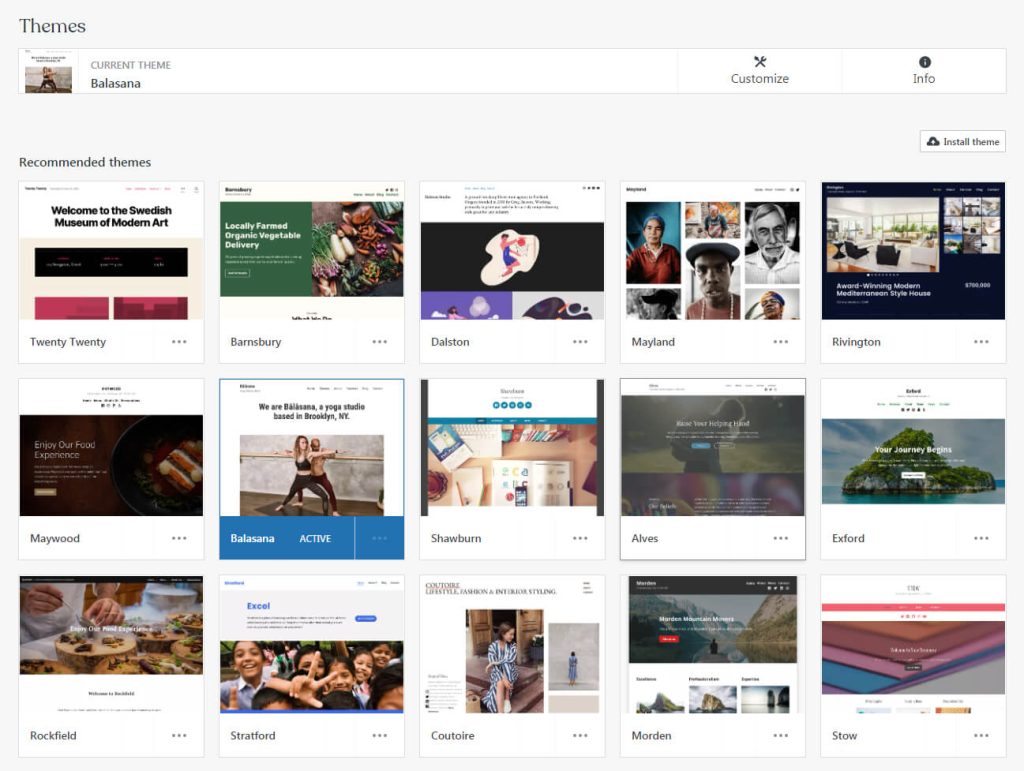
When you start to build a site with WordPress.com, you will be happy to see that currently there are more than 350 free themes available. These themes vary widely, and you can find virtually anything you can imagine.
Do you plan on building a small portfolio, a huge blog where you expect millions of readers, or maybe a complete online store? There’s a theme for it. You can even expand your theme options with an additional 80 premium themes. These premium options might seem better (and usually are), but you should keep in mind that you will have to pay approximately $80 for a premium theme.
If you sign up for a Pro plan, the great news is that WordPress.com allows you to install any 3rd party premium theme of your choice. One of the most popular premium themes for WordPress is definitely Divi, which can be easily installed on your WordPress.com site. To receive the deal, you have to start paying a monthly subscription to WordPress.com and purchase the premium theme.
Free themes are a good way to start, but if you want to make your site look truly amazing, premium themes are a better choice. They usually look much better and allow you to customize your website with many more options. Premium themes are typically coded better and provide much more user-friendly options.
For example, where a free theme would let you change colors and fonts only through code, a premium one would probably come with a visual editor where you could simply and easily pick what you like.
Design flexibility
While other free website builders allow you to modify every theme in the same way, WordPress.com works differently.
Design options do not depend on WordPress.com, but on the theme you have selected. So, where one theme might only let you change the basics, another one will have dozens of extra options that can let you change every detail on each one of your pages.
This is just the beginning. Since the end of 2018, WordPress has come equipped with Gutenberg. This is a visual editor that allows you to create new pages and posts. Similar to other free website builders that are dependent on sections, Gutenberg works with blocks.
Each block represents a new function. If you want to add a new paragraph, you add a paragraph block to your page. The same goes for images, videos, Google Maps, or any other fundamental element you need.
As you may already know, WordPress is renowned for its plugins. These small pieces of software allow you to add extra functionality to your site without coding anything. Now that Gutenberg has found its place among users, 3rd party plugin developers have started to create new blocks for Gutenberg. This means that there is practically a block available for anything you can imagine. You only need to find the right plugin.
However, this is not the end of your design options. While Gutenberg is nice, there are dozens of other page builders that can do wonders. Have you heard of Elementor, Beaver Builder, Visual Composer, or maybe Oxygen? These are just a few of the popular options that will let you play around with the look of your new website.
When you install one of these other plugins, it takes on the role of a designer. You can pair it with any theme you like, and this page builder will let you drag and drop elements into the page – something similar to Wix or Squarespace, for example.
The options are endless, and if you decide to pay a few extra bucks for a premium version of any of the page builders, you will be able to create almost anything you can think up. However, for this to work, you will need to subscribe to a Pro plan that lets you install new plugins.
Domain options
When you start a free WordPres.com site, you can create it with a free domain. As with any other free website builder, this means having a custom subdomain that shows which builder is responsible for your website.
In this case, you will end up having a domain like: yoursitename.wordpress.com.
This new subdomain can be custom, so you can select anything you like, as long as it’s not already in use, of course.
If you decide to connect a custom domain for your site, it can be done quickly through the options. But before you purchase a new domain, you will have to subscribe to a Starter or Pro plan with WordPress.com.
So, all of the possibilities are there, but you’re required to pay to unlock them.
Mobile site optimization
How your WordPress.com website is going to look like on mobile devices depends entirely on the theme you have selected. Most of the modern themes are responsive, meaning that the site will automatically adapt to different screen sizes.
So, when you open your website on a smartphone or tablet, it will change the layout in the same way that it will adapt to larger screen resolutions.
Different themes work differently, so the results are varied. While one theme might look amazing on smaller screens, another one may feel unusable. Luckily, most WordPress themes work well on all screen sizes. If you choose to pay for a premium theme, your chances are good that your site will look better on mobile as well.
However, before committing to a theme, take your time to do a proper test. Luckily, each theme can be previewed and tested without commitment.
Having the Jetpack mobile theme can do wonders for your site as well. This plugin was developed by the owners of WordPress.com and will let you display excerpts instead of full posts, show custom menus, header images, and even backgrounds. This way, you can customize your site even further for smartphones and tablets.
Having 3rd party plugins can move your entire site design to a new level. There are hundreds of plugins entirely dedicated to mobile site optimization. They can help you design your pages for mobile views, and convert your site into a full smartphone app that can look and work fantastically.
There are dozens of different plugins that will let you control how the menu looks and behaves on mobile. Want to show a notification bar for mobile site visitors? Just install a plugin for it. Some add-ons will optimize your content for mobile, others will take care of the media.
With plugins, options are endless.
SEO (Search Engine Optimization)
WordPress is an excellent platform from a search engines’ point of view. Even if you leave your site’s settings at the default level, the platform is well-optimized and will work for you.
This means that Google and other search engines will be able to find your content even if you do nothing about it.
It is relatively easy to index your site, no matter which plan you’re on, so that’s not something you should worry about. You can quickly change the title of your website, and add the Meta description. Images are also easy to handle as you can add titles, descriptions, and alt tags as soon as you upload the images to your site.
Each page and post can have a unique name, and it’s quite easy to change the slug – something that’s a must-have when you’re trying to optimize for search engines. And, even if you don’t want to do that, WordPress will automatically handle the slug for you and create something unique that can work well for SEO.
However, WordPress’s biggest strengths are its plugins. So if you opt for a Pro plan, you can install WordPress SEO plugins. Some of the biggest names are Yoast, All in One SEO Pack, Rank Math, and you can even use Jetpack’s SEO tools. These 3rd party plugins are designed to optimize your website for search engines.
Blogging functions
Blogging is the core of WordPress. Because of this history, users would expect that the platform is an ideal one for bloggers. And this expectation is true. If you want to start a blog, big or small, WordPress is the CMS you will want to use.
Even though the original Visual Editor has been replaced by Gutenberg, blogging is still an area where WordPress excels. You’re always only a click away from a new post where you can write about anything you’d like.
Writing content, managing media, authors, categories, tags, and everything else is easily done. It looks and feels good, and I am sure you would enjoy blogging with WordPress.
Again, if you expand your blogging options with custom plugins, your posts can appear in any style you wish.
eCommerce integration
Have you heard of WooCommerce? It’s a popular plugin that turns WordPress into an eCommerce machine that’s capable of pretty much anything you need from an online shop.
With WordPress.com, to build your store you will need to enroll with their Pro plan. Your platform will be set up for you, and you can begin personalizing your new store immediately. This plan comes with a set of free and premium extensions that will let you control your online store like a professional.
After choosing a theme (you can actually select any theme you wish, but if you’re just starting out, selecting an eCommerce theme will help you to create a better-looking store), the platform will guide you.
Adding new products, setting up shipping details, taxes, payments, and everything else is easily managed through WooCommerce.
Although the basic setup you receive with this plan is more than enough for most people, it’s good to know that WooCommerce also comes with hundreds of free and premium plugins and add-ons that you can install if you are on the Pro plan.
These plugins will help you with virtually anything – from changing visuals, managing your products, and handling shipping and taxes. If you can imagine a feature you need for your eCommerce business, WooCommerce probably has it.
WordPress.com pricing and plans
WordPress.com comes with the Free and Pro plans:
WordPress Free
- Free of charge
Free of charge, 1GB of space storage, use with limited features and subdomain only.
WordPress Starter
-
$5.00 per month
1-year plan billed as one payment of $60.00
Comes with a free domain name (1 year), 6GB of space storage, a custom email address with your own domain for 3 months, unlimited website administrators, and Google Analytics integration.
WordPress Pro
-
$15.00 per month
1-year plan billed as one payment of $180.00
Comes with a free domain name (1 year), custom plugins and themes, 50GB of space storage, a custom email address with your own domain for 3 months, live chat support, no ads on a page, automated website backups, unlimited website administrators, advanced SEO tools, built-in social media tools, SFTP & database access, ads monetization option and essential Jetpack features.
Customer support
The entire time you’re working on your site, there’s a little section dedicated to helping you. Just start typing something you’re interested in, and see how the documentation starts to search for your answer. The knowledge base is quite extensive, and chances are that you will find the answer you’ve been looking for. If not, you can click away and open the documentation in full screen, which will help you to find your answer even sooner.
But sometimes, you will have to contact support to ask an additional question or to ask for help with a problem you can’t solve on your own. WordPress has people called Happiness Engineers who are available to help.
Unfortunately, instead of contacting them directly via email, all you can do is send a message to a forum. Don’t get me wrong – there’s nothing horrible about the forum, and you will probably receive an answer right away, but what I’d like to see here is some personal contact info.
WordPress.com pros and cons
PROS
It’s WordPress – you get to have your website built on the most popular, fully customizable CMS in the world.
Free for life – unless you need any extra features, you can have your site for free, forever.
CONS
Expensive – if you decide to upgrade everything so that you can use all of the custom plugins and themes, you will have to spend much more than you expected.
Steeper learning curve – compared to their competitors, it takes much more time to learn how to use WordPress.
Support – you can’t send a personal email, just post on forums.
Examples of sites built with WordPress.com
The Perimeter — Created with WordPress.com
Alexis Kanda-Olmstead — Created with WordPress.com
A Year of Reading the World — Created with WordPress.com
FAQs
You can install plugins on WordPress.com only if you subscribe to the Pro plan. Then, you can install and activate any type of 3rd party extension: free, premium, or custom made.
Yes, you can earn money online with your WordPress.com site. There are different ways that you can do this – from showing ads and selling physical or digital goods to offering sponsored content or using affiliate links. The most exciting way of earning money with WordPress.com is through its own platform called WordAds. It’s an advertising program that combines Google, Facebook, AOL, and other networks. However, before you can get access to WordAds, you will have to have a Pro plan.
You can have as many websites under one account as you want. But if you decide to upgrade one of the websites, you should know that each site will have to be paid for separately.
WordPress is a free CMS that everyone can download and install. However, in order to have your site up and running, you will require hosting. WordPress.com is a managed version of WordPress that comes with hosting and its own limits. While there’s also a free plan, it comes with many restrictions you can unlock only if you opt for one of their premium plans.
There are many other differences between WordPress and WordPress.com.
Yes, you can start your eCommerce business or upgrade your existing site at any time. For this, you will need a Pro plan that will unlock all of the features required for a fully functioning store.
Conclusion
While WordPress.com is still WordPress, don’t get the two confused. As you have seen from this review, anything is possible with WordPress. However, when it comes to WordPress.com, the problem is that you have to pay a lot to unlock everything. This means that you have to pay a monthly fee just to have the ability to pay for additional plugins and themes.
Still, WordPress.com is a great platform that can easily introduce you to the world of WordPress. Keep in mind that if you need something more complex, it’s worth considering a switch to self-hosted WordPress.

Ive had a website for two years now with them that I didn’t do anything with since I set it up. It basically just cost me 18 bucks a year for the last couple years.
After the last year went by and I still didn’t do anything with it I decided I wanted to cancel it and I just happened to remember on the same day they were going to charge me for the next year. So I go to my domains and i find the one I want to cancel, and I try to find the option to cancel it, and there is no option. Only a button that says payment method or option or something like that. And I click on that and it takes me to a page that talks about my payment plan, how much I’m paying, when it renews on etc. I can’t find any way to manually cancel my plan. All I see is an option to click on that says “contact support to cancel and get refund.” I saw that I had 48 hours after renewal to cancel my plan and get refunded. So I contact support and tell them exactly what I want. This was two weeks ago. They never contacted me back. They charged me the 18 bucks for the year and never refunded me or even contacted me back, nor did they cancel my domain. I went back a couple weeks ago, right after the 48 hour refund period expired, and only after it was too late to cancel and get the refund, only then, and immediately after, as if by magic was there the option to manually cancel my domain. Only after it was too late to stop them from taking my money or get it back, could I cancel it by myself. And if you try to contact them before, these WEASLES will be nowhere to be found. im pretty sure any idiot should be able to tell what they Are doing here. I want to know if anyone else has also experienced this with them. Needless to say I won’t be using them for anything ever again. They are crooks who weasle their way out out of their end of the deal, hide away instead of keeping their promises… And don’t expect you to notice and expect you to still want to use their service DO NOT USE THEM
They should be taken off the internet!!!
Beware that WordPress has a 30-day cancellation policy.
If you wish to cancel your subscription you must notify them at least 30 days in advance or they will automatically renew you and charge your credit card.
Don’t learn this the hard way.
I am a complete newbie at blogging so thought WordPress.com would be what I need as it is said my many people to be the best. However, I need a simple personal blog which WordPress is definitely not. Anybody like myself that is just looking for a simple blog to reach out to people of similar interests should avoid WordPress. I haven’t figured out which to use yet but I wasted $38.95 on WordPress when what I want will probably be free or just a few dollars.
I don’t actually use wordpress, I use weebly. However I had to contact wordpress following the death of a close family member. I submitted a death certificate and 2 forms of photographic id but they were rude and insensitive about needing a further legal document to gain password access to the site, even though all I asked for was a page containing sensitive information to be removed. Eventually they said their policy was to make the whole site private (not one page) and they did this. But they were rude and upsetting. This was weeks after losing a family member to suicide by hanging. I can’t believe these people are called ‘happiness engineers’. I am disgusted and I would never use them for own personal or business needs.
WordPress.com is an embarrassment. In terms of cost, they are x5 more expensive, in terms of customization they offer nil, in terms of customer service, it’s extremely slow. In terms of fancy designs, sure plenty, but that’s how they real you in by making you pay enormous sums upfront for cheap, low-scale, poorly supported, zero customized web design. You’re better designing your own. The WordPress software platform itself is ingenious and great but wordpress.com should not be in business and the fact that they pay people to write positive reviews is sure news that they are more than likely, nothing but maunders and thieves in the wasteland of the Internet.
In summary:
A horrible service
They get you by the balls with pretty designs but zero versatility, even preventing you from uploading simple HTML files
They watermark their shit all over your website, good luck running a business of any respectable sort
They prevent even simple Paypal buttons
If you want a simple blog and want to pay x10 to x15 more than you would with cheaper providers, go for WordPress.com. But if you don’t want to be ripped off, please stay away from these half-ass