
Your logo is the visual representation of your brand—and everything it stands for. At a glance, it should reflect your brand’s personality and promise. Ideally, it will be memorable and stand out from the crowd.
If you are in the process of starting a blog or a small business, you may not have the resources available to hire a designer to develop your logo. This guide was developed to help small business owners with no design experience understand how to create an effective logo.
What is a logo?
A logo is a symbolic representation of your brand identity. It communicates vital information about who you are and what you do. When an original logo has been well designed, it will cause people to feel specific emotions.
Think about the service that you offer or the niche that your business is based in. What are the associations or assumptions that you want prospective clients to draw when they see your logo?
Logos give websites an identity, but you need to understand why that is so important. The branding process has many different stages and elements. The design and proper usage of your unique logo are a big part of that.
How to create your own logo in 8 easy steps
- Step #1: Understand what makes a good logo
- Step #2: Discover principles of an effective logo
- Step #3: Learn what type of logos can be created
- Step #4: Find inspiration and check the competition
- Step #5: Review logo design rules used by pros
- Step #6: Choose a logo design tool or service
- Step #7: Creating a logo with LogoMakr for free
- Step #8: Integrate your logo into your brand
Step #1: Understand what makes a good logo
Your job is to make sure that people connect the dots and recognize your website and brand the second they see your logo. If that happens, your marketing efforts will be much more effective. The fact is, most people build an emotional connection with the brands that they’ve had positive experiences with, based on their history and personality.
The very next time they think about something related to your niche, your domain name and logo should be the first images that pop into their minds.
Your audience should be able to differentiate your logo from a series of different brand logos on a shelf and choose your product based on the fact that they associate it with quality, cost-effectiveness, or any other characteristic that you want to be known for.
Protect Your Logo with Incfile for $199 + Federal filing feeStep #2: Discover principles of an effective logo
For you to successfully create a logo, there are some principles that you need to be aware of. As a beginner in the world of logo design, you’ll need to train your mind so that it can adopt a creative thinking process that will enable you to come up with unique designs.
You should be able to do this if you understand the following principles:
Simplicity is the key
Designers constantly overdo it when it comes to logos. However, the most popular logos are striking in their simplicity. Nike and Apple are great examples: everyone on the planet recognizes these logos and their mottos. Obviously, there’s a thin line between overdoing it and underdoing it, and this might be your biggest challenge when designing a logo.
It needs to be unique
In a sea of companies, the last thing you need is a generic logo design that looks like everyone else’s. Sure, there are some popular design features for any niche, but you need something with a unique style and that possesses features that people relate specifically to your brand.
It needs to be recognizable
The logo should stand out and be easy to recognize, even from a distance. Obviously, a lot of research needs to be done here but it will be worth your while. The evolution of the Apple logotype is a great example of this principle.
Flexibility is very important
The logo should be recognizable regardless of size or the medium that it is represented in. It needs to work both in color and black and white, on billboards and business cards, in a corner of a web page viewed from a smartphone, and on keychains and mugs. Logos that are overly complex don’t translate well into smaller formats.
It needs to mirror a business’ personality
It’s possible to come up with a great logo that just lacks the right spirit. An excellent example would be to use playful colors and a cartoonish font when creating a logo for a serious law firm—that’s a big no-no. However, there are many different mistakes you can make in this process that are not as obvious, which is why it’s quite important for you to clearly define your business.
Step #3: Learn what type of logos can be created
Now that you’re familiar with the basic principles, it’s time to find out what types of logos there are so that you can become familiar with your options.
Different types of logos can help you to achieve maximum personalization and find just the right tone.
- Wordmarks – logos created from text. They can be a combination of fonts that have been modified into a unique graphic.
- Lettermarks – logos that consist of letters only, usually monograms.
- Brandmarks – logos that represent an entire brand. Usually a graphic that shows a unique feature of that specific brand.
- Combination marks – a combination or logos and text that make up a single logo.
- Emblems – a traditional type of a logo; it contains a font inside a symbol.
Step #4: Find inspiration and check the competition
Even professionals sometimes have a hard time finding inspiration when they start working on a new logo for a client. It isn’t surprising if you, as a beginner, also have difficulties deciding where to begin.
One of the easiest ways to start is by looking at your competition. Search Google for similar websites, and see what kind of logos they have. Examine their icons, font types, and try to understand what color combination was used to achieve a specific effect on the logo.
When you find something you like, try browsing for similar images and see what the masses have been using. However, remember that you’re only looking for inspiration – do not try to copy one of the competitors. Not only can you end up looking ridiculous, but you can get in trouble for stealing someone else’s design.
Step #5: Review logo design rules used by pros
To an inexperienced eye, a logo might seem like a simple small image that no one cares about. However, the truth is completely different. Although often small in size, a logo can be a complex project before it becomes a simple “icon”. To make it simple and recognizable, you have to follow a few rules.
- The logo has to reflect your business: make sure that the image you’re creating actually has a meaning and connection with your business. Don’t add an image of an animal just because you think that’s cool unless it really makes sense.
- Keep it simple: avoid cluttering your logo. The fewer elements there are, the better the logo will be.
- Make it scalable: a professional logo should be available in all sizes. Professionals use vectors that allow them to scale logos from something small as a couple of pixels to whatever is necessary to print on billboards.
- Use your brand’s color palette: the rule of thumb is to have one lighter color, one darker color, a neutral shade, as well as one accent color. You can use a free service like Coolors to find matching colors.
Step #6: Choose a logo design tool or service
There are a lot of great user-friendly tools and cost-effective services that you can use to create a logo, depending on your needs, budget, and skill level. Even if you have no previous experience with logo design, you can still create some rough drafts that will give a professional designer a good starting point. Here are the three most popular routes that you can take.
Free Tools
If you have time on your hands and want to create a logo by yourself, the next three tools will be very helpful. Each of them is a great tool that’s very efficient and most importantly, free to use.
LogoMakr
LogoMakr is a free online logo maker that’s created for people who need their professional logos done in minutes. The service is very straightforward and welcomes you with a blank canvas that can quickly turn into your logo of dreams. It offers more than a million graphics and comes with several tools that will let you handle the logo elements as you wish. You can also save your work, and continue anytime from any computer.
Tailor Brands Logo Maker
Tailor Brands is one of the leading logo makers available online today. They harness machine learning and artificial intelligence technologies to create a unique and beautiful logo tailored to your business. Tailor Brands takes your logo to the next level by automatically incorporating it into social posts for social media, business cards, templates, and more.
Paid services
For those who want a custom design based on their own ideas and research that they’ve gathered, and are willing to pay a reasonable price for it, there are a number of great freelance websites where you can find graphic designers of various skill levels.
The following three platforms connect freelancers with employers, so you can expect to work with designers from different corners of the world. Their work will require appropriate monetary compensation, but there’s room for negotiation.
Freelancer
Although a lot of people don’t like Freelancer’s user interface, you can’t really argue with the fact that this is a platform that has a lot to offer. You can be precise about the kind of logo you want, describe it perfectly, select the price range you’re willing to work within, and simply wait for the best bidder. However, you shouldn’t expect much from the Freelancer support team if some type of problem occurs.
Upwork
Similar to Freelancer, UpWork is a platform that connects employers with freelancers and enables them to establish a professional relationship. Today they have more than 30 million freelancers signed up on their platform. There is plenty of room for clear back and forth communication, so you will be able to give feedback on first drafts and later versions of the logo until the final idea is crystallized.
Placeit
From as little as $39.95 (or half price if you have a monthly subscription) you can get a high-quality logo using Placeit’s simple to use logo maker. With more than 4500 professionally designed logo templates, you’ll have plenty of options to choose from, regardless of your industry. So, if you’re looking for an affordable, unique, and high-caliber logo, Placeit and its straightforward logo design tool could be a great option for you.
Crowdsourcing websites
When it comes to platforms based on crowdsourcing, the following are the best three. They all nurture an interesting employer-designer relationship and allow you to select the best option from a number of unique designs submitted by a variety of talented designers.
99Designs
The great thing about 99Designs is that it can be super affordable. If you’re short on cash, you can simply submit the price that you’re willing to pay for a logo design and receive ideas from designers willing to work for that price. Multiple designers will send in their logos and you can choose the one that reflects your brand best. You get a logo; a person gets paid; it’s fairly straightforward. However, you should know that building a long-term professional relationship isn’t what people do here. You’ll receive a logo in a .jpeg or a .eps file type and that’s it. Also, you should do some research about these file types, so that you’ll know what your best option is.
Designhill
For those who want to make a logo on their own but do not have the necessary skill, Designhill’s AI-based logo maker is probably one of the best options. All one has to do is enter some information about their company, select their design preference, and then based on those preferences you’ll receive a variety of logos to choose from.
DesignCrowd
DesignCrowd gives you access to more than 500,000 designers from around the world, with logo projects starting at just $99. Other than having an amazing gallery with a significant number of outstanding logos, they also have a great team that can polish your design and get it ready for product applications. DesignCrowd is all about quality (not just quantity), so you should take them into consideration for your future project.
Step #7: Creating a logo with LogoMakr for free
Many free tools can be quite complicated. However, LogoMakr doesn’t follow that trend, as it’s very easy to learn and understand. It won’t waste your time, but only give you the necessary tools that will help you create your logo.
So, how do you create your first logo with LogoMakr?
- Go to the LogoMakr’s official website.
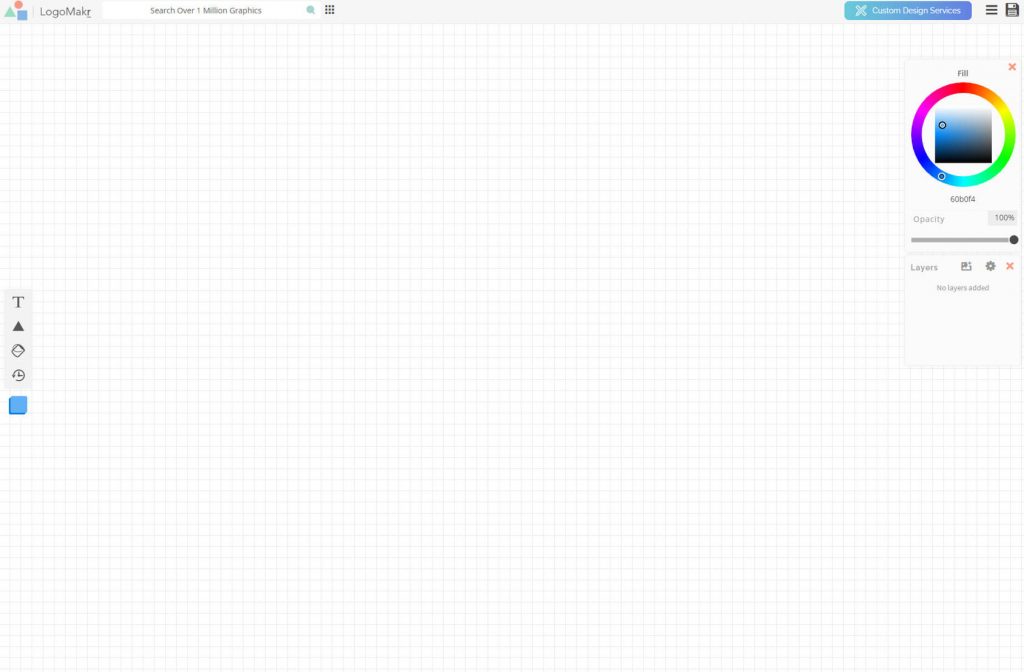
- Click on the “Create a new Design” button from the popup.
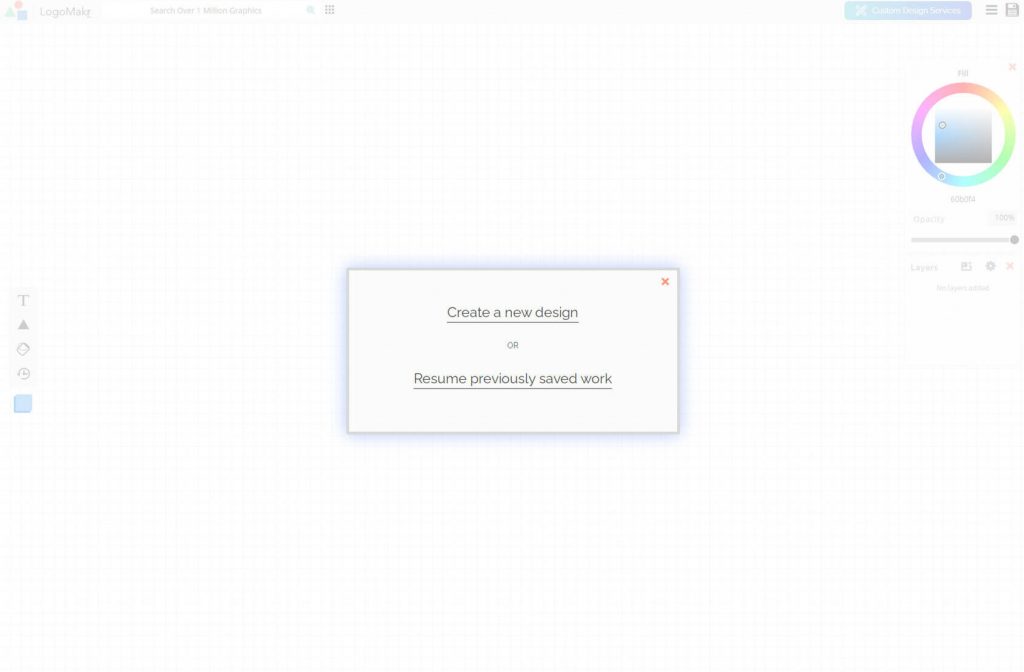
- Watch the explanation video or just close the window.
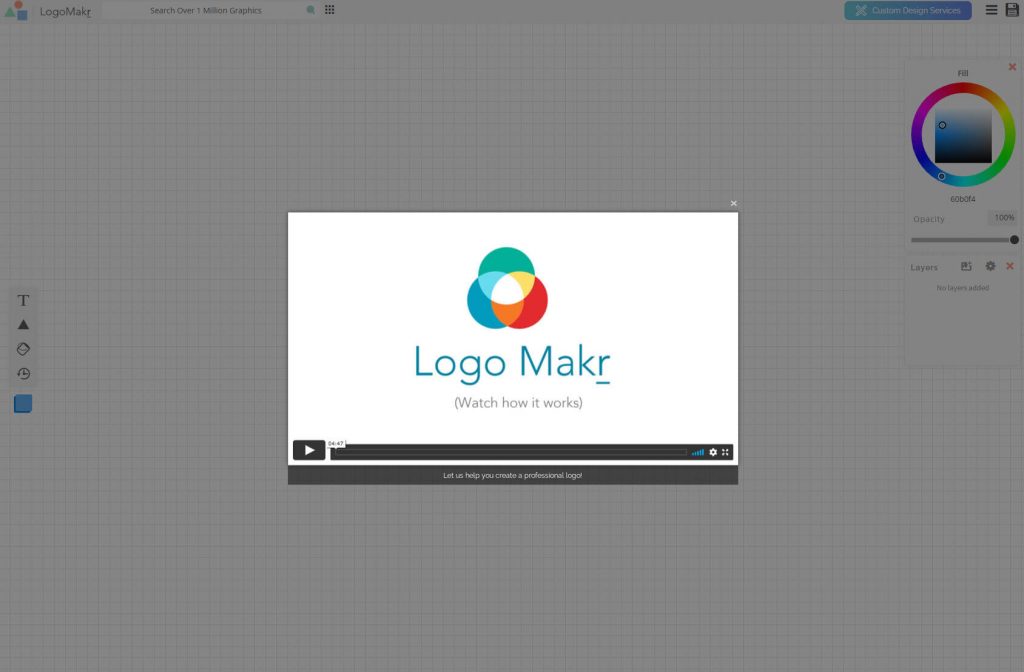
- Search for a graphic that you like and click on an icon to add it to the canvas.
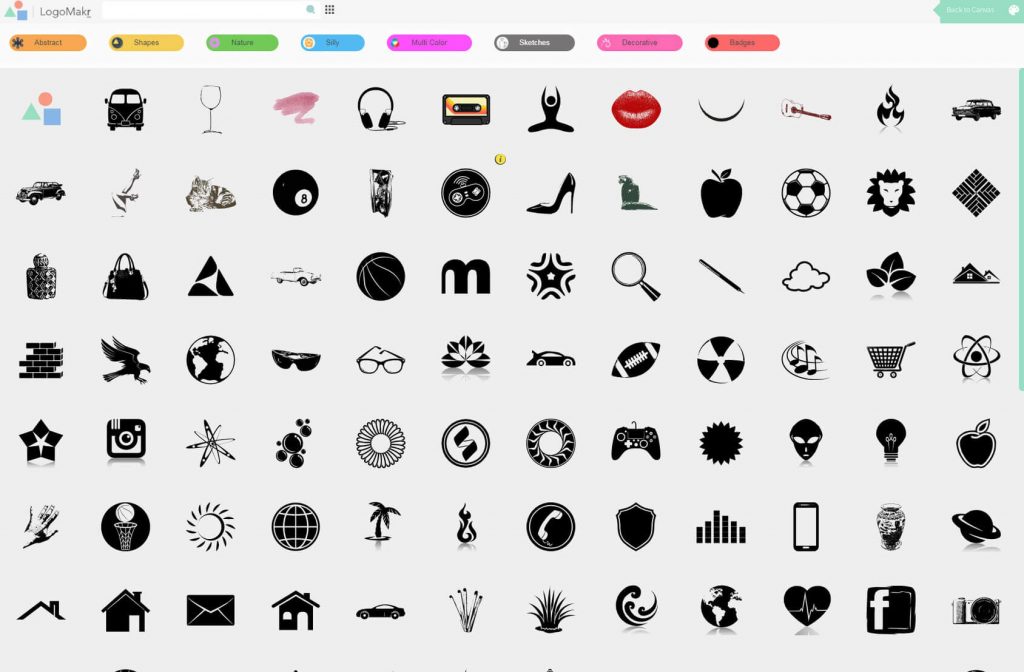
Once you have the graphic placed on the canvas, you can start editing it. To move the icon on the screen, simply grab it with your cursor and move it around until you have it placed in the perfect position.
To resize the graphic, hover over one of the corners, click on it, and move up and down until you get it to the right size.
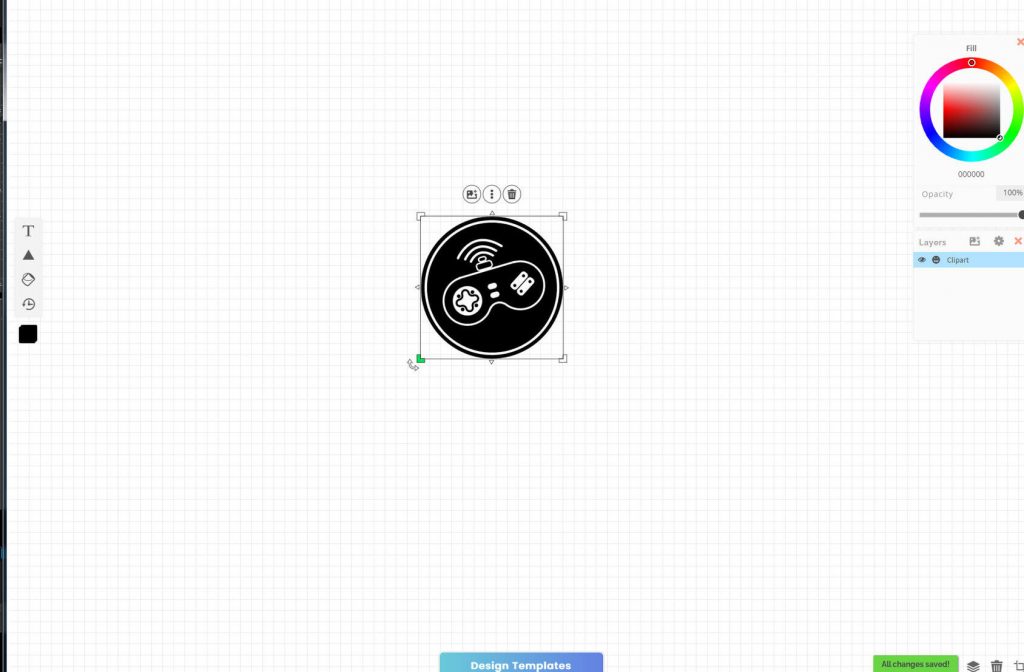
The options on top of each graphic will allow you to:
- Replace the selected graphic with a new one.
- Copy, paste, duplicate, and more.
- Delete.
If you look on the left-hand side of the screen, you will find a couple of interesting tools that will allow you to add more elements to your logo:
- Text – click on the icon to place a text box where you can write anything you want.
- Shapes – insert circles, triangles, squares, and more.
- Paint Bucket – choose this icon, and then select your preferred color. Next, click on the object to change its color.
- Undo – If you mess up, click this icon (or press CTRL+Z) to go back to the last step.
If you look on the right-hand side of the screen, you will see more options. To make this option work, you have to select one of the graphics or elements that’s placed on the canvas by clicking on it. Once you have it selected, you will be able to:
- Change the color of the selected element.
- Change opacity and make the element more or less transparent.
- Work with layers – move elements one above the other.
Step #8: Integrate your logo into your brand
After completing the design process, it’s time to save the logo so that you can integrate it into your brand, and display it on your site:
- On the top-right corner of your site, click on the Save icon.
- Download a low-res file for free or subscribe to get the full resolution files.
After you have saved the logo, you can now add it to your website, social media accounts, banners, and anything else you wish.
How to add a logo to your WordPress website
A logo is a small image that represents your website. Although you can theoretically have a website without a logo, that is not a good practice. A simple logo will make your site recognizable and more credible to a random visitor.
So, let’s quickly upload your new logo to the website:
- Log in to your WordPress website.
- Go to Appearance -> Customize.
- Choose “Site Identity”.
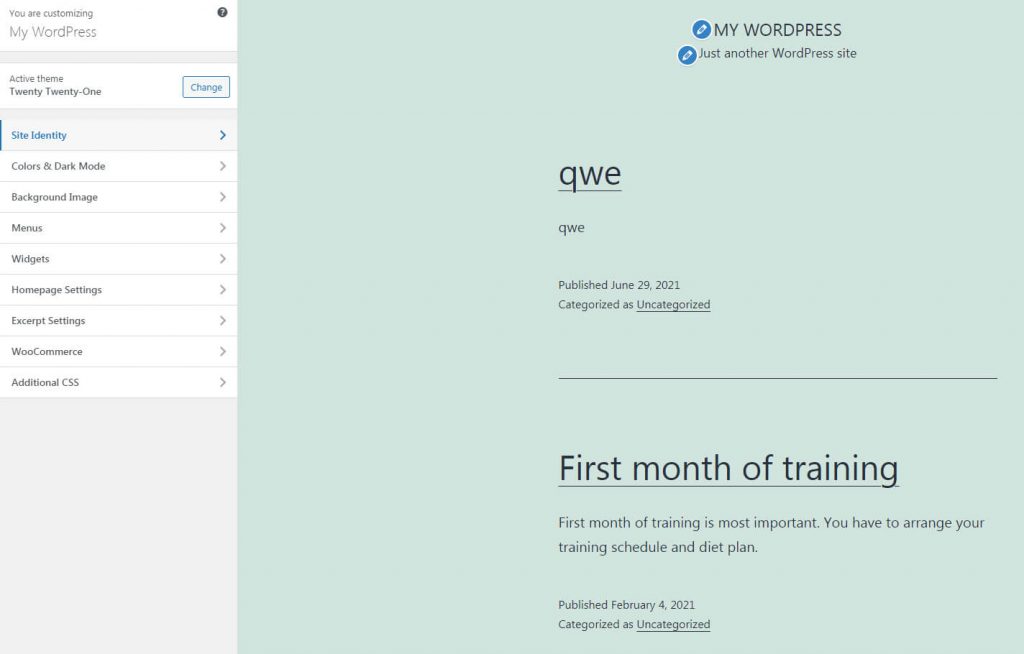
- Click on the “Select Logo” button on top, and upload the image you saved from LogoMakr.
- Save changes.
That’s it. Your logo has been successfully added to your site, and all visitors will be able to see it. Please note that the position of the logo on your site may change depending on the theme that you are using, but most of the WordPress themes come with options that will let you handle logos the way that you want.
Register and protect your logo with LegalZoomFAQs
Modern services provide free logo makers that will help you to create your custom logo without the need for professional designers. Simply choose one of the logo makers we described, open the site, and start adding graphics, elements, and text until you end up with the logo you like.
Until recent years, only professional designers were able to create professional logos. Luckily, there are now dozens of popular free logo maker services that allow you to play around with the graphics and create a custom logo that everyone will love.
There are dozens of great free logo makers on the market, but we prefer LogoMakr. It is completely free, easy to use, and comes with just the right tools that will help you to design your professional logo. However, feel free to check out the entire list of logo makers we included in this tutorial, and find the one that suits your needs best.
Although this may seem like a lot of work, it really isn’t. This is simply a legal matter you need to take care of to protect your logo and brand. Primarily, you need to research trademarks and see if there’s someone else who has already claimed and registered that specific logo or one that’s very similar to it. Probably the best way to do this is to go through the US Patent and Trademark Office and see what their records show.
Read more: How to Copyright a Logo by Yourself
If there are no problems with the particular logo you have decided to choose, you should fill out the required forms and file an application with the trademark office, which can be done online. You can also find a lot of useful information regarding trademarks on their website.
If your application is approved, you’ll have all the legal rights to your logo in every state in the U.S. There’s one more thing you should consider using. A service called trademark watch can be very useful because it will notify you when your logo is used illegally by a third party.
Conclusion
In this tutorial, I explained what a logo is, and what impact it has on your website and your overall business. I also showed you the most popular services that allow you to create free logos, but I focused on LogoMakr to show you how easy the entire process can be.
Don’t be afraid of trying to create your own logo! Experiment with one of the free services included in this tutorial, and don’t forget to show us your logos in the comments section.

A very nice and educational post for a beginner on logo designing.