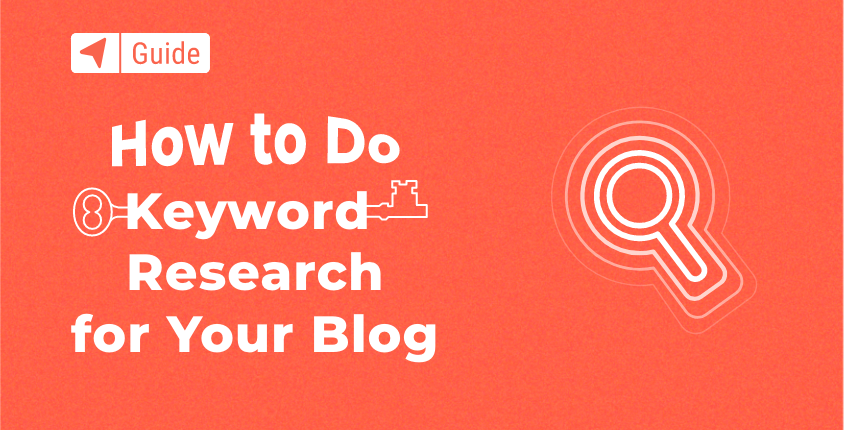
There are many critical elements that must be considered when starting a blog or building a website, and to be successful online, you need to make sure that all of them are done right.
One of those essential elements is keyword research because choosing the right keywords is one of the main factors to increasing the number of visitors your website will get.
This guide will provide tips on properly structuring your keyword research, and you can adjust it to your specific needs.
Why do you need to do keyword research?
A lot of new bloggers don’t even consider doing keyword research, and because of this, they struggle to get visitors to their blog, no matter how hard they try. Others simply go after keywords that are the most popular (but also very competitive) and end up failing to rank well in Search Engines.
The keyword research process will also help you to answer the following questions:
- What information are people searching for?
- What keywords do they use to find that information?
- How many people are using certain keywords?
- What type of information do they want (searcher intent)?
Skipping over this part is not an option, as you won’t be able to grow your blog as fast as you want to without these steps. You have to do keyword research to find keywords that will work well and help your blog rank higher in the search engine results pages (SERPs). It’s not a simple thing to do, as all blogs and target markets are different.
You will need the right SEO tools and accurate knowledge that will help you to start this process correctly and go through it smoothly.
First of all, you need to understand why you need a strong keyword strategy for your blog. The keywords you target are an extension of your organic traffic that will allow you to attract readers with a genuine interest in what your blog has to offer.
Organic traffic can be the most valuable asset for your blog, and you need to get as many visitors as you can to grow your blog.
Initial keyword research (find seed keywords)
If you are familiar with your niche you can skip this step and go right into finding the core keywords process.
Brainstorm to find niche topics and main keywords
Without thinking about anything else, start your niche decision process by writing down all of the things that interest you. These can be personal interests or professional interests.
- Start by thinking about the things you enjoy doing, or would enjoy doing if you had the chance. For example, you are an amateur photographer. Photography blogging could be a great niche. You can share your photos, your detailed knowledge, or your experience with camera technology.
- Next, think about the things you would enjoy learning. For example, you’re interested in taking up cooking classes. Even if you don’t have the time or budget to start cooking classes, you can start a food blog where you analyze recipes you find online. You could also discuss how to choose the perfect ingredients, and weigh the benefits of organic versus GMO ingredients.
- Finally, think about the things you are already diving deep into. For example, let’s say that you are an adult that is going back to finish your college degree. You’re going to do a lot of research about on-campus versus online degree programs, which university to choose, how to get back into the swing of studying, and so on. These are great topics for a niche blog about higher education.
Picking a niche is a challenging process. But, during this exercise, you will get a better sense for the topics that resonate with you. The ones that you are most passionate about are the best candidates for your niche blog.
For example, let’s say you are starting a blog about golf. The first keywords that come to your mind are ones that you would use in a Google search:
- golf for beginners
- golf tips
- golf swing
- golf clubs
These would be your seed keywords and broad topic ideas. Next, you will have to find more specific keywords that offer attractive opportunities.
Discovering core keywords: What people search for?
There are a number of ways to do keyword research to discover core keywords for your project. I will cover a few options including using free and paid tools.
Keyword research: Using Google Keyword Planner to find keywords (free)
The Google Keyword Planner will be a great help when you start creating a list of keywords that you want to target. This tool can help you to quickly create a large keyword list.
Here are the steps you need to take:
Note: You don’t have to run a real or an active ad campaign in order to use this tool.
Step #1: In order to use Google Keyword Planner:
You need to log in to or create a new Google Ads account (you need to have a Gmail account in order to log in).
Step #2: Find the “Keyword Planner” tool.
Once you login into your Google Ads account, on the main page menu bar click “Tools & Settings” and click the “Keyword Planner” link.
Step #3: Select the “Discover new keywords” tool.
You will see two different options: “Discover new keywords” and “Get search volume and forecasts”.
These two tools can generate thousands of keywords.
But, keep in mind that these tools are designed for advertisers, not for SEO purposes. They have a number of features that you won’t need.
Click on the “Discover new keywords” tool, and you will see a screen where you can start entering your main keywords to generate some more keyword ideas.
Step #4: Enter the main keywords you’ve selected.
This is where you enter “seed keywords”, and this is the primary field that you will use. You can enter one or more keywords here.
Let’s enter “seed keywords” (golf tips, golf swing, golf clubs) that we used in the example above and look at the results.
Step #5: Generate results to get the list of keywords.
This tool will give you results based on the keywords you inputted into it. You can review the list of generated keywords and, if necessary, change your searched keywords.
Inside the results page, you will see more information such as “Avg. monthly searches”, “Competition”, and more. I’ll talk about these points later.
Now, you can download the list with keyword ideas to sort them later.
This is a bread and butter tool that you will use to generate your keyword ideas.
Keyword research: Using Ahrefs or any other tool to find keywords
You have more tools that you can use to find more keyword ideas. Some of them are free, freemium, or paid.
I believe that by using Google Keyword Planner, you can get a list of keyword ideas that are more than enough to explore. But, in case you want to check other tools, I’ll show you how you can do it with Ahrefs. This keyword research process will look similar to other premium tools.
Here are the steps you will need to take:
Step #1: Visit Ahrefs and create an account.
If you don’t have an account on Ahrefs, you will have to create one. They offer a free trial period of 7 days for $7.
Step #2: Log in to your account.
Once you log in, you will see the Keywords Explorer main page with a field where you can enter your seed keywords similar to Google’s Keyword Planner tool. Hit the search button.
Step #3: Explore all of the features of this tool.
Inside the results page, you will see different keyword research options.
An Overview screen will show you parameters for the keywords that you enter. You can click and check available options. For example, by clicking “Search suggestions”, you will get a huge list of keywords to explore.
Step #4: Review and download a list of keywords.
Inside the “Search suggestions” tab, you will see a bunch of new keywords that the tool has generated for you. You can also download that list by clicking the “Export” button.
This list should give you plenty of keyword ideas to look into and consider.
Keyword research: Getting keyword ideas by checking competitors
This is an effective advanced tactic that you can use to find the right keywords within your niche. This option is offered with paid tools such as SEMrush and Ahrefs site explorer.
As an example, I will demonstrate how to check your competition with Ahrefs and discover keywords that they rank for. These results will give you a clear idea about which keywords you can go after and what type of content you need to create.
Here are the steps you need to take:
Step #1: Log in to Ahrefs and open Site Explorer.
Pick a domain name (URL) of the website you want to check. In our case, we will check the golfdigest.com website.
Open the Ahrefs Site Explorer tool and enter the URL of the domain you want to check.
Step #2: The tool will run a report and extract data.
You will receive in-depth details of that website including their backlinks profile and search traffic. By clicking on the “Organic keywords” section, you can see the rankings of this site and keywords ideas.
This exercise will help you to find more keywords and determine what keywords you should go after. You can also download the list of all keywords that your competitor is ranking for.
Note: This tool also comes in handy when you want to check what websites are ranking for certain keywords. Plus with this tool, you can dig deeper into your competitors.
Gathering search volumes: How many people search for it?
Similar to the keyword research process, you can access search volumes using different tools.
I want you to understand that any tool you use will give you rough and estimated numbers of search volumes. However, it will give you a better idea of what keywords have higher search volumes and what keywords you should go after.
Getting search volumes from Google Keyword Planner
As we mentioned earlier, Google Keyword Planner will show you the range of monthly searches (ex. 1k-10k). You can get exact search volume for specific keywords if you are running an active Adwords campaign (paid advertisement).
But, even exact search volume fluctuates, and Google will show the estimated average number of searches. It’s helpful to see the exact number of searches. However, there is nothing wrong with using ranges to choose keywords.
Let me show you how you can extract the exact search volume from Google without creating an Adwords campaign for a specific keyword.
Step #1: Inside the Keyword Planner main page, select the “Get search volume and forecasts” tool.
Step #2: Enter your seed keywords into the tool and click “Get started”.
Step #3: Get average monthly searches.
The tool will run through your keywords and show you the average monthly search results for all of the keywords that you’ve entered.
Step #4: You can also click the “Forecast” tab.
The tool will run a report for all of the keywords that you’ve entered and give you forecasted numbers.
This tool works similarly to the “Discover new keywords” tool, except that it will also show you the forecasted number for your campaign where you can see the number of impressions
As I mentioned earlier, this tool is not perfect and it was not designed to be used for SEO purposes. However, with this tool you can get some basic keyword research done.
Getting search volumes from Ahrefs (or any other premium tools)
By now you know that there are some paid tools available online that can do a better job for SEO keyword research. You can use them to find keywords and check search volumes. These tools will show you numbers based on the algorithm they use, and they will be estimated figures.
For example, here is what you get if you try Ahrefs keyword explorer:
As you can see, these numbers differ from what you get from the Google tool. However, they give you a rough idea of the search volume.
More tools are available, and you can consider them from the list provided below.
Understand the importance of long-tail keywords
Before we get to the part about how you can determine the value of your keywords, first you must understand which keywords are the most valuable and why it’s all about long-tail keywords. It is true that you can choose keywords that have from 500 to 5,000 searches per day. However, these big terms account for less than 25% of the searches on the whole web.
Over 70% of the keywords that people search for are located in the “long tail” search. This long tail area has millions of searches that can happen a couple of times any day, but these searches make up most of the daily searches.
We will describe the three different categories that keywords usually divide into – head, body, and the long tail.
- Head – these are single-word keywords with huge search volumes (for example, “golf” or “food”). These terms are broad, and people might be searching for various things using these keywords (for example, someone searching for “golf” might be looking for golf classes, golf clubs, or the rules of the game).
- Body – these keywords are 2-3 word phrases that get decent search volume (1,000 to 2,000 searches per month) and are more explicit than the head (for example, “golf lessons” or “food classes”).
- Long tail – these keywords are 3 or 4+ words long and are very specific (for example, “cheap golf lessons for kids” or “food classes for Japanese cuisine”). These terms don’t have a lot of search volume, but statistically, they make up the majority of searches online.
As a rule of thumb, when you choose Body keywords and optimize your content around them you will usually rank for related long tail (4-8 words) keywords. That’s how you get natural traffic to your website.
How to find long-tail keywords
The easiest and probably the most efficient way to find relevant long-tail keywords is to use Google suggestions. Let us show you exactly how you can do it.
First, when you type selected keywords into Google search, look at the autosuggestions.
Second, when you perform the search, scroll down to the results page and look at the “Searches related to…..” suggestions.
You can perform this technique with different variations of keywords and pick the terms that are best suited to your needs.
Keyword research: Evaluate competition and difficulty
To further evaluate the keywords ideas, you will have to look at how competitive they are and how difficult it will be to rank for these keywords.
You can make an educated guess with the Google Keyword Planner tool by looking into two parameters: Competition and Suggested bid.
- Competition – this indicates the number of advertisers bidding on that keyword: Low, Medium, and High. Useful to evaluate how competitive the keyword is.
- Bids – great way to understand the idea of monetization potential for the keyword. This will also give you an idea of how difficult it might be to rank for these keywords.
With this data from Google, you can make an educated guess. If you want to get a deeper understanding of the competitiveness and difficulty of the keywords, you will have to use a paid tool such as Ahrefs Keywords Explorer.
Here is how this report will look:
- KD – “Keyword Difficulty is an estimate of how hard it would be to rank in Top 10 Google search results for a given keyword. It is measured on a nonlinear scale from 1 to 100 (low difficulty to high difficulty).”
- CPC – Cost Per Click shows the average price that advertisers pay for each ad click in paid search results for a keyword.
Understanding searcher intent: What people search for
Search intent (also called user intent) is known as the main goal users have when typing a query in search engines.
There are 4 main types of searcher intents:
- Navigational – people search for a specific page or website.
- Informational – people search for specific information such as definitions or recipes.
- Transactional – people search for something when they are ready to make a purchase.
- Commercial investigation – people search for the comparison of products or reviews.
Determine what keywords to focus on
If one of your goals is to make money online, it’s important that you select commercial intent keywords.
These keywords can be divided into three classes:
Buy Now keywords
These are keywords that people use before making a purchase. Here are words that tend to be part of these types of search queries:
- Buy
- Coupon
- Discount
- Deal
- Shipping
Product keywords
Product Keywords are searches that focus on a particular product category, brand name, or service. People using these phrases are in the early buying stage. Product keywords tend to include:
- Review
- Best
- Top 10
- Cheap
- Affordable
- Comparison
Informational keywords
The bulk of keywords online are “Informational keywords.” It’s natural for people to look for information before starting the buying process. Information keywords tend to include words like:
- How to
- Best way to
- Ways to
- I need to
Popular keyword research tools
We’ve mentioned some instruments in this guide, but here we will give you a longer list of tools that you can test when doing keyword research.
Ahrefs is a refined SEO tool that comes with a state-of-the-art web crawler. The company’s crawler is optimized for speed, and it ranks just behind Google’s crawler. Thanks to this tool, Ahrefs can deliver detailed analysis reports in a matter of minutes.
When it comes to the best SEO tools out there, SemRUSH definitely deserves a spot at the very top of our list. Its applicable use list is vast and ranges from analyzing content and discovering niche keywords to examining and understanding the competition’s SEO strategy.
Moz PRO is another all-rounder on our list. It is a great tool to help you boost your search engine visibility and rank. Moz PRO is advertised as a complete SEO toolset. We have to agree that this is an accurate statement. Moz PRO is all about crawling the web, gathering data, and compiling it into actionable reports.
KWFinder, the SEO software by Mangools, is your go-to keyword research tool. It is one of the easiest SEO tools to use on the market. Comprehensive software solutions can be hard to use when it comes to finding high volume and low, competitive keywords. With Mangools KWFinder, it’s easy to do.
SpyFu is a tool built for only one purpose – spying on your competition. This tool is very simple and easy to use. All you have to do is enter the competitor’s website URL and receive valuable metrics. You can see all of their keywords and filter out the most profitable ones. You can also use SpyFu to discover your competitor’s ads for paid and organic search.
Wordtracker is a tool that can easily fuel your keyword research efforts. It takes the keyword research game and steps it up by factoring in a number of relevant metrics including PPC, SEO, competition SEO strategy, and Google data. You can discover related terms to your initial keyword ideas, see if the targeted keywords are competitive or not, and combine data from different sources to get the most accurate reports.
SE Ranking is a complete SEO suite. It comes with all of the essential tools to devise data and result-driven SEO strategies. This tool was developed with ease of use in mind. All of the features are easy to find in their minimalistic and intuitive dashboard.
Discovering long-tail keywords is not as easy as it sounds. Finding the right tool to do so can prove even more challenging. LongTail Pro targets the long-tail keyword niche and does it successfully. This tool can help you find less competitive long-tail keywords with good search volume. With LongTail Pro, it’s all about profitability.
If you have trouble coming up with content ideas, you should consider seeking advice from Answer The Public. This tool constantly keeps tabs on what people are searching for online. If you input the keyword that you are interested in, it will return useful questions or phrases people type into the search engines related to that keyword.
Conclusion
Once you’ve done all of the things mentioned above, you can set your keyword strategy in motion, but this doesn’t mean that your work ends there. A good keyword strategy requires an adequate follow-up which includes monitoring and tweaking things constantly.
These are the essentials that you need to know about creating a proper keyword strategy for your blog. Remember that choosing the correct keywords is essential for a blog to succeed, but this is just one of the aspects to work on, and you cannot neglect other important factors.

That is the exact information I was looking for. Thanks Ogi for sharing your experience on keyword research.
You’re welcome Rajat. Hope it helps!
As a complete newbie to blogging, this information has been tremendously helpful! Thank you for helping me to think and see things in a different way.
You’re welcome Lili. Glad I was able to help!
Well, this is quite helpful as far as the content, blog and keywords are concerned but I was expecting a sample of content writing/blog. Nonetheless, it was informative.
Thank you.
Thanks Nasira…glad that you found it useful!
This is super helpful! Thank you!!!
Thanks Kay. All the best!