The Best Logo Design Tools in 2024
10 Logo Creators to Design a Professional Logo in Seconds
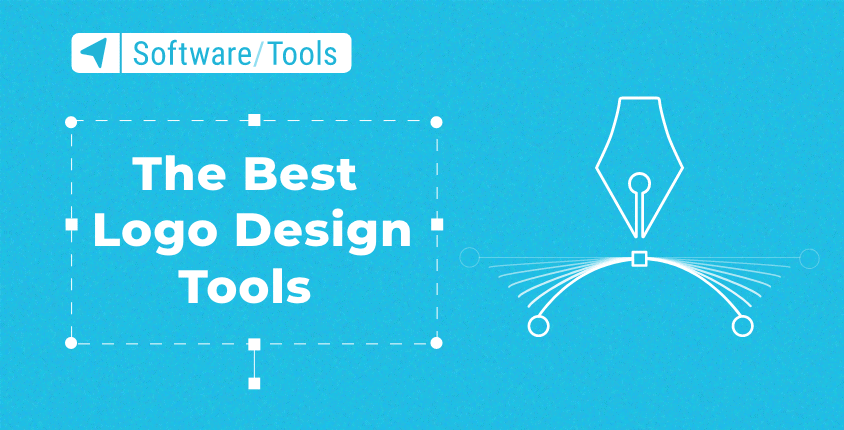
Whether you’re looking for a cool logo for your new blog or creating a business logo – finding the best logo maker on the market is no easy task. When it comes to branding, your logo is at the forefront of your corporation – and that’s precisely why making it is such an expansive task.
Picture essential logos throughout history. They’re everywhere you look. Your phone, your TV, and even your toilet paper all carry distinct logos showing the company that manufactures them. That’s why making your logo stand out from the crowd is so important. There are many different things that a logo should have.
A good logo should be catchy, memorable, but simple enough. Brand recognition rests mostly on logos and the service that the company behind the graphic provides. Coca-Cola, Apple, McDonald’s all have distinct and recognizable logos. Studies show that the golden arches are more recognized than the Christian cross. When it comes to making a catchy, enjoyable, and memorable logo, you might want to consult a logo creator or designer. The other option is to design your own logo yourself, through the power of a free logo maker.
While premium tools exist and offer many perks and benefits as opposed to their free counterparts – the accessibility of free logos is unbeatable. Most premium logo making tools will allow you to create a logo from scratch, but ask for payment once you attempt to export it to your PC. That’s why free logo makers are so famous – they allow for a stunning logo design free of charge.
The top 10 most popular logo makers
Not every logo on the market is good, and not every popular option is viable. While there are millions of different tools that help you create one of the essential graphics that your company has, there is a small number of good tools on the market. When you’re looking for an online logo creator, you don’t want to use anything that isn’t going to be up to standard.
There are many different things that the best tool should have, such as:
- Many graphic options
- Filters, presets, and CAD elements
- Many modifications and customization options
- Many modifications and customization options
- A vast color pallet and color suggestion
- Shape, size, and form options and tools
Premium logos aren’t fast logos, and if you want to create your business logo, you’ll have to invest some time, money, and effort. When you’re considering creating such a logo, you might want to go for the tried and tested, most popular options on the market.
All these tools are state-of-the-art options that are bound to help you create a professional-looking logo. If you’re looking to make your logo pop, you’re going to want to learn a little bit about colors, logo creation, and even consider making your own logo from scratch.
While templates might make the job far easier, simpler, and quicker – if you’re looking for a completely custom logo, you’re either going to want to create it from scratch without any premade content or solicit the services of a professional logo designer.
- Tailor Brands State of the art logo making tool
- Wix Logo Maker Logo design without much hassle
- Canva Logo Maker Free logo maker with many options
- Hatchful by Shopify Logo generating tool for business
- Squarespace Simple and streamlined tool
- Turbologo Professional and unique designs
- FreeLogoDesign Tool focused on customization
- LogoMaker Simple and fast logo building tool
- NameCheap Top of the line logo tool
- Looka A logo maker that takes design seriously
Tailor Brands — State of the art logo making tool
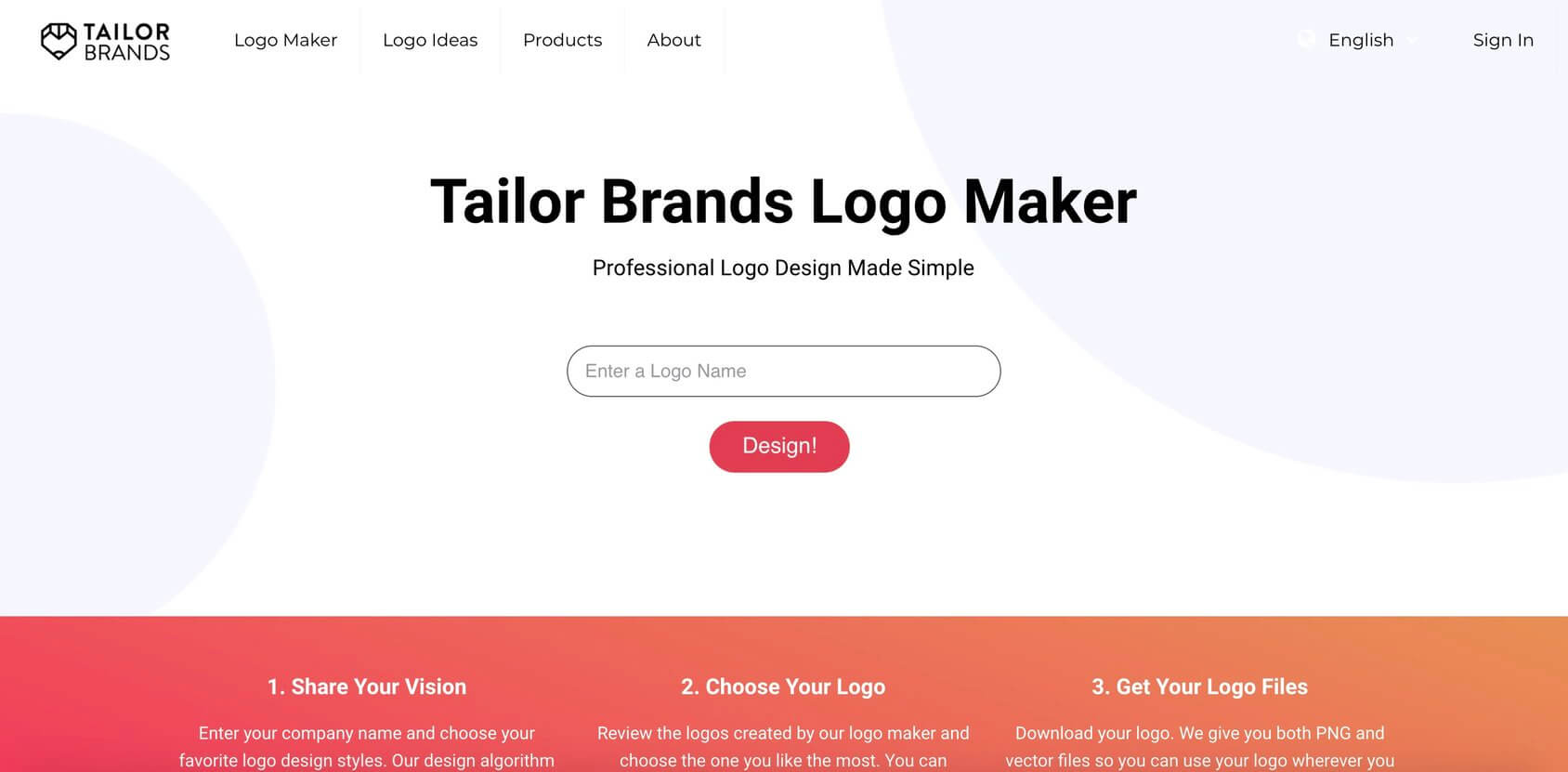
The Tailor Brands online logo making tool is pretty self-explanatory. It’s tailor-made to help brands create an engaging and memorable logo. The creative potential of this tool is as immense as any other on this list, and it allows you to create a logo for your business quickly.
Input all the required information, and you’re going to get a rough draft of what your end product is going to look like. After this, it’s up to you to polish up your logo and customize it. Once you’ve polished it up enough, you can download it in two different formats. The best logo creation tool, such as Tailor Brands, will allow you to download both an extended version of your logo and one with a transparent background. A transparent background will allow you to apply your new logo to any product, card, or place you desire, no matter the environment.
Key features
- Quick logo creation – create a quick logo by entering your company name in the automatic logo generator
- Pick your preferences – the automatic logo generation tool allows you to enter your preferences to deliver a better-optimized logo
- Customize your logo yourself – after the tool is done generating, you can get in and fine-tune it yourself
- Pick from many sectors – The auto logo generation tool will make a logo catered towards your industry
- Resizing options – After you have created a fun logo, you can resize it into 21 different sizes for all its applications
Pricing and plans
Tailor Brands offers four different plans for the logo creation – Free, Basic, Standard and Premium:
Free
- Free of charge
Low-resolution logo that comes in a few different sizes to be used as a favicon, in an email signature, Pinterest profile, etc.
Basic
- $9.99 per month.
With the Basic plan, you will get high-resolution files of your logo in both JPG and PNG format, full ownership, use of their graphic design tool plus a mini-website builder to create a 3-page website for your business or project.
Standard
- $19.99 per month.
Standard plan gets you everything from the Basic plus vector EPS files of your logo and their website builder, with unlimited pages and a variety of templates and website widgets.
Premium
- $49.99 per month.
Premium plan gets you everything from the Standard plan plus social media auto-scheduler, and a website builder that lets you create an online store and sell your products online.
More pricing options for their paid plans
Tailor Brand’s plans and pricing comparison table:
| Basic | Standard | Premium | |
| 1 Year | $4.99 | $9.99 | $24.99 |
| 2 Years | $2.99 | $5.99 | $14.99 |
Wix Logo Maker — Logo design without much hassle
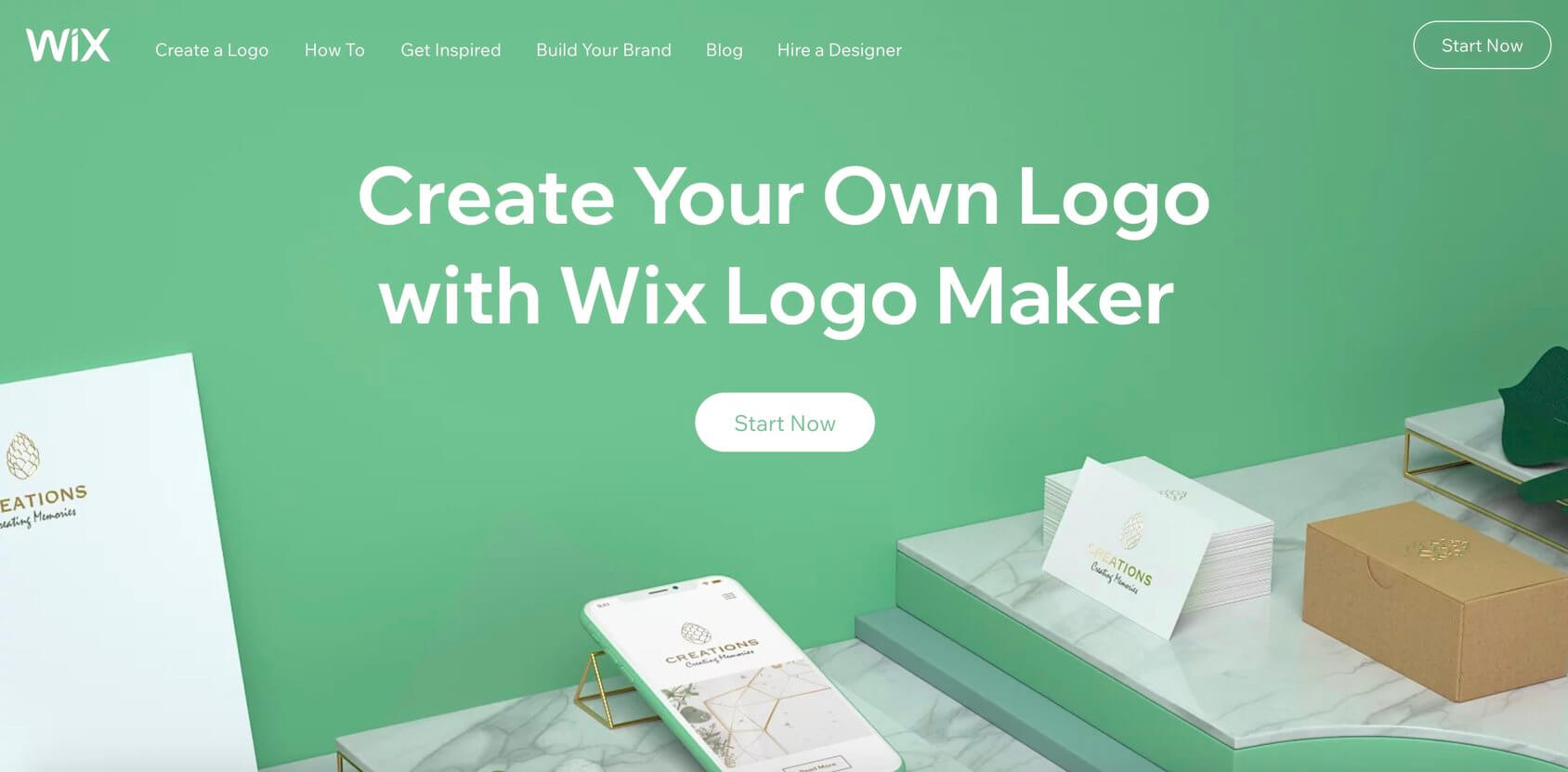
If you’re looking for a logo generator that will help you create a logo online without much hassle, you’re going to find that the Wix logo maker fulfills all of your demands. This logo creator is an excellent tool. The creative potential of this tool is fantastic. You can design a logo for your business, business cards, YouTube channel, and for any other purpose in a matter of minutes. You don’t require any previous logo design experience, as long as you keep the golden rules in mind – the best logo is slick, memorable, and widely applicable.
The creation process is as simple as telling the tool what you’re looking for, what your business is all about, and what you want your logo to look like. After that, all that’s left is a quick polish by you, and you’re off to use your fantastic logo anywhere.
Key features
- Commercial use – after creating your logo, you own the rights to it, and can use it commercially
- Powerful editing options – pick from a wide range of colors, fonts, and designs to customize your logo
- Free logo creation – create your logo for absolutely free, and download it in a low res format to try it out
- Create a logo from scratch – you can create a completely custom logo any way you like with Wix
- Guided logo creation – if you want a quick logo, the Wix logo creation tool will help you by automatizing some of the processes
- Bundling options – create your logo and your website with Wix in a bundle package to get an additional discount
Pricing and plans
Wix is offering three different plans for logo creation – Free, Basic, and Advanced:
Free
- Free of charge
Low-resolution sample file.
Basic
- $20
You will receive full commercial usage rights plus 8 high-quality logo files (PNG), in a range of colors: 2 versions in original colors, 4 versions in black and white, 1 version in grayscale, 1 version in monochrome.
Advanced
- $50
With the Advanced plan, you get everything from the Basic plan plus 5 vector files (SVG) in a range of colors and a presized logo for each social media channel.
NOTE: If you create a website using Wix Website Builder you will get your new logo for free.
Visit Wix Logo Maker for additional information >>Canva Logo Maker — Free logo maker with many options
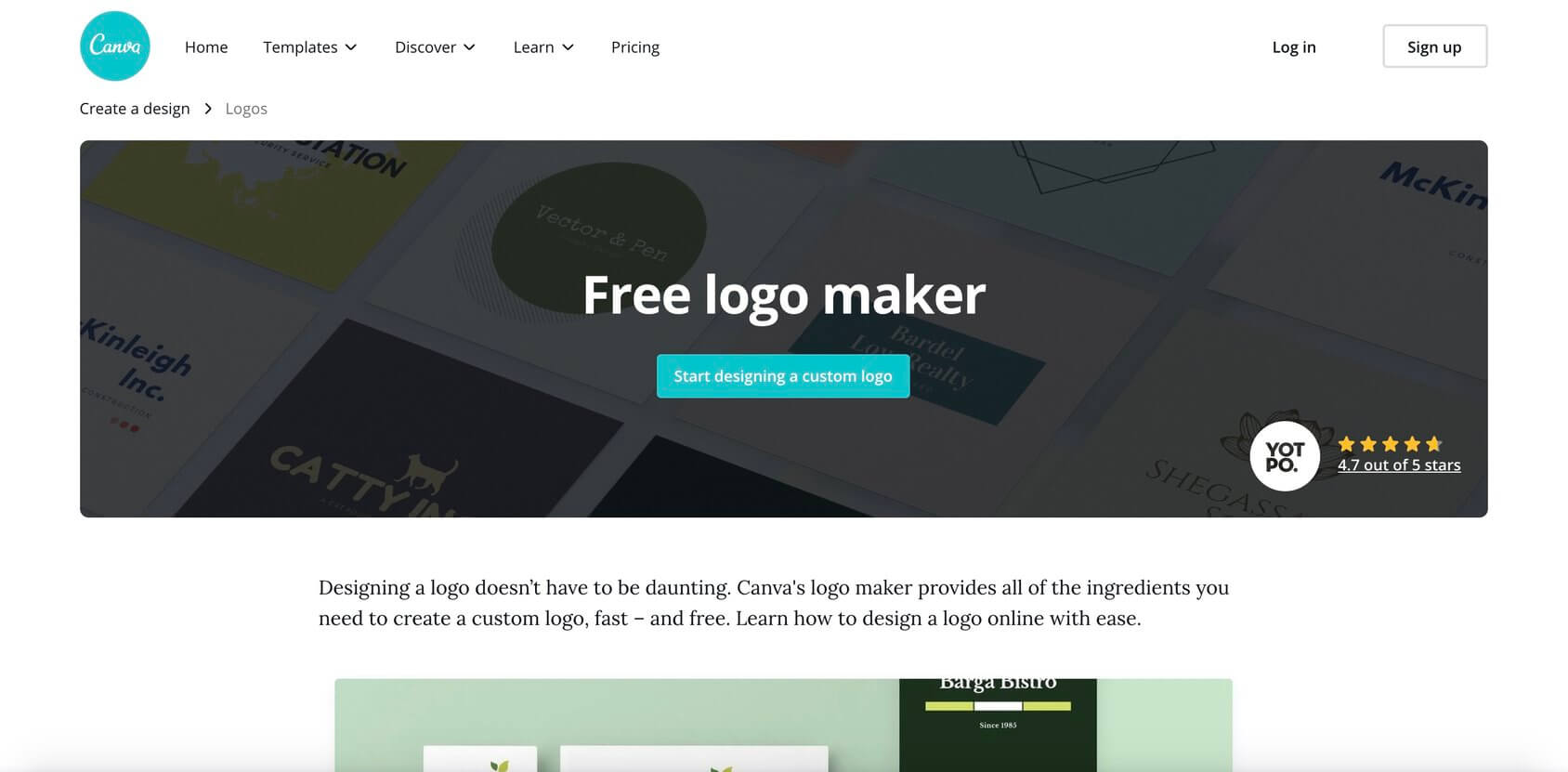
The Canva logo creator is one of the best options on the market. It provides you with all the necessary tools to create an enticing, exciting, and great looking logo in a matter of minutes. Sometimes, creating a logo for a section, product, or anything that’s not the main attraction doesn’t require much work.
Your original brand and company logo should always be in full focus. That’s why the powerful reaction potential that the Canva online logo maker brings to the table is so useful. Carefully catered towards people with no prior design experience, it comes with a multitude of presets, templates, and customization options.
After you’ve created your business’s new logo, you can download it in two different formats, and even share it to your social media, via email, or any other platform. When you create a logo, you want it to pop. The best way to make sure that your logo is unique, fun, and memorable is to present it to colleagues, partners, and friends. After getting the essential feedback from your peers, the Canva free logo maker will let you modify your logo to your liking.
Key features
- Many templates – if you’re looking for a quick logo, you’re going to love the amount of presets and templates that this program has to offer
- Quick free logo design – designing your logo is as timely as a couple of minutes, allowing you to create a fantastic looking logo without much effort
- No prior design knowledge needed – since this logo generator relies mostly on templates and presets, you don’t have to have any design knowledge whatsoever
- Manual detailing – after the tool made the logo for you, you can get in and fine-tune it to your personal business preferences
- Fully online – it is a completely online tool, meaning that you don’t have to download anything in order to create a stunning logo
Pricing and plans
Canva Logo Maker is offering three plans to their customers – Free, Pro and Enterprise:
Free
- Free of charge
Free logos for quick projects including 8,000+ free templates and 100+ design types.
Pro
-
$9.95 per month.
1 year plan billed as one payment of $119.40. - $12.95 per month billed monthly.
Pro plan gives you everything that Free has plus 60,000+ free templates and 60+ million premium stock images, photos, videos, and graphics.
Enterprise
-
$30 per month.
1 year plan billed as one payment of $360.
This is a plan for larger teams that need advanced brand and collaboration control. It gets you everything from a Pro plan plus extra features such as built-in workflows to get approval on your designs, lets you protect any part of your design from team edits with advanced template locking, unlimited storage, etc.
Hatchful by Shopify — Logo generating tool for business
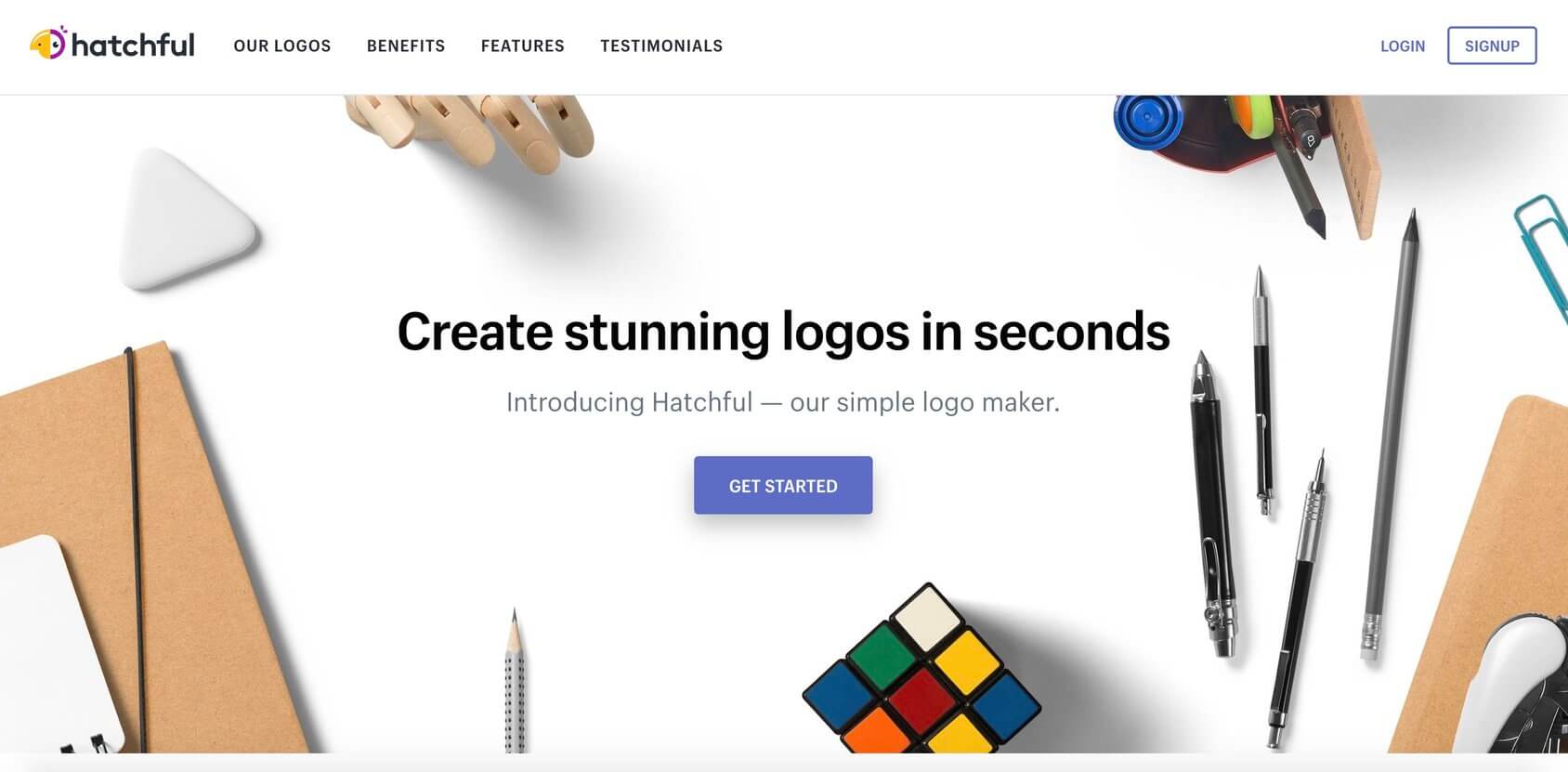
Shopify Logo Maker is one of the essential tools in any business arsenal. Hatchful, Shopify logo builder is a powerful online tool that allows you to create a stunning, fully custom logo for your brand, business, or social media, absolutely free.
It comes with hundreds of different templates, assisting you in the design process. The whole tool is very, very simple to use, meaning that you’re going to be creating logos like a professional in no time. This tool needs no explanation – its sheer features are self-explanatory, and since the tool itself is free, we advise you to give it a shot yourself, even if you don’t need a logo. You generally want to look for a reputable company, and who has a better rep sheet than Shopify?
Key features
- Hundreds of templates – templates and presets make the logo design process that much easier and quicker
- Many design possibilities – every tool in this logo creator will help you create a custom, unique, and high-quality logo
- Social media kit – this tool comes with an added social media logo size kit which is available at a cheap price
- Catered towards industries – you can base your logo around your specific industry with many industry preference presets
- Stunning high-resolution product – make your logo in high-definition, and download it in a multitude of formats
Pricing and plans
Hatchful by Shopify logo maker is free to use.
Free
- Free of charge
All logo packages include a high-resolution logo with unlimited revisions, favicon, Facebook profile image, Instagram profile image, etc.
Squarespace Logo Maker — Simple and streamlined tool
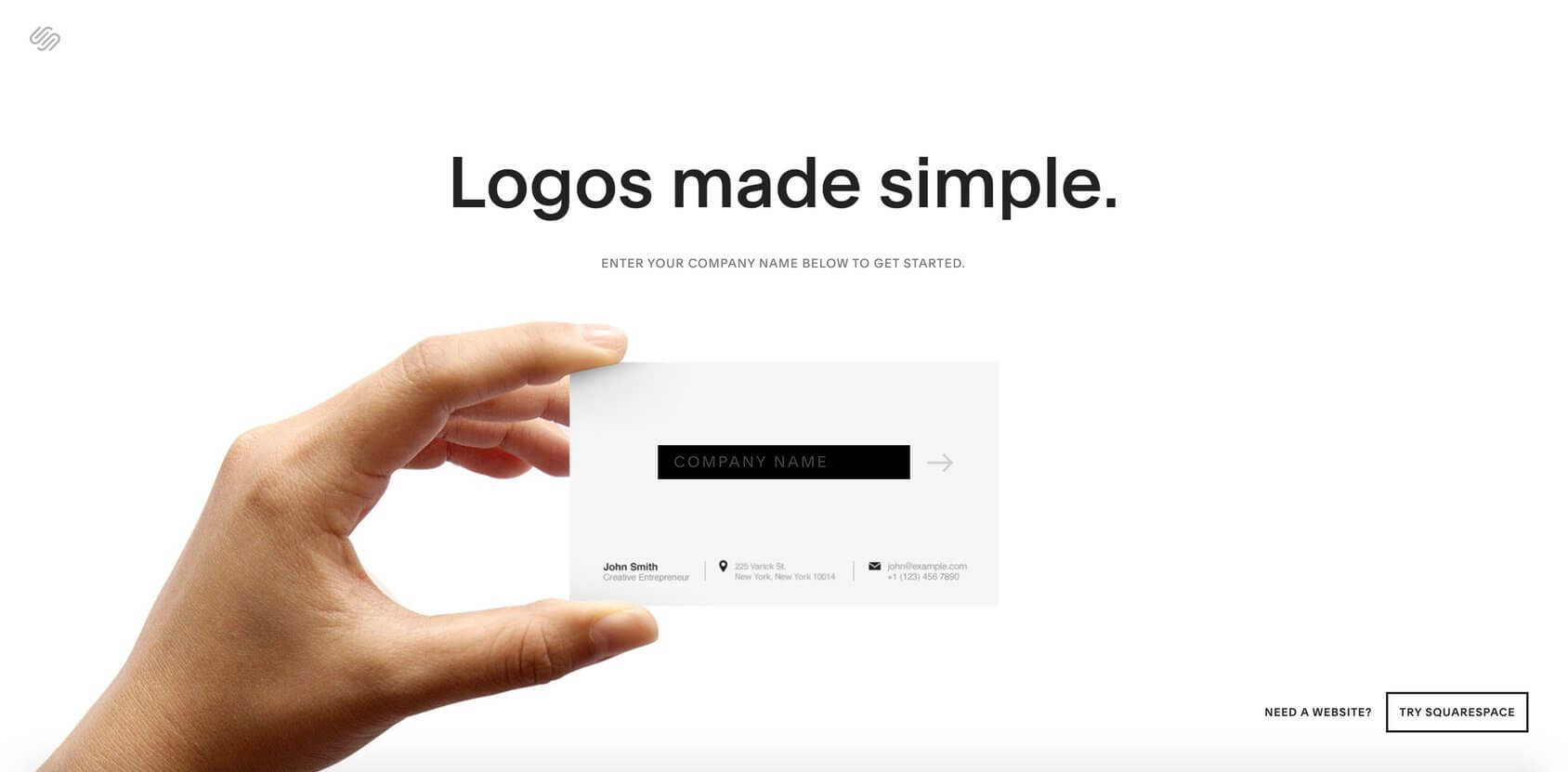
Creating a free logo isn’t as simple as you might think, but with a tool like the Squarespace logo creator, it’s simpler than you might imagine. This tool is bulletproof and doesn’t drown you in annoying advertisements about how great it is. It gets straight to the point. Once you visit this website, the first thing you’re going to do is add your company name. After that, you’re brought to the design tool itself. It allows you to customize your logo and make it your own entirely.
Below the customization tools, you’re going to see something fundamental – how your logo looks when applied in different places: a shirt, a business card, and a webpage. These are critical tools if you’re looking to experiment with your brand new logo. Send these out for further review by your friends, partners, and clientele. After you’re done experimenting with the many customization tools at your disposal, you can download your new logo and then begin to implement it within your brand, marketing strategy, or anything else that your logo is pre-purposed for.
Key features
- Streamlined logo creation – the logo creation process is as simple as entering your company name and playing around in the settings
- Logo visualization features – once your logo is generated, you can view it implemented within a t-shirt, website, or a business card
- Stunning design elements – creating your logo is further simplified through the use of stunning design elements, which are readily available when using the tool
- Bountiful format options – after you’re done creating your stunning business logo, you can save it in a multitude of formats
Pricing and plans
Squarespace has two different options for logo creation and it all depends if you have an account with them or not.
Free
- Free of charge
If you have a Squarespace account, you can create and download high-resolution logos for free.
Paid
- $10
You will have to pay for creating a logo if you’re not a Squarespace customer.
Turbologo — Professional and unique designs
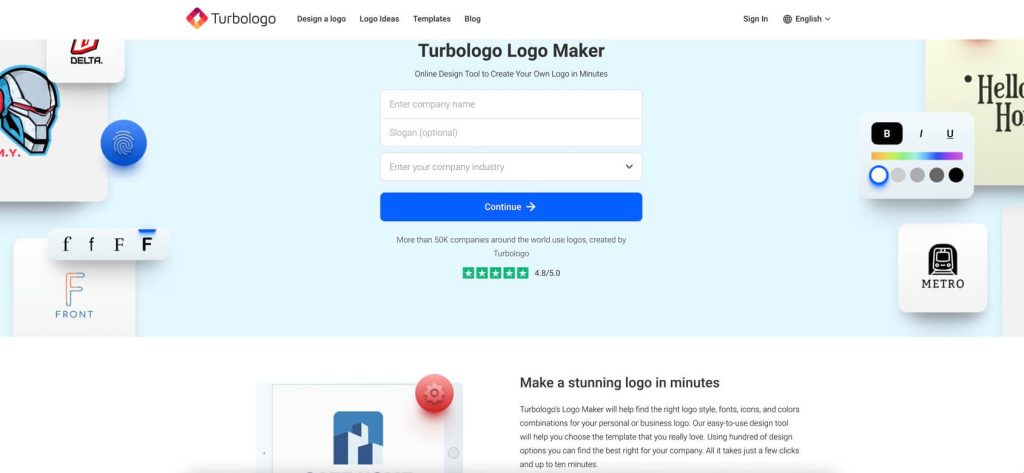
Turbologo impresses with a variety of unique logo designs. You can be sure that Turbologo can make the logo of your dream. AI algorithms generate relevant, professional, and modern logos. You can edit the design in free-edit mode, so it’s highly customizable.
In addition to the logo, you can download social media profiles and covers with your logo. It’s already optimized to ideally fit the needed formats. Business customers can fill in the company information and easily download branded business cards, letterheads, watermarks, envelopes, and much more in different formats. It’s ready to print.
With Turbologo you can create as many logo versions as you need. You can create a mini, medium, and large versions of logos, try different colors, templates and you won’t pay the extra money, because you have full access to the whole platform.
Key features
- Unique logo designs – you can be sure that designs 100% unique and looks professional
- Free edit mode – change elements, colors, fonts in any way you like. Designs are fully customizable
- Unlimited access to the platform – once you paid, you can create and download an unlimited number of logos. Create as many logo versions as you like
- Cross-platform app – make a logo from any device (desktop, mobile, tablet).
- Huge collection of design elements – choose from a wide variety of fonts, icons and color palettes to create the perfect logo
- Brand kit feature – get branded assets in seconds: business cards, letterheads, social media covers, profiles and much more. Fill in information about your company and download ready to print files immediately.
Pricing and plans
Turbologo logo maker has three plans – Lite, Standard, Business, and two platform access periods – 3 months and 12 months.
Lite
- $16
One logo file (no transparent file).
Standard
- $32
High-quality logo images, transparent background, vector logo files (SVG, PDF).
Business
- $64
Everything from Standard plus brand identity (used font names, colors, and several color versions), business and personal cards, letterheads (PDF, DOCX), social media covers and profiles, favicons, envelopes, wallpapers.
FreeLogoDesign — Tool focused on customization
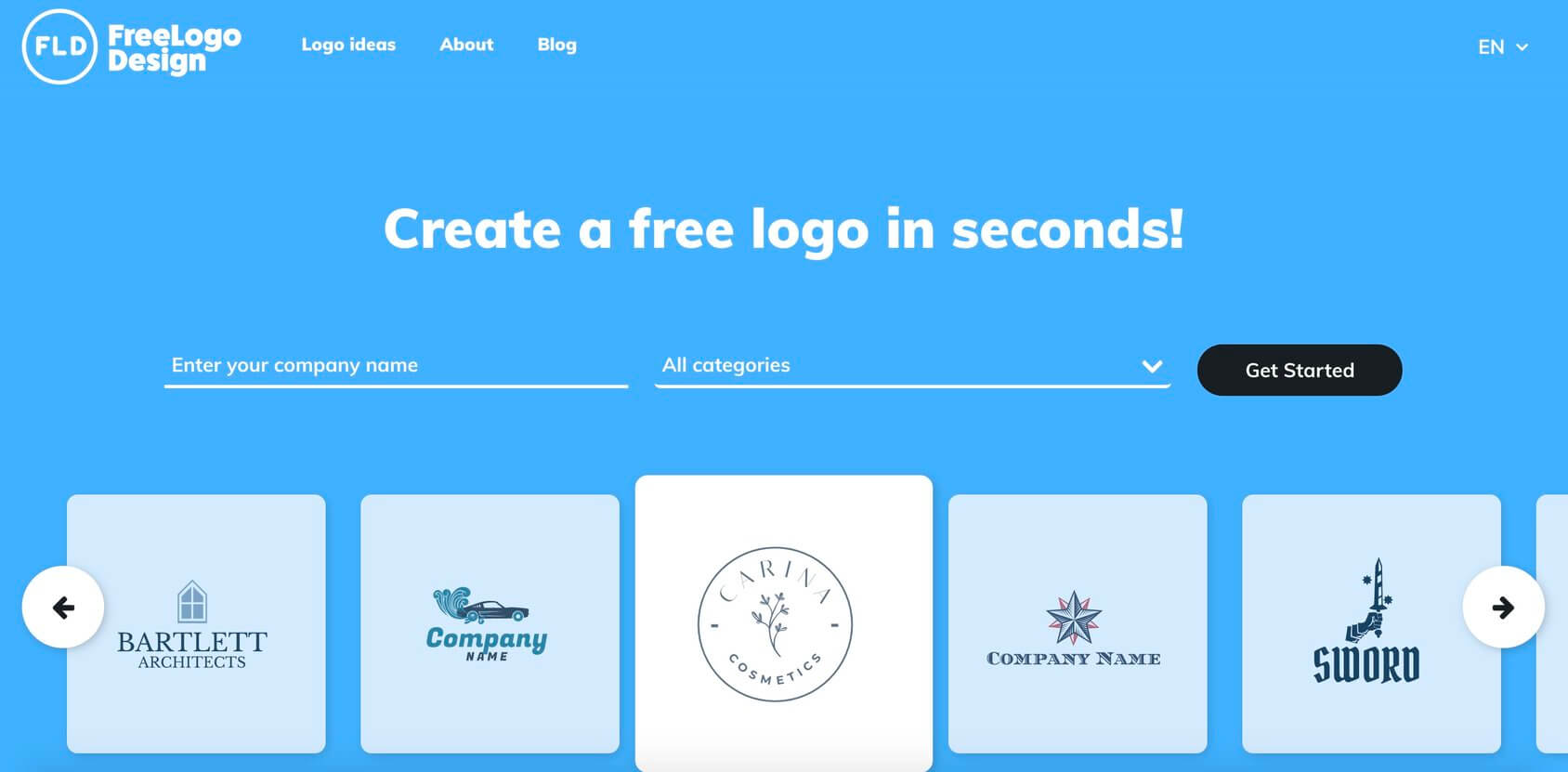
A premium logo design software should fulfill all of your creative needs, promptly, all while being high in quality. That’s where a tool like the dashing FreeLogoDesign comes into play. It’s one of the most popular online logo creation tools for a reason.
After entering your company name, you’re going to be brought to the customization tool. This is the industry standard, of course – but what really makes it pop are the customization options themselves. You’re given much more freedom when you’re using this tool, as the customization options aren’t solely reliant on templates, presets, and other premade content.
You can genuinely make your logo your own when you’re using a tool like FreeLogoDesign. It allows you to do a free logo online without registration, and to download it right after you create an excellent logo for your business.
Key features
- User-friendly – some logo creation tools might be a bit complex, but the user-friendly GUI design of FreeLogoDesign makes creating stunning logos quick, simple, and streamlined
- Branding options – when you create a logo with FreeLogoDesign, you can use it to further your branding, make a promo campaign, or use it within your product/service
- Thousands of templates – a good logo generator requires multiple templates, and the FreeLogoDesign logo creation tool has a lot of them to offer
- Various sizes and formats – this tool lets you save your files in multiple sizes and formats, such as PNG, JPG, and SVG
- No account needed – if you want to create a fun, stunning, and easy logo with this tool, you don’t even need to register an account
Pricing and plans
FreeLogoDesign comes with the following options – Low Res, High Res, Website & Logo and Custom:
Low Res
- Free
You get your logo by email in PNG file format, 200 pixels by 200 pixels.
High Res
- $39
High res pack includes PNG files (5000 pixels by 5000 pixels), PDF, JPG, and vector SVG files.
Website & Logo
- $129
This bundle from FreeLogoDesign gets you high-resolution files and a professional website with your own domain name.
Custom
- $199
Get your logo created by professional designers. You receive a final logo in no more than 5 work days, in PDF, PNG, and EPS formats.
LogoMaker — Simple and fast logo building tool
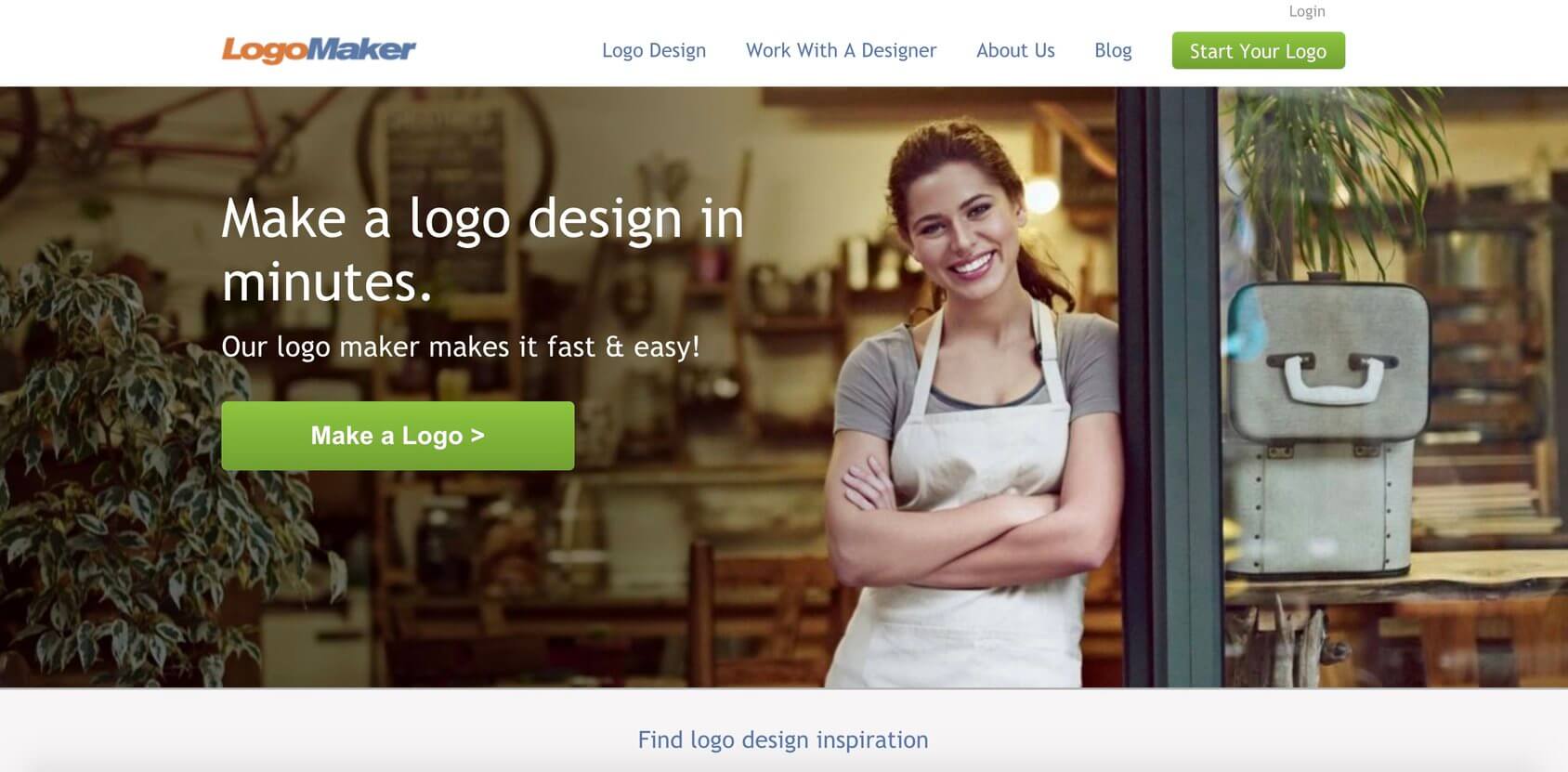
LogoMaker is one of the most popular options on the market. Fast and simplicity are the main features of this logo creator. It allows you to create a stunning logo in a matter of minutes, and the customization tools associated with it are exemplary.
This software is made for speed, and comes with over 10.000 different presets and templates for you to choose from. But, sheer logo creation potential and a multitude of customization options aren’t the main points of this tool.
Unlike other tools that allow you to merely make a logo, this one will let you learn about what you’re doing. It comes with an array of eBooks about logo creation, and some essential articles on the process itself. While you can create a logo in a matter of minutes, you can also spend hours designing your magnum opus without even realizing it.
Key features
- Unique logo – this great tool allows you to create a fully unique logo for your business
- Work with a designer – Through the use of this tool, you can contact a professional designer to help you with your logo
- Numerous revisions – if you chose to work with the designer’s feature, you get unlimited revisions until you’re satisfied with your product
- Great customer service – if you’re not satisfied with your logo, you can contact customer service which is friendly, pleasant, and responsive
- 10000 presets – while some tools might offer a couple of thousand presets and templates, the LogoMaker online logo generator will give you 10000 different templates and presets to choose from
Pricing and plans
LogoMaker is offering the following packages – Basic, Essential, Premium and Custom:
Basic
- Free of charge
This is their free option to create a logo, but you can only use your logos on their platform to design custom marketing products and apparel.
Essential
- $40
You can download vector design files (.svg, .eps) and black and white versions of your logo. Plus you get lifetime storage and unlimited use of your logo files.
Premium
- $60
You get everything from the Essential plan plus specific logo files for promoting your business on social media.
Custom
- $99
Custom logo design lets you work hand-in-hand with their team of expert designers to craft the perfect business logo.
NameCheap Logo Maker — Top of the line logo tool
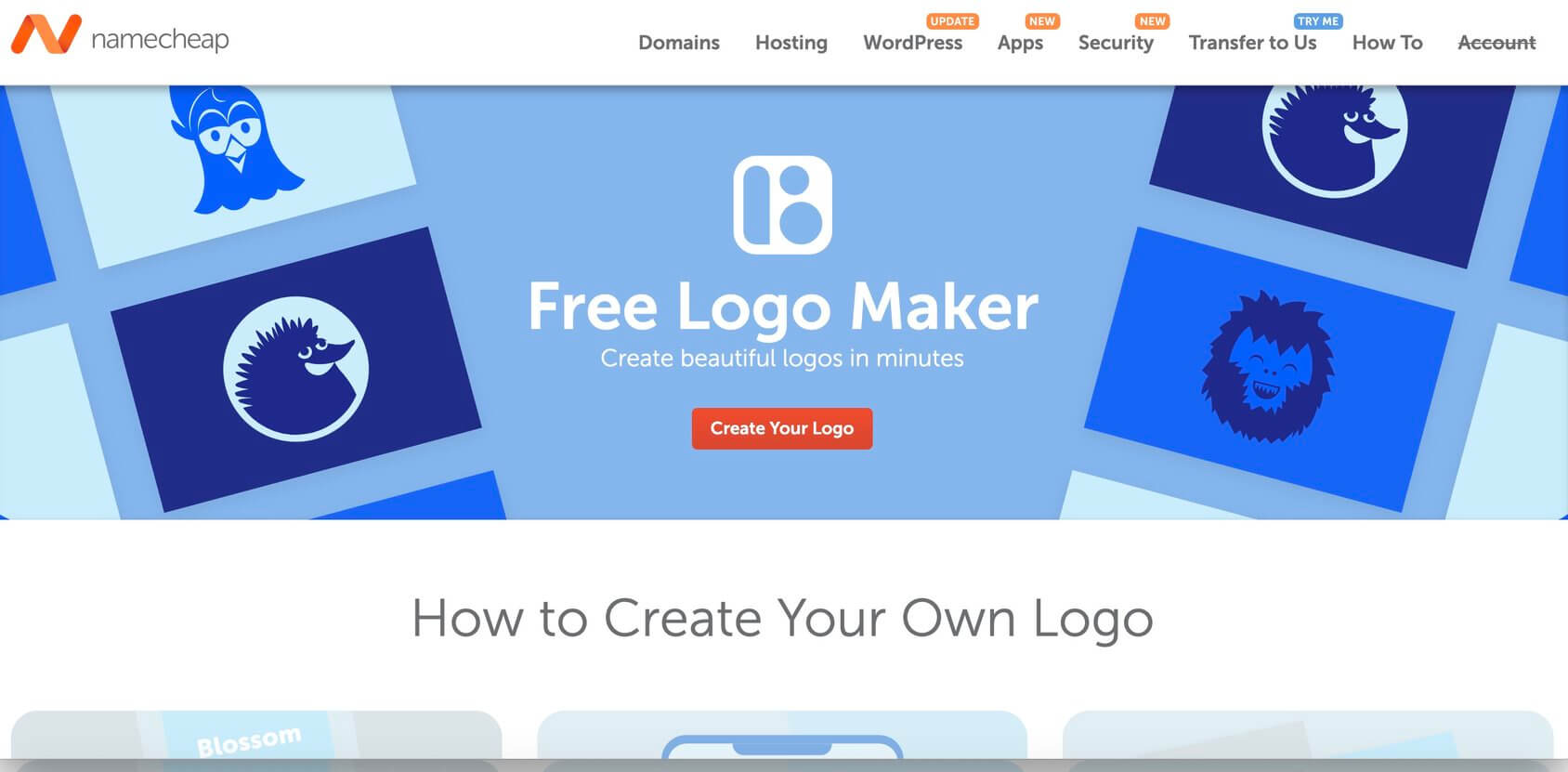
The Namecheap free logo maker is a popular online tool with a focus on guided logo creation. Not everyone in the world is as creative as a designer, nor does everyone have a gift for designing. This is where the NameCheap comes into play. It will guide you through every step of the logo creation process, and allow you to end up with a high-end logo for your business.
Unlike many other tools that allow you to create a logo for free and then require payment to download or use it – the NameCheap logo creation process is genuinely free from start to finish. Like the best tools around, this logo creator allows you to test your logo on different products, and see what it looks like in a 3D environment.
Key features
- Absolutely free – while other “free” tools might advertise themselves as such, this one actually allows you to download high-quality renders of your logo free of charge
- AI-assisted design – if you’re looking to create a logo, the AI generation tool is here to help you
- Mobile design – you don’t have to be on your PC to create a stunning logo, as the NameCheap logo tool works on all devices and OS
- No registration required – In order to get full benefits of this logo creation tool, you don’t even have to create an account
- SVG and PNG options – you can download your logo in SVG and PNG, free of charge
Pricing and plans
Namecheap free logo maker is totally free.
Free
- Free of charge
Your free logo comes in both SVG and PNG formats.
Looka — A logo maker that takes design seriously
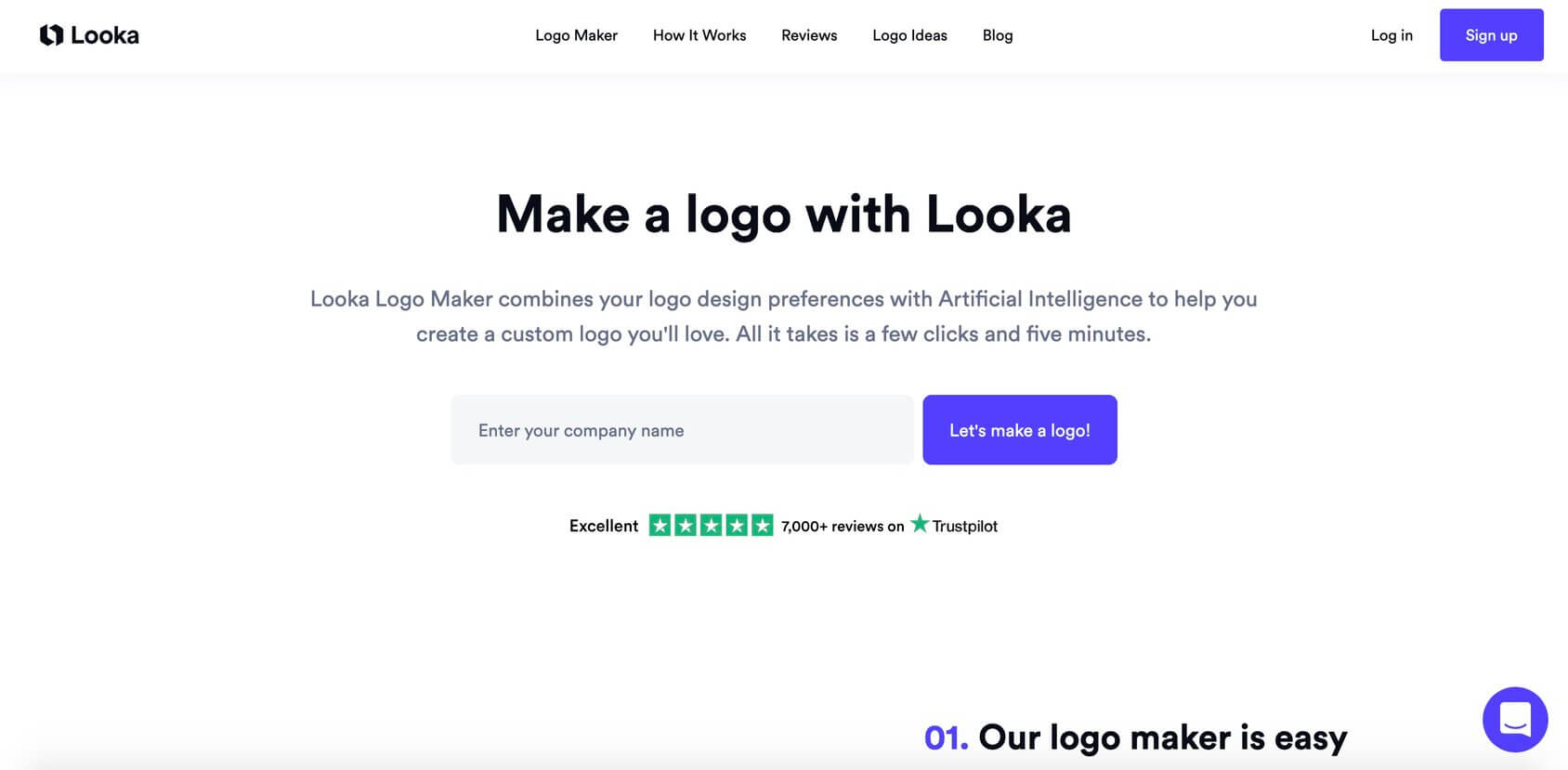
Looka is an AI-powered logo maker that gives business owners a quick and affordable way to create a beautiful brand. The platform takes a non-templated approach to logos to generate tons of unique options that you can customize in an easy-to-use editor.
Answer a few questions about your business and design preferences, and you’ll immediately see a wide variety of logos to start saving and editing. Looka uses machine learning to apply design rules around color contrast, font pairings, and more, to provide users with better “out-of-the-box” logo options than other online logo makers. Once you have a logo you love, you can buy a one-time package OR a logo and brand kit subscription, which includes access to 300+ branded designs, including business cards, social posts, flyers, and more.
Key features
- Premium logo designs — generate 100s of custom logos for free, with no account required until you’re ready to purchase.
- A huge selection of fonts and symbols — categorized by style and industry, so it’s easier to find what you want.
- Easy editing and suggestions — the Looka editor lets you customize text, colors, symbols, and more, and see dozens of variations if you need ideas.
- Full ownership — use the logo for any commercial application after purchase.
- Post-purchase revisions — you get unlimited revisions to your logo for 72 hours after purchase, in case you want to make any changes.
Pricing and plans
Looka has two different plans — Logo + Brand Kit (subscription pricing) or Logo-only packages (one-time purchase).
Logo + Brand Kit
Basic
-
$4.99 per month.
1-year plan billed as one payment of $59.88.
With a Basic plan, you get full ownership of your logo and unlimited post-purchase changes, high-res logo and vector logo files (including transparent background and color variations), as well as partial access to the Brand Kit.
Premium
-
$7.99 per month.
1-year plan billed as one payment of $95.88.
With a Premium plan, you get everything in the basic plan plus full access to the Brand Kit (300+ branded designs you can customize for your business needs).
Business
-
$15.99 per month.
1-year plan billed as one payment of $191.88.
With a Business plan, you get everything in the Premium plan plus a website builder subscription.
Logo Only
Basic
- $20
The Basic plan gets you one PNG logo file.
Premium
- $65
The Premium plan gets you multiple high-res logo file types (PNG, EPS, SVG, PDF), plus multiple color variations, full ownership, and unlimited post-purchase changes.
Enterprise
- $80
The Enterprise plan gets you everything in the Premium Plan, plus a social media kit and business card designs with your logo and brand colors.
How to choose the right logo maker
Choosing the best logo maker on the market is not going to be an easy task. Depending on what you need your logo for, you’ll want a different tool for the job. However, any great logo builder should fulfill a couple of requirements that allow you to create a stunning logo on time.
Logos don’t have to be revolutionary pieces of art all of the time. More often than not, you just want to create a primary logo for your business, and simplicity is key here. Imagine all the most famous logos in the world, and think about what ties them together. They’re all minimalist in nature but are still interesting enough to keep the consumer’s attention.
A good logo needs to be as unique and recognizable as possible. To achieve this, all the best logos have a particular color pallet associated with them. If you’re looking for an online logo maker, you’re likely not a professional trying to make a logo using high-end design software.
But, if you want to create a good logo, you need to remember the golden rules, which are:
- Always pick a simple shape.
- Colors are your friends.
- Don’t make it too complex.
- Catchy, not annoying.
- Make it as memorable as possible.
- Use all of the tools at your disposal.
- Test your logo with your peers and clientele.
- Incorporate feedback into your logo.
Best of the best
Picking the best logo maker isn’t going to be easy, but lucky for you, we’ve compiled a list of the creme de la creme of software on the web.
Best free logo maker
The best on the market doesn’t always have to cost a small fortune. Some of the best online logo creation tools are free, so we’re giving the best free online logo creator:
Best premium logo maker
Now, when we’re talking about the best of the best, you’ll want to pay some money for a great logo. A great logo is going to establish your business, and since you’ll be using it within many aspects of your work, it should last you a lifetime.
A great logo can be created by a designated designer, but hiring a designer requires a substantial investment. If you want to create your logo from scratch, but still have a professional-looking end product, you might want to use a paid online logo maker.
FAQs
You can use any of the free logo creation tools on this list to make a fun, attractive, and usable logo for your business. You can even use them to make a logo for your social media, personal brand, or your product – the sky’s the limit.
Creating your logo for free is as simple as employing a tool from this list – or learning a bit about photo editing from YouTube. There are many instructional videos on the topic, and there are even more courses available for a small amount of money.
All of the free logo makers on our list are viable options if you’re looking to create a great looking logo for your business, social media, or brand. If we had to pick the two best options for a free online logo maker tool, we’d have to go with Wix and Squarespace.
All the software on this list has unique pros and cons. If you want to make a quick, free logo, you can use any of the tools provided on our list. If you want to make a professional logo with state-of-the-art design elements, you can use any of the paid options on our list.
Photoshop, AutoCAD, GIMP, and many other tools are available for a cheap price, or absolutely free. If you’re looking to make a logo from scratch and be in full control over what you’re doing, you’re going to want to utilize one of these programs. Mastering them is going to take quite a while, but in the end, you’re going to have a valuable skill.
Yes. Photoshop is a great tool that allows you to create a logo, but unlike the other options on this list, using Photoshop is hard. To properly create a logo in Photoshop, you’re going to need some experience with the program.
Photoshop is a huge, expansive, and extremely complex program. You don’t have to be an absolute photoshop master in order to create a logo for your company. Creating a logo isn’t going to be an easy task, but with photoshop, you’re going to have all the customization you like.
Creating a high-resolution logo means creating a logo in vector form, and downloading it in a transparent, full-res format like PNG. You always want to export your logo in many different sizes and variables.
An essential thing about the logo creation process is that you always want to leave some room for improvement. When you’re making a logo, gathering feedback from your customers, peers, and partners is essential. Through this feedback, you can make changes to your logo to better fulfill its purpose.
A professional logo can cost anything from a couple of dollars to a thousand dollars. Hiring an artist to make your logo and making many revisions is going to cost quite a lot of money. However, if you make the logo yourself, using an online logo creation tool, you’re going to save a lot of money and make it just the way you want.
Conclusion
Having one of the best logos out there is going to do wonders for your corporation. A good logo is the best way to show your brand values to anyone who throws even a cursory glance at it. Your company will stick in people’s heads, and you’ll be the first thing they think about when they need a specific product or service.
If you want to create a logo yourself, you can utilize the nay tool provided on this list. Using a tool from his list is going to give you many options to make an eye-catching logo without any previous design knowledge.




Thanks for the mention Ogi! When Logojoy started, we saw huge opportunity in providing world-class logo design for non-tech users who still wanted to have control in the direction and feel of their logo – but didn’t necessarily have the resources to learn photoshop or work with an existing template.
You’re right, it can be super tough for a business owner to capture their brand values and translate that into something that is visually appealing.
Kudos to all the other design tools mentioned as well. Though they’re our competitors, we still feel we share the common goal of improving the design experience for anyone and everyone.