The Best Hosting Services for QuickBooks Desktop in 2024
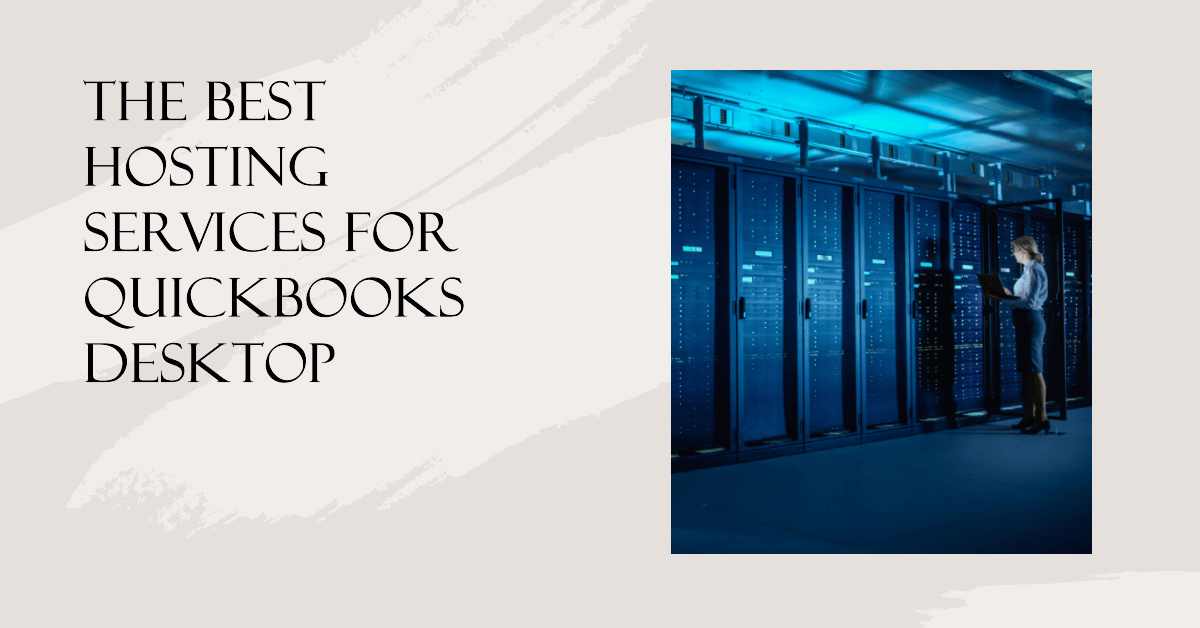
Most small businesses couldn’t keep track of their bills, invoices, payments, payrolls, and more without accounting software like QuickBooks. Despite its slight learning curve, QuickBooks is an affordable, easy-to-use, convenient solution that can help you stay on top of your finances.
While QuickBooks Desktop allows you immediate access to any relevant financial information with a single click, if you want immediate access wherever you are, you need to host this solution on the cloud.
Top 7 most popular hosting providers for QuickBooks Desktop
Not every hosting provider is made the same, so you’ll have to consider carefully the services you invest in. The right hosting provider will ensure high uptimes, superior performance, and the utmost security.
- Ace Cloud Hosting Top overall pick
- Apps4Rent The best option for Microsoft Office users
- MyVAO The best option for users without a QuickBooks Desktop license
- Cloudwalks A very cost-effective option
- Right Networks A premium QuickBooks option
- Summit Hosting Top option for users with intensive workloads
- Cetrom The best option for accounting firms
Ace Cloud Hosting — Top overall pick
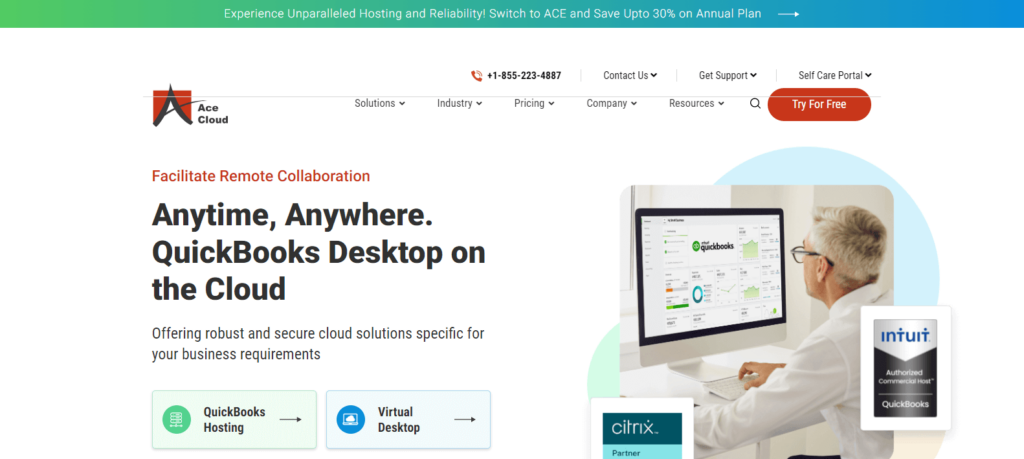
Ace Cloud Hosting is a robust solution that you can customize to suit your specific needs. It’s been providing QuickBooks hosting services for over 14 years, serving as the go-to option for many SMBs.
It offers seamless onboarding and data migration, boasts hundreds of useful integrations, and has an uptime of no less than 99.999%.
Key features
- Built-in continuity and disaster recovery plans – it has developed strategies and procedures that focus on data restoration and keep your business operational in the event of a disaster;
- 10 GB storage per user – each authorized user has access to 10 GB of storage, more than enough for all the essential financial data to be stored on the cloud;
- Automated backups – depending on the plan you choose, Ace Cloud Hosting offers either 30 or 45-day automated backup for all your data.
Pricing and plans
Ace Cloud Hosting prides itself on its customizable plans that can suit a business of any size and on any budget. Moreover, it offers both standard and dedicated hosting to ensure that all your needs are met.
Standard hosting plans:
- Essentials – $34.99 per user/per month
- Business – $39.99 per user/per month
- Enterprise – Price upon request
Dedicated hosting plans:
- Essentials – $40.49 – $69.99 per user/per month
- Business – $45.99 – $74.99 per user/per month
- Enterprise – price upon request
With all plans, you receive a 7-day free trial.
Visit Ace Cloud Hosting for additional information >>Apps4Rent — The best option for Microsoft Office users
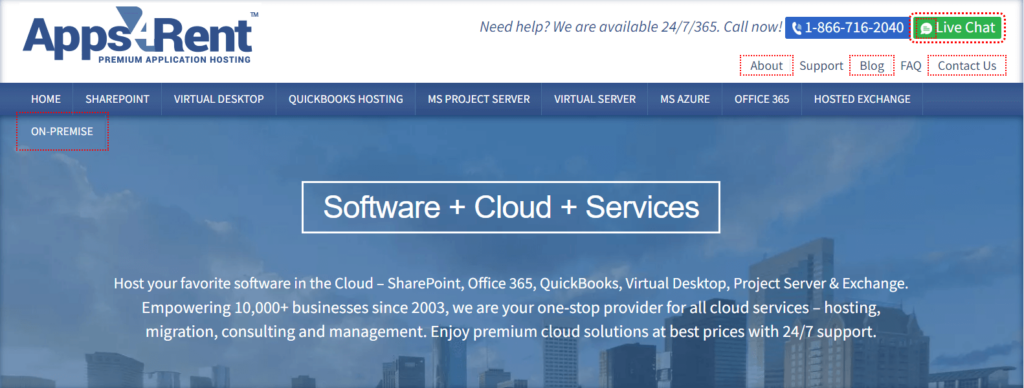
Apps4Rent became known as the top hosting provider for Microsoft products, including SharePoint, MS Azure, and MS Project Server. It offers convenient hosting solutions, with its QuickBooks Desktop hosting being perfect for medium-sized enterprises and small businesses looking to expand.
It has great value for money, presenting advanced services at affordable prices.
Key features
- Free pre-installed apps – Apps4Rent offers free access to popular apps such as Open Office, Notes, Notepad, Adobe Acrobat Reader, Remote Desktop, and more.
- Free hosting for QuickBooks integrations – if you have other software that integrates with QuickBooks, such as TSheets or Expensify, you can host them on Apps4Rent for free.
- Up to 65GB SSD space – depending on the plan you choose, you can have anywhere from 5GB SSD to 65GB SSD disk space.
Pricing and plans
Apps4Rent offers four subscription plans best suited for small to medium-sized businesses. If you don’t want to commit to lengthy, 24-month contracts, you can opt to have a session-based plan for one user only that you can renew monthly.
- Session-Based QuickBooks – $29.95 per month ($14.97 for the first three months)
- Dedicated QuickBooks Bronze – $34.95 per month
- Dedicated QuickBooks Silver – $44.95 per month
- Dedicated QuickBooks Gold – $79.95 per month
With all plans, you receive a 15-day money-back guarantee if you’re unsatisfied with the hosting services.
Visit Apps4Rent for additional information >>MyVAO — The best option for users without a QuickBooks Desktop license
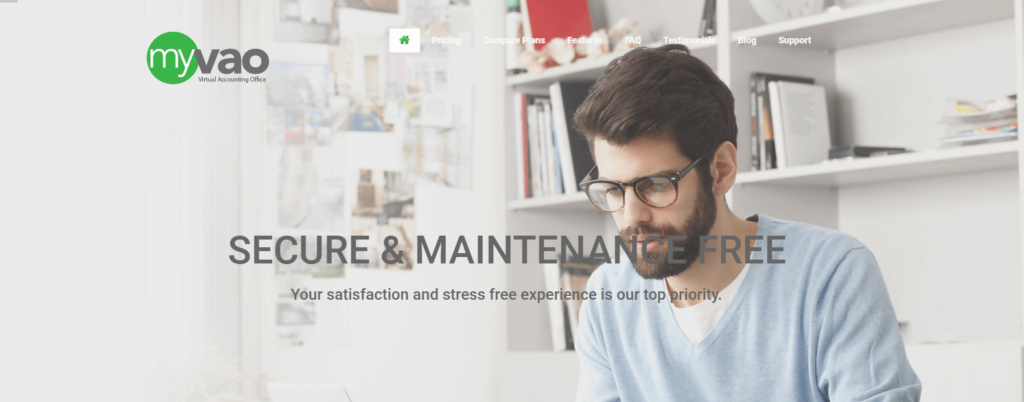
MyVAO is a specialized QuickBooks hosting service provider with authorization and certification directly from Intuit. Since it handles only QuickBooks and its add-ons, it ensures you can access any feature you may need.
Most importantly, it ensures easy access to QuickBooks itself – even if you don’t currently have a license.
Through MyVAO, you can obtain your QuickBooks license and bundle your licensing and hosting fees into a single plan.
Key features
- QuickBooks add-ons – TSScan Printing and Adobe Acrobat Reader come free with all plans, while you can pay a small fee to include software such as Excel, Word, Transaction Pro Importer, and Duo Multi-Factor Authentication.
- Mac and PC support – Mac users can access QuickBooks, which runs on Windows virtual desktop without obstacles.
- Automated backups – MyVAO backs up your QuickBooks files two times a day, ensuring that all your data is up-to-date even in the event of a catastrophe.
Pricing and plans
MyVao is a bit more expensive than other hosting providers on this list, but since it comes with an included QuickBooks subscription, it all evens out.
- Pro – $64.95 per user/per month
- Premier – $74.95 per user/per month
- Accountant – $89.95 per user/per month
- Enterprise – $114.95 per user/per month
With all plans, you receive a 30-day free trial.
Visit MyVAO for additional information >>Cloudwalks — A very cost-effective option

Cloudwalks is designed for small and medium-sized businesses, bookkeepers, and accountants who rely on QuickBooks and Sage daily. It prioritizes top-of-the-line security, seamless data access, and, above all else, transparent pricing.
It’s a simple solution with virtually no learning curve that will have your financial data in the cloud quickly.
Key features
- Automatic, encrypted backups – all your data will have daily backups and be protected with top-of-the-line encryption.
- Multi-device access – Cloudwalks allows for up to 30 simultaneous users who can access your data using any internet-connected device.
- High-speed servers – you’ll enjoy seamless connectivity with virtually no lag.
Pricing and plans
Cloudwalks is dedicated to providing easy, transparent pricing with no hidden costs down the line. So, it offers just a singular pricing plan that can be customized to suit your needs:
QuickBooks Hosting – $29 per user/per month
You receive a 7-day free trial and a 30-day money-back guarantee if you’re unsatisfied with the hosting services.
Visit Cloudwalks for additional information >>Right Networks — A premium QuickBooks option
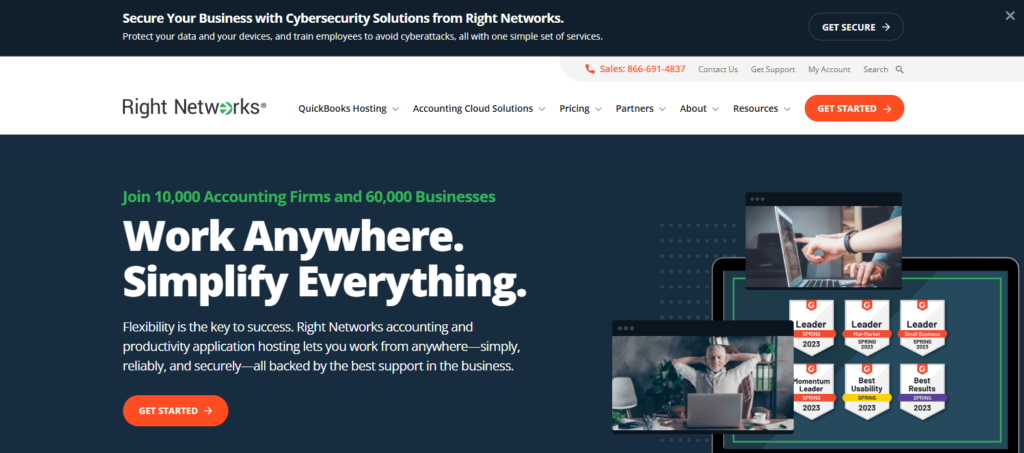
Right Networks is the only QuickBooks hosting provider that Intuit actively promotes to its users. It’s a premium option for users who want powerful performance, the utmost reliability, and comprehensive lifetime support.
This hosting provider offers options that are as suitable for small businesses as for enterprises. It’s a scalable solution that can grow together with your business.
Key features
- Real-time data replication – all your data is instantaneously copied as you generate it, ensuring minimal damage in case of accidental data loss.
- Cutting-edge security – you’ll gain access to multi-factor authentication, malware detection, firewalls, and more.
- Automatic updates – Right Networks offers automatic updates with no downtime, so you can keep working and receive access to all the latest features and vulnerability fixes.
Pricing and plans
Right Networks offers flexible subscription packages with no contracts that could tie you down. Every plan is renewed monthly, so you can always scale up or down as you go.
- QuickBooks Desktop Cloud – $68 per user/per month
- QuickBooks Business Cloud – $80 per user/per month
- QuickBooks Application Cloud – $90 per user/per month
With all plans, you receive a 30-day money-back guarantee if you’re unsatisfied with the hosting services.
Visit Right Networks for additional information >>Summit Hostin — Top option for users with intensive workloads
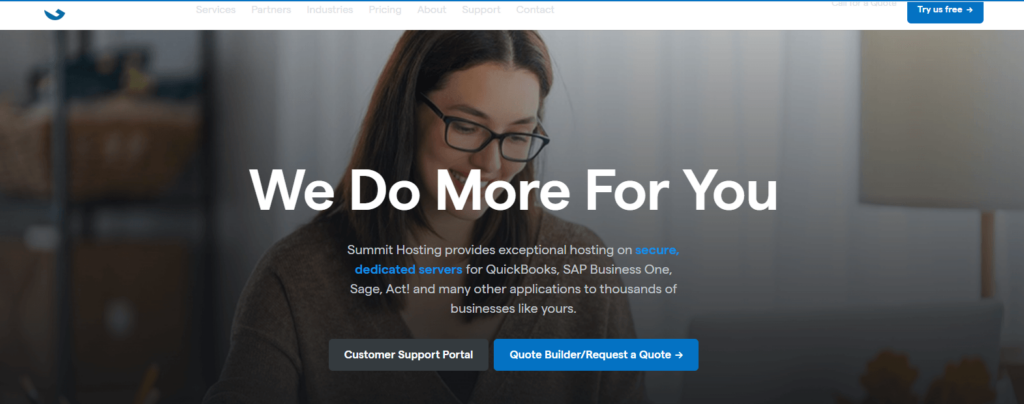
Summit Hosting is among the biggest Sage and QuickBooks hosting providers in the US, with clients including names such as Best Western Hotels & Resorts and Ikea. It offers customizable dedicated servers, powerful features, and dozens of useful integrations designed to make your workload easier to handle.
Perhaps its biggest benefit is that it offers fully customizable plans, allowing you to include (and pay for) only the features you need.
Key features
- Excellent speed – with top-of-the-line dedicated servers, you won’t have to share server resources with anyone and can enjoy top speed and performance.
- Personalized plans – you can create a personalized plan and build your own quote with no hidden costs down the line.
- Full platform compatibility – whether you’re using Windows, Mac, or even your smartphone, you can easily access the platform and manage your financial data.
Pricing and plans
As mentioned, Summit Hosting allows you to build your own quote based on your chosen features and services. Therefore, there are no pre-set plans you could use.
QuickBooks hosting – starting from $55 per user/per month
You receive a 14-day free trial.
Visit Summit Hostin for additional information >>Cetrom — The best option for accounting firms

Cetrom specializes in accounting and CPA applications, delivering top-level security, excellent uptime, and customizable features that perfectly fit your business’s needs.
It has streamlined the onboarding process, handling all data migration and setting up your system so you don’t have to bother with it.
Key features
- Advanced cybersecurity – Cetrom uses AI-powered solutions to prevent cyberattacks, has a comprehensive intrusion detection and prevention system, offers seamless data backups, and more.
- Six-month no-hassle guarantee – if you aren’t satisfied with the services, you can cancel them within six months, and Cetrom will help you return to your old system.
- Responsive IT support – Its support is available 24/7/365, so you’ll always have someone at your beck and call if you encounter issues.
Pricing and plans
Cetrom’s pay-as-you-go pricing model allows you to easily scale the service up or down. It means that there are no pre-set pricing plans you could sign up for. How much you’ll pay depends entirely on the services and features you use.
QuickBooks Hosting – Price upon request
While pricing isn’t immediately transparent, Cetrom does present itself as an affordable solution, with services designed to suit anyone’s budget requirements.
Visit Cetrom for additional information >>How to choose the best hosting service for QuickBooks Desktop
QuickBooks is a popular accounting software used by over 8 million people worldwide. Fortunately, that also means that there’s no lack of hosting options for QuickBooks. The only problem is choosing the best option for your needs.
Here’s what you need to consider when selecting hosting services for QuickBooks Desktop.
Scalability considerations
While you might have a small business at the moment, you never know when it will expand. You need a scalable service that can grow together with you, offering you access to more advanced services as your business reaches new heights.
Level of customer support
QuickBooks has access to all of your essential financial data. If you ever encounter a problem with accessing that data, you need a responsive customer support team that can help you with any issue you may be dealing with. Look for services with comprehensive, experienced support agents who will have your back.
Speed and performance to support productivity
Speed is one of the most critical factors you need to consider when choosing your QuickBooks Desktop hosting service. You don’t want to wait around to gain access to sensitive financial information, and you don’t want data uploads to take your whole day. Look for service providers who can guarantee the utmost server speed and, if possible, always choose dedicated instead of shared hosting.
Level of privacy
You don’t want just about anyone to be able to access your sensitive financial information. Look for hosting services that offer features such as two-factor authentication and file and user permissions to ensure your private data stays private.
Security concerns
Data leaks and breaches could be catastrophic to your business. A single data breach could set you back $9.44 million. It can cost you your clients, your reputation, and more. Therefore, always go for QuickBooks Desktop hosting providers who ensure your utmost safety and security and have adequate procedures to prevent and recover from security breaches.
Differences between the top QuickBooks Desktop hosting services
The QuickBooks Desktop hosting providers offer advanced features and powerful performance. Here’s a quick comparison between the providers, highlighting their most significant differences.
| Starting price | Uptime | Unlimited file storage | Free trial | Automated backup | Money-back guarantee | |
| Ace Cloud Hosting | $34.99 | 99.999% | Yes (with Enterprise Plan) | 7 days | Yes | N/A |
| Apps4Rent | $29.95 | 99.9% | N/A | N/A | Yes | 15 days |
| MyVAO | $64.95 | 99% | N/A | 30 days | Yes | N/A |
| Cloudwalks | $29.00 | 99.9% | N/A | 7 days | Yes | N/A |
| Right Networks | $68.00 | 99.999% | N/A | N/A | Yes | 30 days |
| Summit Hosting | $55.00 | 99.99% | N/A | 14 days | Yes | N/A |
| Cetrom | N/A | 99% | N/A | N/A | Yes | N/A |
Conclusion
QuickBooks Desktop hosting providers allow seamless remote access to all your financial data. However, not all are made the same. If you want to choose the best option for your needs, you’ll need to consider your scalability options, the efficiency of the customer support, server speed, your level of privacy, and security.
Try out a few different options to find what works for you.
