How to Add a Blog to Squarespace: A Quick and Simple Tutorial
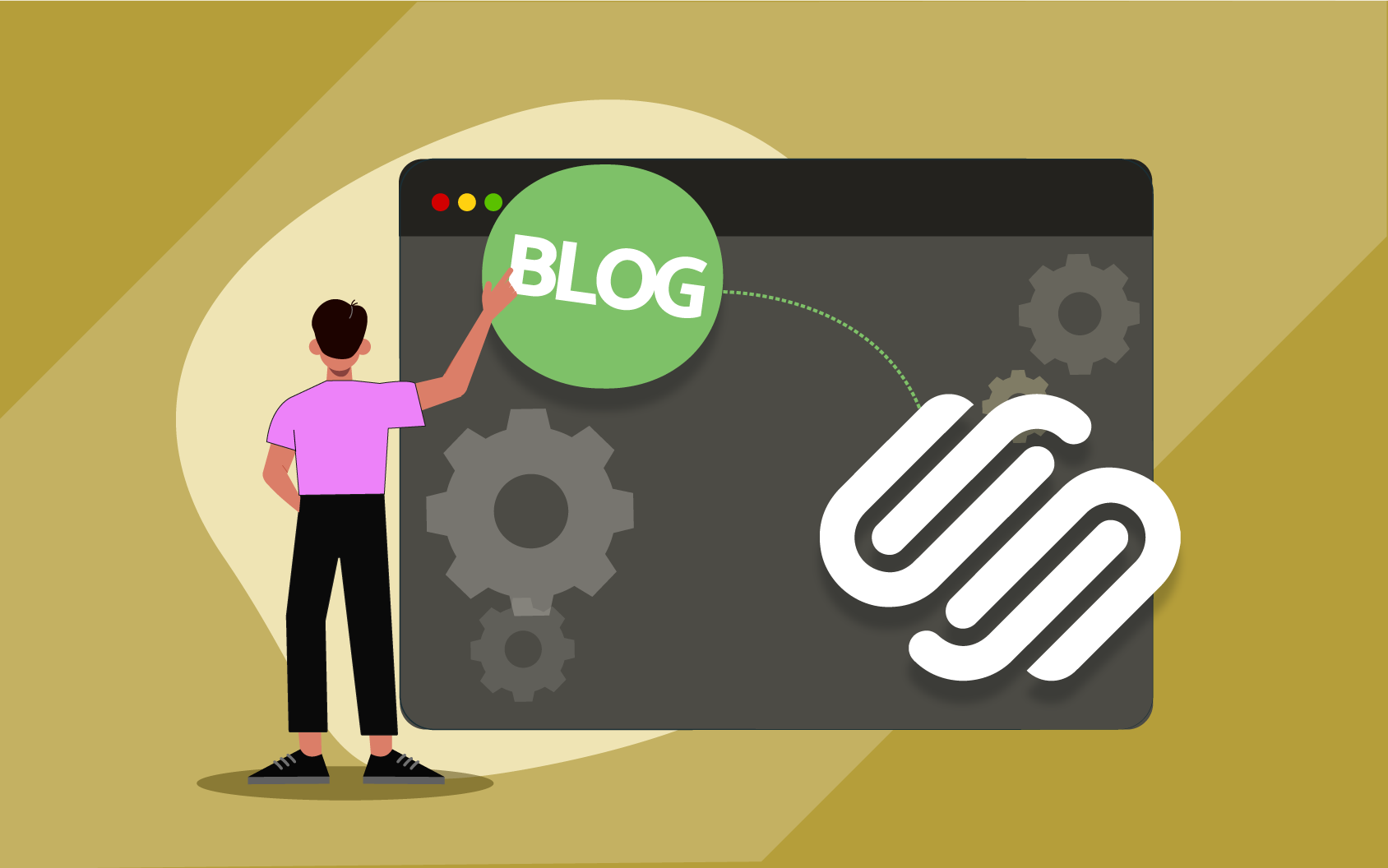
You may be familiar with Squarespace already since it’s one of the most popular website builders currently. With the help of Squarespace’s tools, you can easily create professional-looking websites. However, this toolset isn’t helpful for just building a website design – you can upgrade your SEO by posting blogs or other content through Squarespace.
If you’re new to the Squarespace game, you may be wondering how to post your optimized blogs to your new website, and we’re here to help.
Here’s a quick and easy guide on posting and creating blogs using Squarespace.
How to add a blog to a Squarespace site
If you already have a Squarespace website, follow the steps below to add your new blog page to it:
- Log in to Squarespace. Open the “Home Menu” and click on “Pages.” Then select “Blog”;
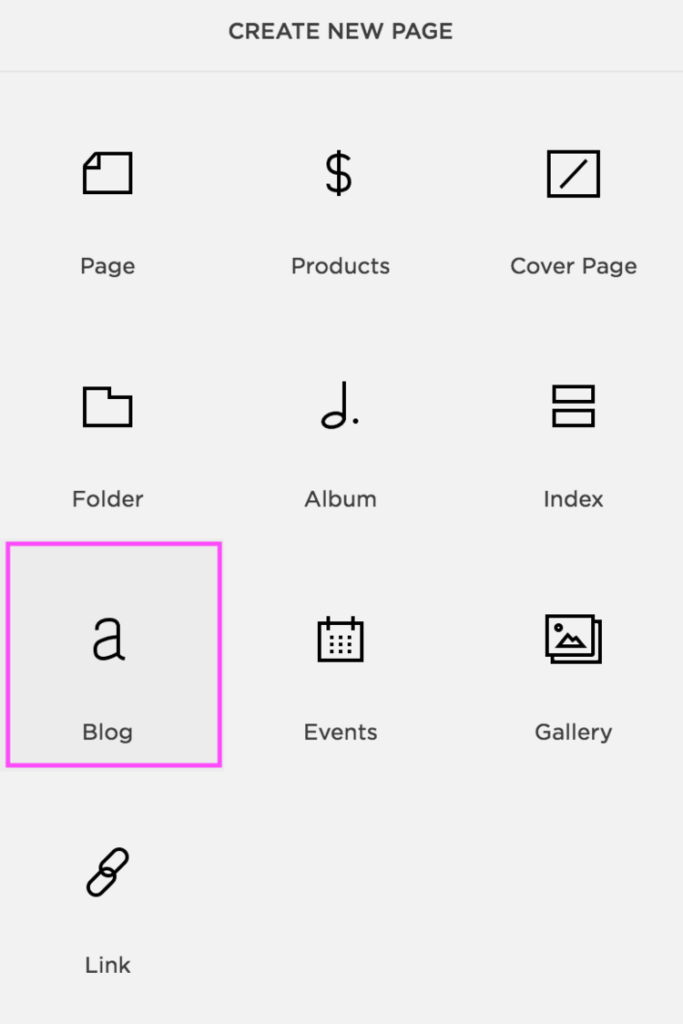
- Click on the “+” to add a new blog post;
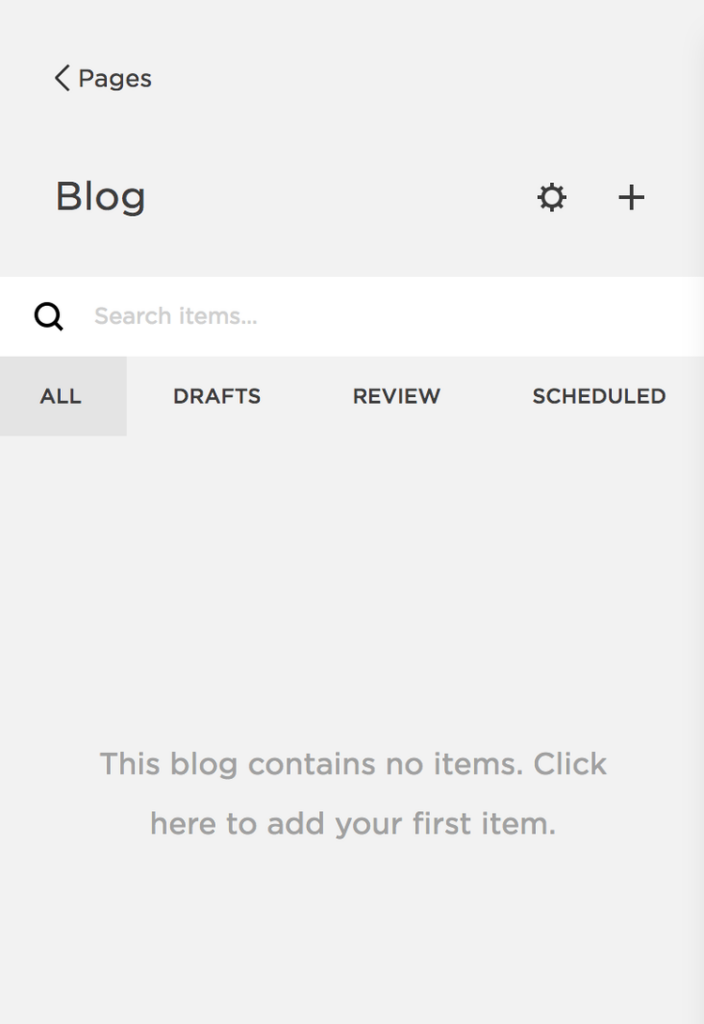
- Choose a page title and press Enter to save your new page.
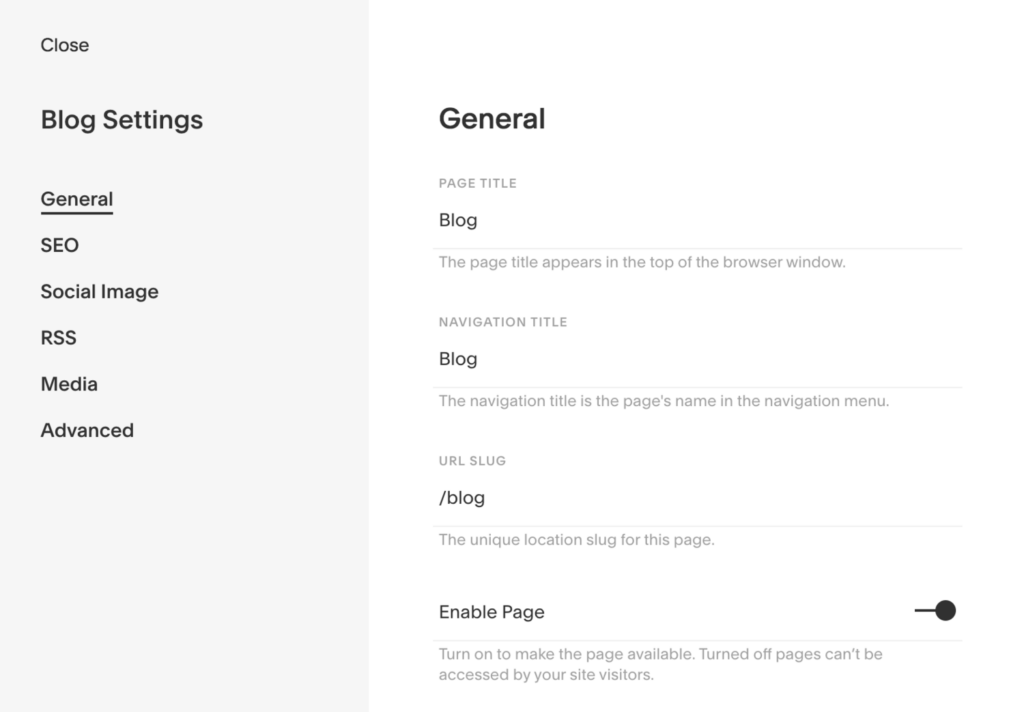
How to create a new blog post
You can do the following to create new blog posts for your Squarespace website:
- Click the “+” button from your blog page panel;
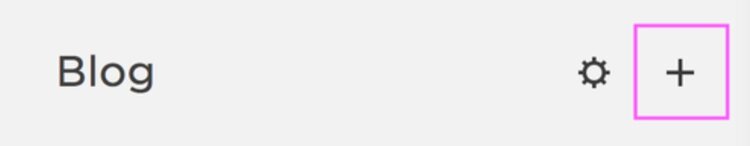
- Type a title for your new blog post into the “Enter a post title” box;
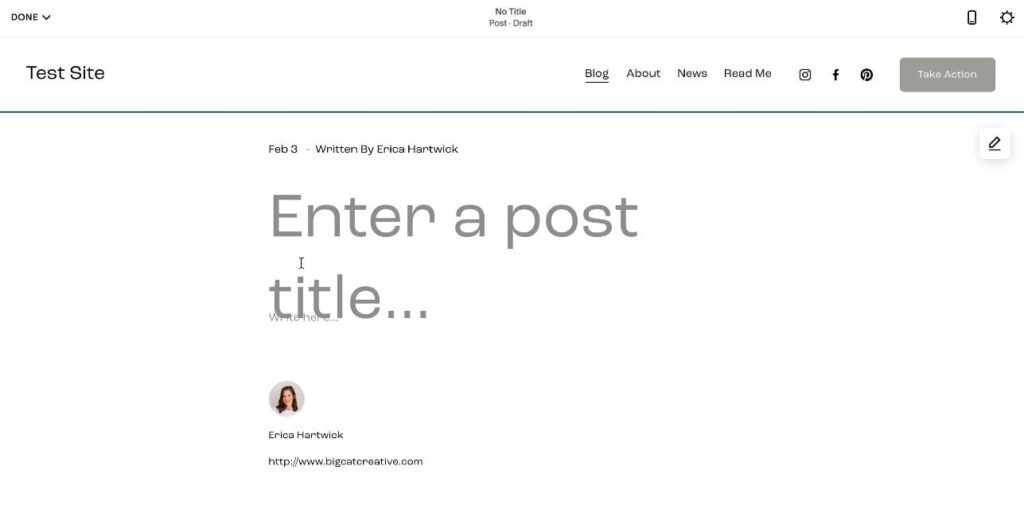
- Since you need content blocks to start your blog post, click the “+” icon or “Insert Point” to add new text blocks.
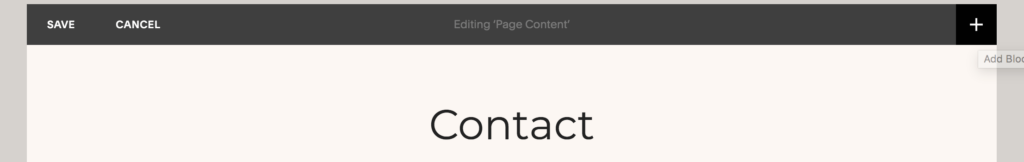
After you create a new blog post, you can edit it to fit your website’s design.
Customizing blog posts
Here are some things you can try to make your blog posts more visually appealing for the readers.
Header spacing
To engage your readers, you should make your text easy to read. Thus, you should consider proper header spacing (the space between your heading and body text) to make your content comprehensible.
Delimiter options
Delimiters create a smooth flow in blog posts by using proper punctuation. To create easy-to-read content and blog posts, you should use Squarespace’s delimiter options. They will make your text look better and leave a professional impression on the readers.
Metadata
Metadata is crucial in Search Engine Optimization because it will provide insight into your web page’s content. Squarespace will do this step for you to save you from the hassle of inputting metadata into your HTML.
Text alignment
Sometimes, you may not engage your readers in your content because something “seems off,” and it usually refers to the visuals. If your text is out of place, the readers might not enjoy it as much, so use text alignment when creating blog posts.
Content width
Another crucial factor influencing your blog posts’ visual appearance is content width. If your text is too narrow, the readers might find it unorganized. If your text is too wide, it may become more difficult to read. You can use Squarespace’s features to create the perfect text width.
Conclusion
Creating and optimizing your Squarespace website is quick and efficient. Squarespace combines all the crucial tools you need to make your website look and feel professional. These tips on how to add or create a blog post using this toolkit will immensely help with SEO.
