The Best Website Encryption Software in 2024
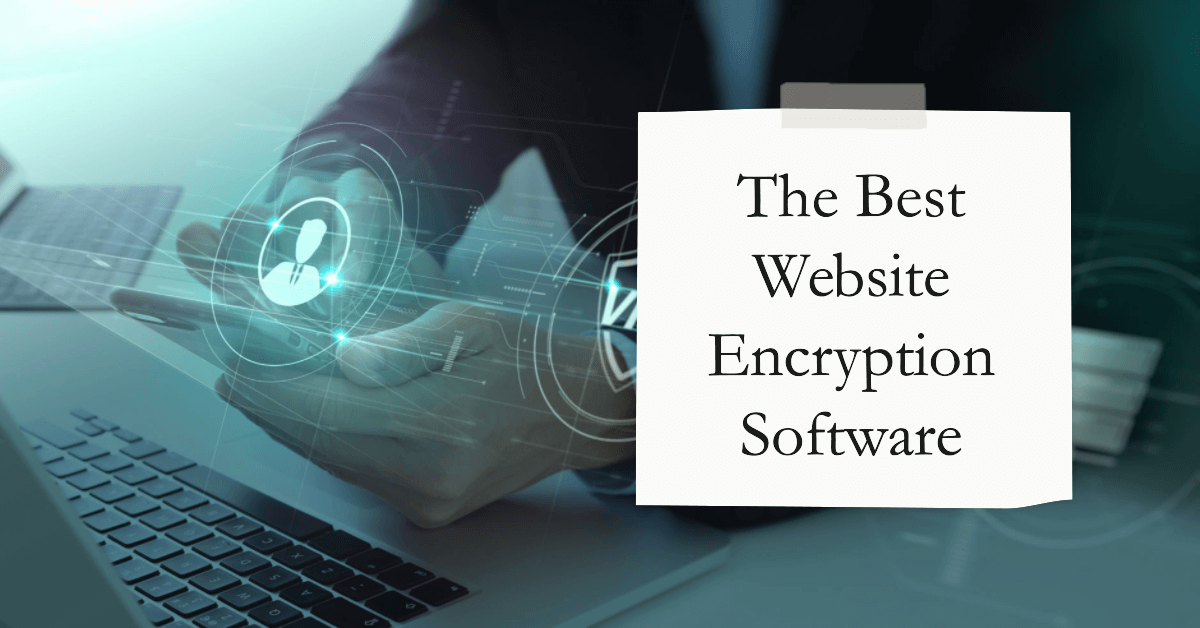
There needs to be more than just a well-designed website with an intuitive user interface to run a successful online business. Website encryption is just as vital, and if you want to stay safe from data theft, malware, cyber-attacks, and other online threats, you’ll need powerful encryption methods.
Fortunately, various website encryption software applications are on the market, and they can quickly help any website owner, efficiently increasing their website’s safety and security. But how do you find the right tool, and which encryption software should you choose?
To help make your choice a tad better, we’ve compiled a list of the top five most popular website encryption tools. These tools have different features, come at various price points, and are targeted at various websites.
However, they all share the same goal – making a better and more secure website.
Top 5 most popular website encryption software
The perfect website encryption software combines excellent encryption levels, methods, algorithms, advanced features, and affordable prices. These are the top five most popular website encryption software applications.
- AxCrypt Best option overall
- NordLocker Simplest to use
- CryptoExpert Has the most powerful encryption capabilities
- VeraCrypt Top hidden encryption software
- Cypherix Excels at sharing encrypted data
AxCrypt — Best option overall

Arguably the best website encryption software, AxCrypt is a perfect mix of excellent security, great features, and an affordable price. It’s aimed at small teams and individuals, giving them all the necessities to protect online files and improve the website’s safety and security.
Key features
- Powerful encryption methods and AES – robust encryption methods and the most secure encryption algorithm available, letting you choose between AES-128 and AES-256.
- Ease of use and public-key cryptography – utilizes the PKI system, making the app easy to navigate and incredibly safe.
- Automatic file encryption on mobile and desktop – as long as the file is in a secure folder, it will automatically get encrypted, whether you’re on a phone or PC.
Pricing and plans
There are three different plans for AxCrypt:
Free
-
Free of charge
You’ll get the essential decryption feature and only decryption.
Premium
-
$5.00 per month
-
$3.92 per month
(billed annually)
This plan offers AES-256 encryption, cloud storage awareness, key sharing, secured folders, and data encryption and decryption on both desktops and mobile.
Business
- $12.00 per month
-
$10.42 per month
(billed annually)
The Business plan gives you everything the Premium plan does but also business priority support, a master key, and business admin privileges.
NordLocker — Simplest to use
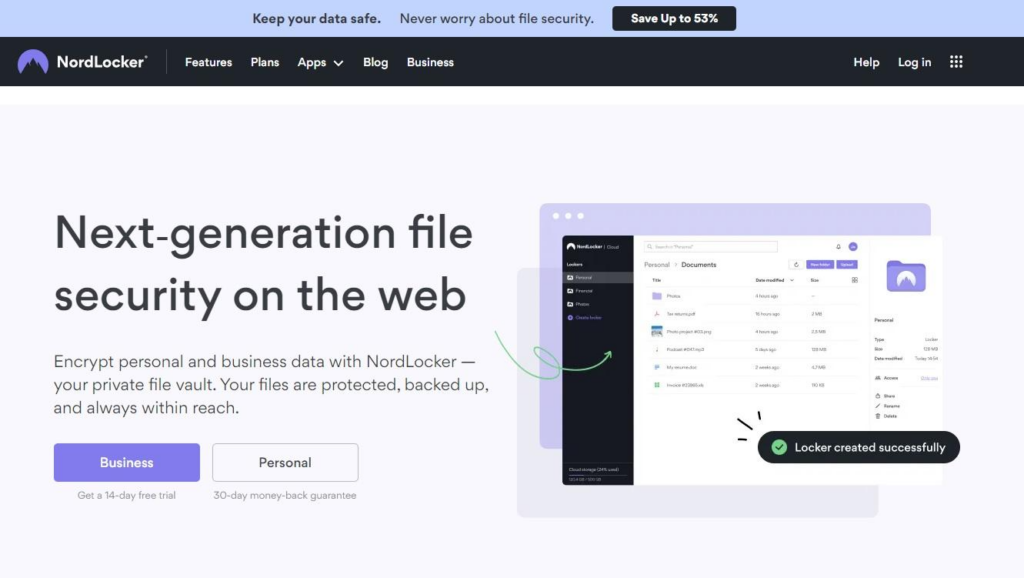
Unless you’ve been entirely off the grid for the past decade, you’ve undoubtedly seen the ads for NordVPN. That same company also makes NordLocker, an incredibly well-made and simple-to-use website encryption tool for Windows and macOS.
The intuitive, easy-to-use interface makes NordLocker beginner-friendly and an excellent encryption choice.
Key features
- Drag-and-drop and ease-of-use – simple and intuitive user interface and powerful yet easy-to-use features such as drag-and-drop;
- Powerful integrations – includes very easy-to-use share features, as Google Drive and Dropbox are integrated directly into NordLocker’s service;
- AES-256 encryption – robust encryption algorithm boosts security, and if you forget the Master Password, nothing and no one can decrypt your files.
Pricing and plans
NordLocker offers various packages:
Free 3GB
- Free of charge
Unlimited end-to-end encryption and 3GB of cloud storage.
Personal 500GB
- $7.99 per month
-
2.99 per user per month
(billed annually)
The plan includes 500GB of cloud storage, encryption, secure file sharing, and priority support.
Personal Plus 2TB
- $19.99 per month
-
$6.99 per user per month
(billed annually)
You get everything the Personal plan offers, but with 2TB of cloud storage.
Business 500GB
- $12.99 per month
-
$8.99 per user per month
(billed annually)
This plan offers 500GB of storage, end-to-end encryption, an Admin Panel and access on any platform, 24/7 priority support, and secure and private file management and sharing.
Business Plus 2TB
- $18.99 per month
-
$14.99 per user per month
(billed annually)
You get the same features as the Business plan, but it offers 2TB of cloud storage instead of 500GB.
Custom plan
- Custom pricing
The plan can be tailored to your company’s needs, includes various integration strategies, and offers 24/7 priority support.
CryptoExpert — Has the most powerful encryption capabilities
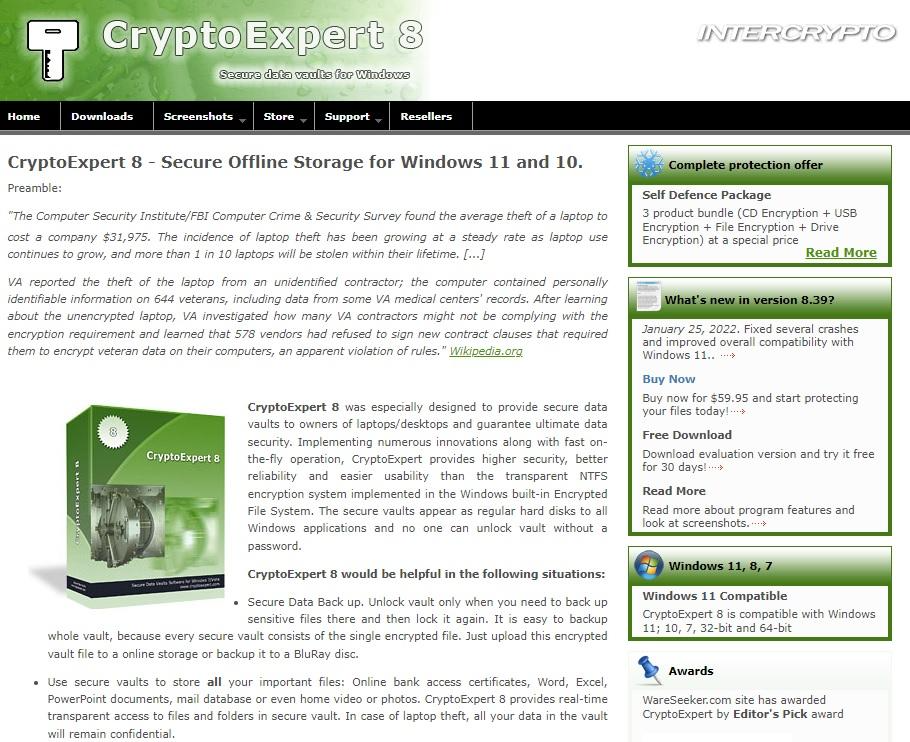
As CryptoExpert is a name that’s been in the game for a while, they can prove it by being one of the best on the market. It’s the software with the most encryption methods and algorithms to choose from, and it has some of the best encryption a tool can have.
Key features
- Multiple encryption algorithms – BLOWFISH, CAST, 3DES, and AES-256 to choose from;
- Secure Vaults and data on the fly – create Vaults of 10GB or larger, which you can read or write data to without waiting for encryption or decryption;
- USB-drive keys – unlock keys are storable on USB flash drives and can be protected with a Master Password.
Pricing and plans
CryptoExpert is a software that runs on a license, and the prices are as follows:
Single license
- $59.95
You get an email key and a license to use CryptoExpert on a single Windows 7, 8, 10, or 11 PC, and it includes secure vaults of unlimited size, unlimited drive creation, and 100% secure access to data.
2-Pack
- $116
You get an email key and a license to use CryptoExpert on a single Windows 7, 8, 10, or 11 PC, and it includes secure vaults of unlimited size, unlimited drive creation, and 100% secure access to data.
3-Pack
- $174
You get an email key and a license to use CryptoExpert on a single Windows 7, 8, 10, or 11 PC, and it includes secure vaults of unlimited size, unlimited drive creation, and 100% secure access to data.
VeraCrypt — Top hidden encryption software
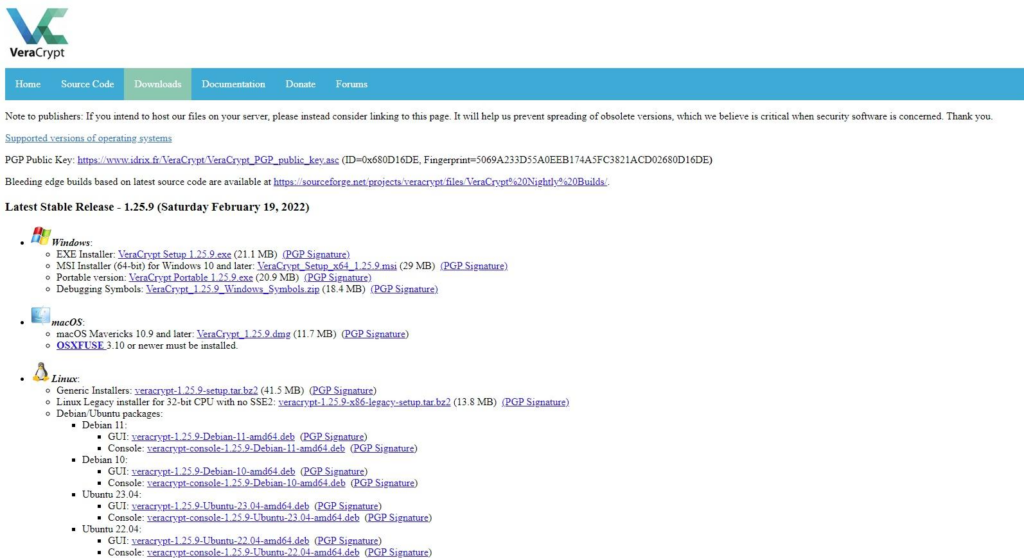
Being an open-source disk encryption software based on TrueCrypt, VeraCrypt is a powerful yet free tool that anyone can use. Once you’re past the download section, the only complex part of using VeraCrypt, you’ll be met with an intuitive user interface. Encrypting your data doesn’t get any easier than this.
Key features
- Virtual encrypted disk & on-the-fly encryption – encrypt a single file and mount it as a disk drive, and all encryption is automatic and happens in real-time;
- Encryption of all partitions or drives – whether you want to encrypt your downloads or operating system partitions, or a USB drive, VeraCrypt makes it easy and adds an extra layer of security;
- Incredible encryption speeds on multiple platforms – as the encryption process can be hardware-accelerated, data encryption is high-speed and is available on all major operating systems, such as Windows, macOS, and Linux.
Pricing and plans
There’s only one version of Vera Crypt:
Basic
-
Free of charge
Since it’s an open-source software application, VeraCrypt is entirely free to use.
Cypherix Cryptainer — Excels at sharing encrypted data
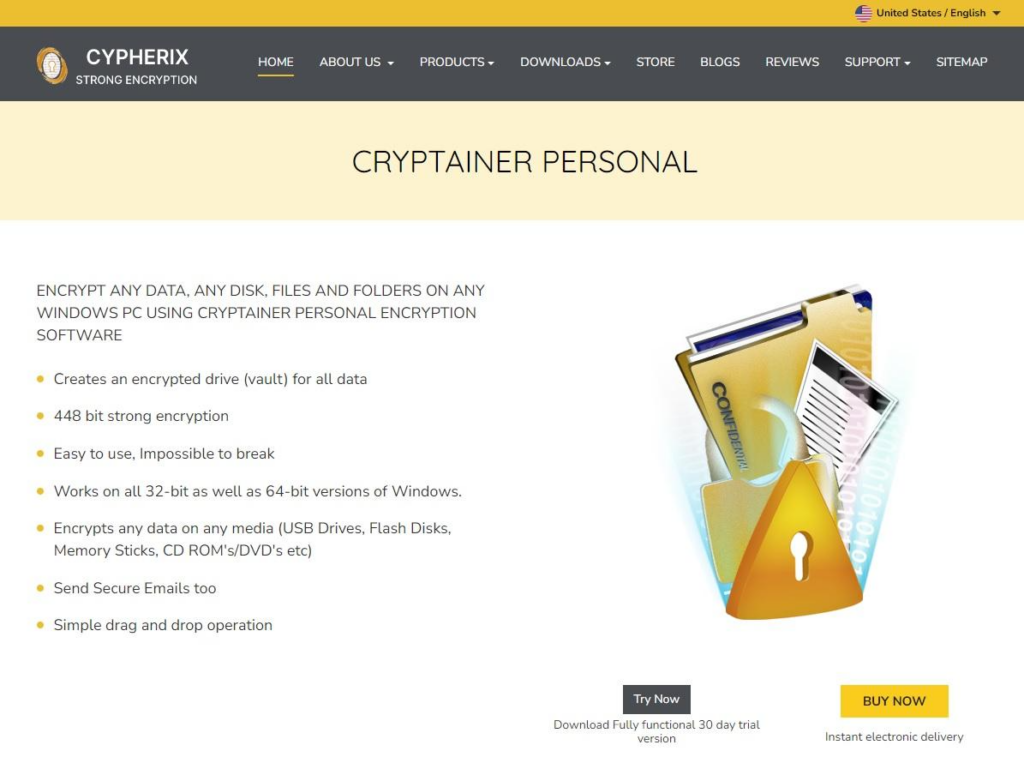
Although the name is a mouthful and might require a second read to get it right, Cypherix Cryptainer is a much better website encryption tool than it sounds. As the name suggests, it creates encrypted containers for all your files and can even make self-decrypting executable files.
Key features
- Encrypted data vaults – vaults and volumes are incredibly secure, and you can easily share them with anyone;
- 448-bit encryption where anything can be encrypted – such encryption provides even more security than the standard AES-128 or AES-256 encryption and allows users to easily encrypt any type of media, whether it’s an HDD or a USB;
- Drag-and-drop features and beginner-friendliness – these simple features make Cypherix Cryptainer incredibly fast and easy to use, as there’s an intuitive and friendly user interface.
The Cypherix Cryptainer is sold in four different packages, and all four work as a perpetual license:
Pricing and plans
Personal
- $45
The Personal edition includes features such as unlimited 32GB data vaults, encrypted emails, and 448-bit Blowfish encryption, and it comes with email support and access to further Cypherix upgrades.
Pro
- $69.95
The Pro edition gives you everything the Personal does, but the size of data vaults is now 10TB instead of 32GB.
Enterprise
- $139.90
The Enterprise version builds upon this trend, offering everything the Pro version does, but with Admin Module for password recovery and command line processing on top.
USB
- $29.95
The USB version is a unique, portable version, giving you everything the Personal version does but with the ability to create portable installations of Cypherix on USB drives.
How to choose the best website encryption software
Choosing the right tool for the job isn’t as simple as you might think at first. Namely, various factors go into creating the perfect website encryption software, and you’ll need to carefully consider them before deciding.
Here’s what you should look into when picking the website encryption software for your needs:
What levels of encryption are available?
Since we’re discussing your website’s safety and website encryption software, these tools’ encryption levels are the most central parts and the first to look into. How good is their encryption, and what methods do they use?
Sharing and public key cryptography
Some website encryption tools use a Public Key Infrastructure (PKI). The PKI system gives users two encryption keys, public and private, but both can encrypt and decrypt files. However, your private key confirms your identity and should be kept a secret from anyone else.
What encryption algorithms are used?
You might have seen something like “AES-256” when changing your Wi-Fi password, but do you know what it means? It stands for Advanced Encryption Standard, and when you’re looking for good website encryption software, you’ll undoubtedly be looking at a tool with AES, as it’s the most secure encryption algorithm.
Backups and recovery features
An excellent encryption tool protects you from the worst and prepares you for it. That’s why a superb website encryption software application offers various backup and recovery features. These features can ensure your most vital data’s safety and easy recovery in a cyber-attack.
Pricing
The tool’s pricing is last on the list but might be the most critical aspect. Namely, if the tool costs more than you’re willing to pay, you’ll likely skip it. However, excellent security comes at a specific price, and good encryption software will undoubtedly set you back anywhere between $30 and $50.
Conclusion
With so many recent online threats, there was never such an immense need for great website encryption software. Luckily for website owners, various website encryption tools are readily available, with some even being free.
These tools offer powerful encryption methods, algorithms, and other excellent features that significantly increase your website’s safety and security.
