The Best Electronic Signature (eSignature) Apps in 2024
The Top 10 eSignature Tools That Will Simplify Your Processes
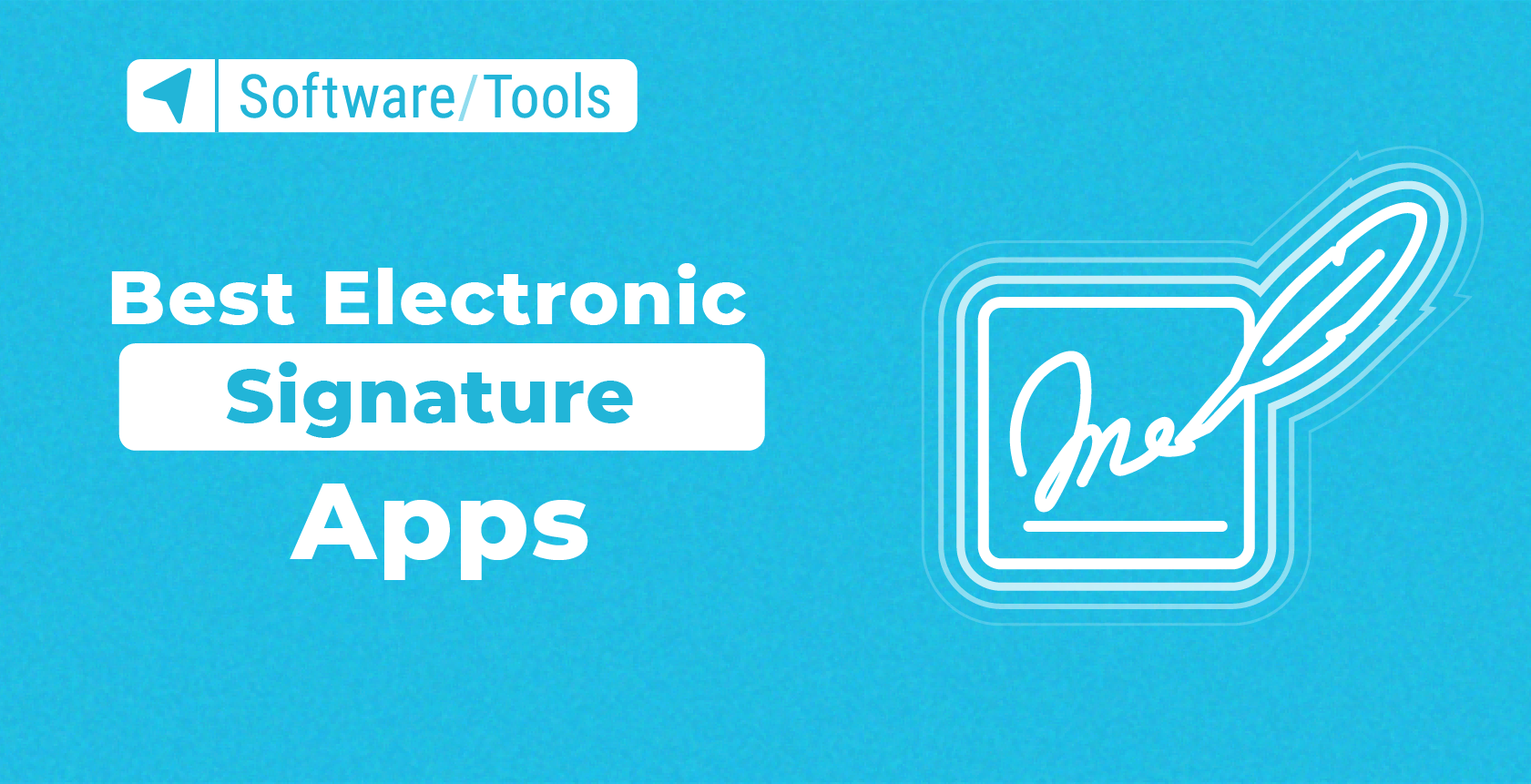
Electronic signature software is nothing new – business owners have been using it for years. It enables you to quickly create, sign, and send any type of digitized paperwork.
You don’t have to overcome multiple hurdles and use snail mail every time that you need to enter a contract, have a client agree to your terms and conditions, or have your vendor sign a non-disclosure agreement.
EDITORS’ CHOICE
Take a look at some of the best eSignature apps that will help you to streamline processes and get all of your documents in order.
Top 10 eSignature apps
Using eSignatures is simple, efficient, and, most importantly, legally binding. However, you need reliable eSignature software to stay on top of your digital paperwork.
- DocuSign For large volumes of documents
- eSignatures Best value
- signNow Top payment collection option
- Signaturely Simple and affordable
- DocHub Best for editing and signing PDF documents
- HelloSign Most integration options available
- PandaDoc Great features
- Adobe Sign Extensive functionalities for large companies
- SignWell Best for small businesses
- Eversign Great document management features
DocuSign — For large volumes of documents
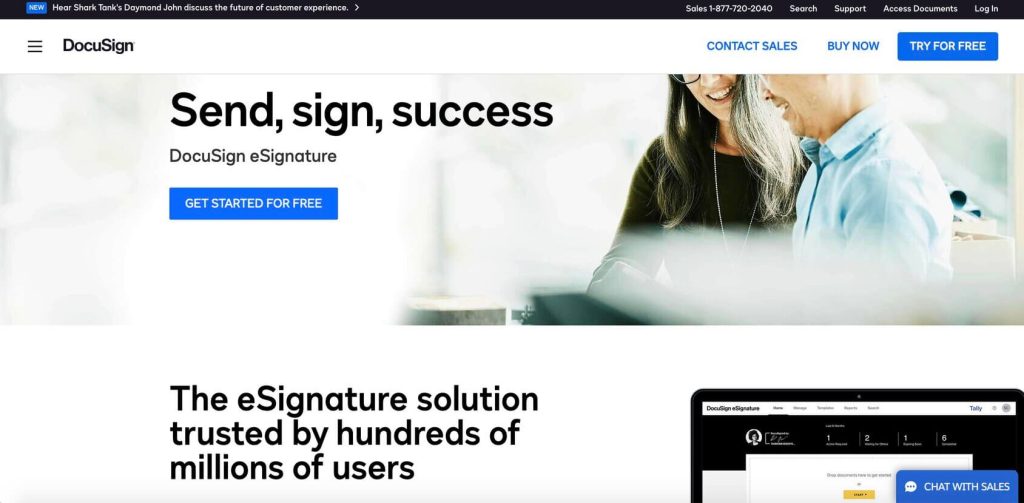
DocuSign is one of the most comprehensive eSignature solutions. It attracts millions of users worldwide with its streamlined features and user-friendly design.
You can seamlessly keep track of all of your documents through your dashboard and immediately view signed paperwork, pending documents, and documents close to their expiry date.
Key features
- ID verification – DocuSign offers ID proofing and authentication to help you verify your signers’ identity;
- Template creation – standardize processes with reusable templates that save tags, field placements, and more;
- Over 400 integrations – DocuSign offers valuable integrations with solutions you’re already using, including Google, Slack, Microsoft, Salesforce, and more; and
- Advanced security – DocuSign uses high-end encryption to protect your data and makes all documents tamper-evident.
Plans and pricing
DocuSign has four affordable pricing tiers suitable for personal and business uses.
Personal
-
$10 per month
1-year plan billed as one payment of $120
With the Personal plan, you can send up to five eSignature documents a month, set up automatic reminders and notifications, and gain insights into your audit trail. You also have access to reusable templates, mobile app, and countless integrations.
Standard
-
$25 per month
1-year plan billed as one payment of $300
Offering everything from the Personal plan but with unlimited eSIgnature documents, the Standard plan also unlocks access to shared documents and templates, comments, team reports, and in-person eSignatures. This plan allows you to customize your branding as well.
Business Pro
-
$40 per month
1-year plan billed as one payment of $480
Includes everything from the Standard plan, plus signer attachments, collaborative, advanced, and drawing fields, SMS authentication, single-click consent, bulk send option, PowerForms, and payment collection.
Enhanced plan
- Price upon request
Comes with everything from the previous plans and offers additional customization options, including more integrations, APIs, advanced branding, ID verification, industry modules, and enterprise-level support.
eSignatures — Best value
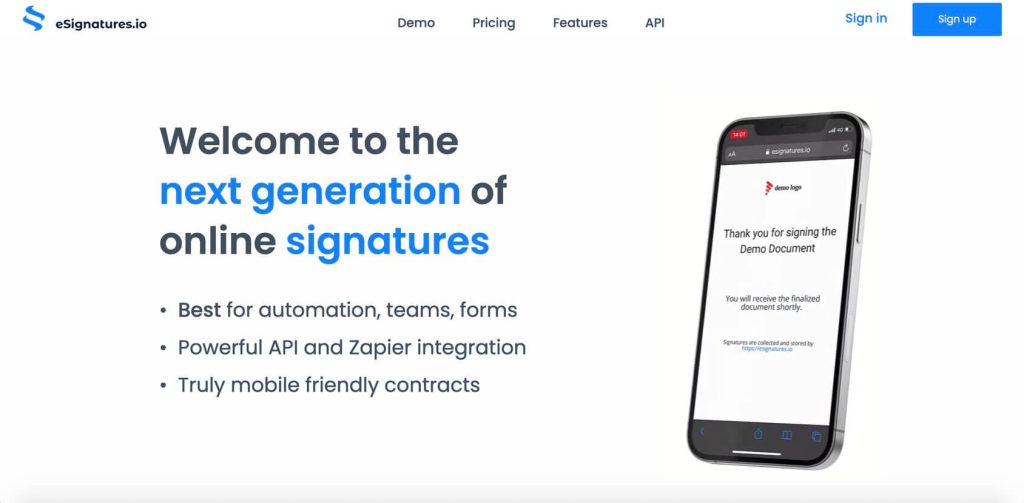
The eSignatures app is a simple, lightweight solution that can be an excellent option for those thinking about starting an online business.
Unlike most similar apps that limit the number of documents you can send each month (requiring you to pay more for going over the limit), eSignatures has you paying as you go. You don’t have to pay anything if you send no documents in a month.
Key features
- Pay as you go – eSignature has no monthly fees; you only have to pay for the documents you send;
- Bulk send contracts – export signers from your Excel worksheets and bulk send with a single click;
- API integration – seamlessly integrate eSignatures with the platforms and apps you’re using;
- Zapier support – automate relevant eSignature processes with Zapier; and
- Available in 22 languages – use eSignatures for documents in 22 different languages, including English, Czech, Spanish, Japanese, Dutch, French, and more.
Plans and pricing
eSignatures has no monthly fees. Instead, you pay $0.49 per sent contract (with discounts available for non-profit organizations).
Basic
- $0.49 per sent contract
signNow — Top payment collection option
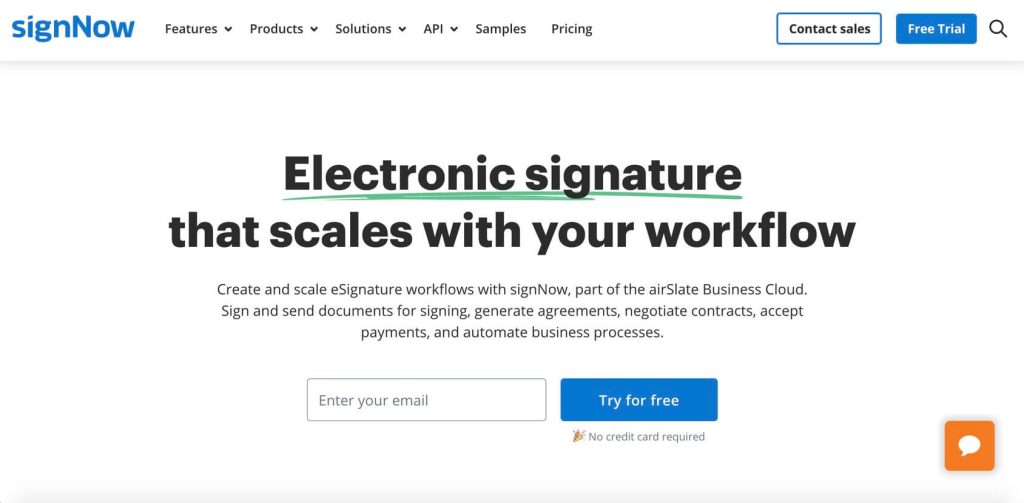
The signNow app is a powerful solution packed into a simple app. Alongside its document-signing capabilities, it enables you to create agreements, negotiate contracts, and, most importantly, collect payments.
It’s the ideal solution for those in the eCommerce industry as it makes creating documents a breeze.
Key features
- Payment collection automation – collect payments through Payeezy or Stripe;
- Invoicing – send invoices and keep track of payments;
- Contract negotiation – airSlate bots can automate negotiations, sending contract change notifications, deadline reminders, and archiving after approvals;
- Team creation – share documents with team members and start collaborating; and
- Two-factor authentication – send passwords via SMS or phone calls to authenticate signers.
Plans and pricing
Considering the vast array of features available, signNow has surprisingly affordable pricing plans.
Business
-
$8 per month per user
1-year plan billed as one payment of $96
With this plan, you can have up to ten online users, send eSignature requests, fill in the basic fields, use the mobile app, and benefit from advanced threat protection.
Business premium
-
$15 per month per user
1-year plan billed as one payment of $180
Includes all Business plan features, plus the option to set reminders and notifications, send bulk documents, customize your branding, and sign link invites.
Enterprise
-
$30 per month per user
1-year plan billed as one payment of $360
Includes all Business Plus features, plus conditional documents, conditional and calculated fields, payment requests, and signer attachments.
airSlate Business Cloud
-
$50 per month per user
1-year plan billed as one payment of $600
Includes everything from the Enterprise plan plus a PDF editor, business process automation tools, USLegal Forms Library, and more.
Signaturely — Simple and affordable
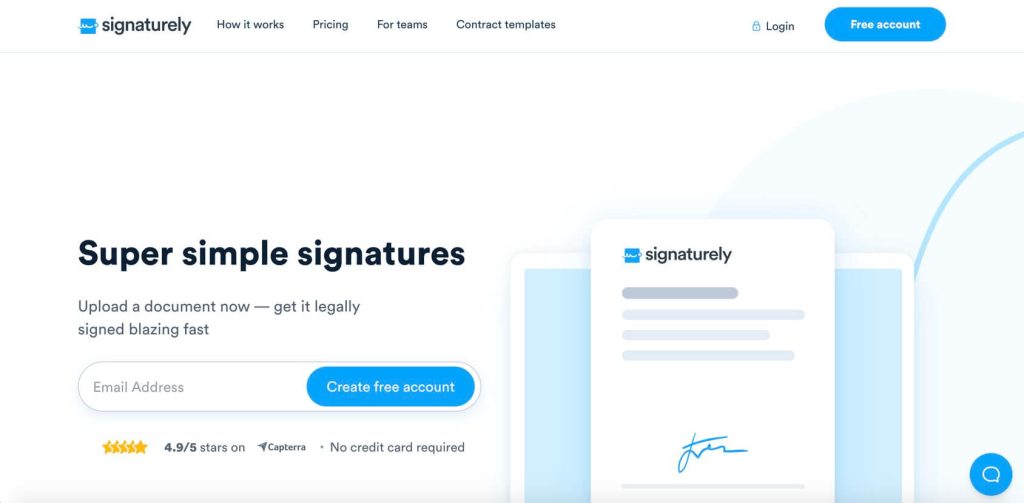
Signaturely is one of the simplest and fastest eSignature apps on the market, with no unnecessary features, complex processes, or time-consuming steps. You can simply create or upload documents and sign them with the utmost ease.
Moreover, Signaturely can help guide your signers through the process, eliminating any possible confusion or misunderstandings.
Key features
- Automatic reminders – send automatic reminders to those who haven’t signed their documents yet;
- Free contract templates – use and customize contract templates that have been reviewed by legal experts;
- Legal validation – all data collected through Signaturely is legally-binding; and
- Valuable integrations – integrates with Google Drive, Dropbox, OneDrive, and Box.
Plans and pricing
Signaturely keeps its pricing fair and affordable, giving you access to premium features without putting a painful dent in your budget.
Free
- Free of charge
With the Free plan, you can send three signature requests per month, send notifications and reminders, view your audit log and history, and make use of valuable integrations.
Personal
-
$16 per month
1-year plan billed as one payment of $182
Includes all Free features, plus unlimited monthly signature requests and access to one contract template.
Business
-
$24 per month
1-year plan billed as one payment of $288
Offers all Personal plan features along with unlimited templates, team management tools, and custom business branding.
DocHub — Best for editing and signing PDF documents
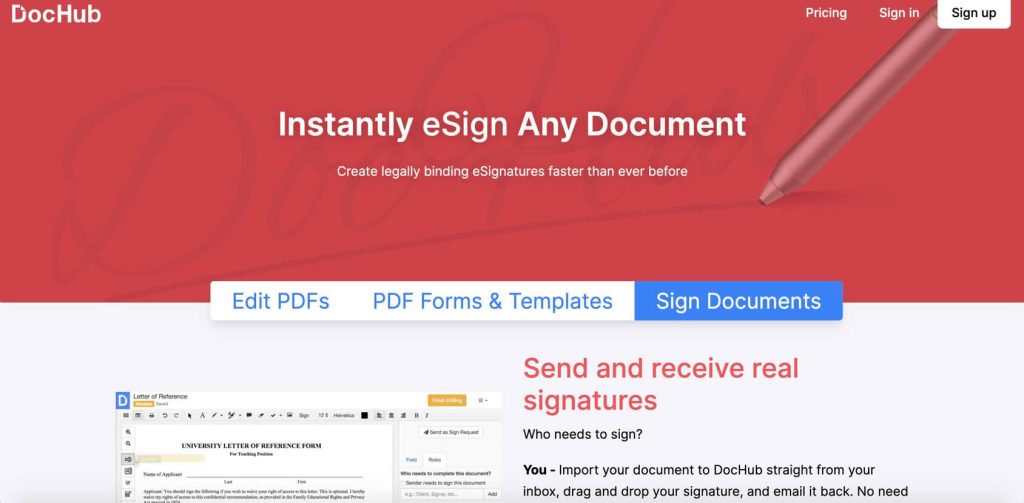
DocHub is a lesser-known eSignature app, but that doesn’t make it any less effective. It’s feature-rich yet affordable, making it an excellent choice for individuals and small businesses.
While DocHub has a bit of a learning curve, it can quickly help you to streamline workflows and get on top of your most important contracts and documents.
Key features
- Mass signatures – have a document signed by multiple signers;
- Seamless template creation – assign roles, send templates, and organize all documents under your master template;
- Document editing – you can add and redact text in your PDFs, merge PDFs, reorder them, and edit all fields as needed; and
- Audit trail – once a document is signed, DocHub saves all authentication details, creating an audit trail.
Plans and pricing
DocHub is one of the most affordable eSIgnature apps, boasting one free and one paid plan.
Free
- Free of charge
With the Free plan, you can create up to 2,000 documents, get five eSignatures, three sign requests a month, three emails a day, up to three simultaneous signers, and seven saved signatures.
Pro
-
$4 per month per user
1-year plan billed as one payment of $59.88
With the Pro plan, you get everything from the Free plan along with unlimited documents, eSignatures, sign requests and saved signatures, 250 emails a day, up to 50 simultaneous signers, up to 30 email recipients, and 35 free fax pages.
HelloSign — Most integration options available
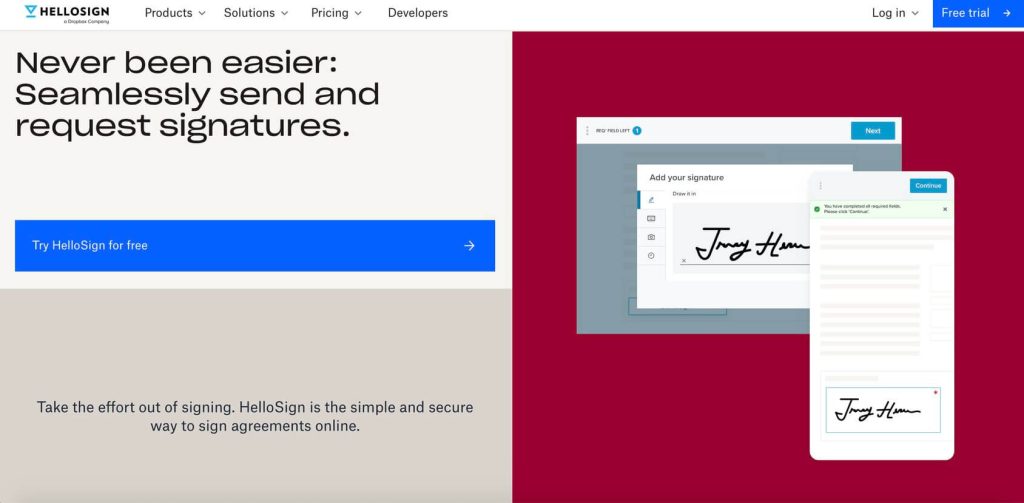
HelloSign is a versatile app suitable for every type of document you may need – bank paperwork, loan agreements, employee NDAs, and more.
Developed by Dropbox, it boasts advanced capabilities that make it an ideal choice for entrepreneurs and large enterprises alike.
Key features
- Custom templates – transform your most commonly used documents into reusable templates;
- Custom branding – add company logo and brand messaging to documents;
- Status notifications – receive email notifications when there are changes to a document;
- Dozens of valuable integrations – integrates with countless platforms and software, including Salesforce, Microsoft, SharePoint, and more; and
- Team management tools – assign roles, manage member access and permissions.
Plans and pricing
Because it’s an advanced eSignature solution, HelloSign can be slightly pricier than you may expect.
Essentials
-
$15 per month
1-year plan billed as one payment of $180
The Essentials plan offers one user, unlimited monthly signature requests, five templates, an audit trail, a mobile app, reminders and notifications, signer fields, data validation, multiple language support, and template links.
Dropbox Professional + eSign
-
$24.99 per month
1-year plan billed as one payment of $299.88
Includes all features from the Essentials plan as well as Dropbox professional features, including 3TB of encrypted file storage, the ability to send files of up to 100GB, watermark documents, create mobile offline folders, recover files within 180 days, and receive priority chat support.
Standard
-
$25 per month per user (min 2 users)
1-year plan billed as one payment of $600
Includes all Essentials plan features, plus additional users, 15 templates, customized branding, bulk send option, team features, SharePoint integration, and Salesforce integration.
Premium
- Price upon request
Includes all Standard plan features along with unlimited templates, performance dashboards, and single sign-on (SSO).
PandaDoc — Great features
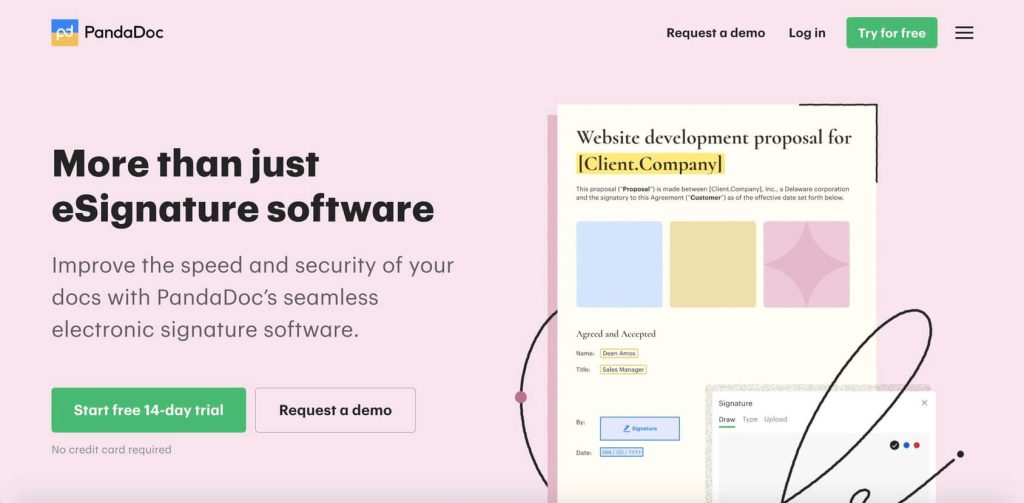
Whether you just need a single eSignature every once in a while or have virtual stacks of documents waiting to be signed, you’ll enjoy what PandaDoc has to offer.
As a robust web-based platform and app, it provides access to countless valuable features that will simplify your processes and help you to better manage your documents.
Key features
- Payment collection – signers can pay after signing the document using credit cards, debit cards, bank transfers, merchant accounts, PayPal, and more;
- High-end security – PandaDoc ensures the utmost security of all documents and data, using 256-bit encryption;
- CRM integrations – PandaDoc offers valuable integrations, including HubSpot, Pipedrive, Zoho, Copper, Salesforce, and more;
- Full audit history – see who’s viewed, signed, and opened your documents and when; and
- API integration – PandaDoc has an open, customizable API.
Plans and pricing
PandaDoc offers a generous free version with unlimited eSignatures and document uploads. However, if you want to unlock advanced features like detailed analytics, pricing tables, custom branding, and more, you’ll need to upgrade to a paid plan.
Free
- Free of charge
With the Free plan, you can access unlimited legally-binding eSignatures, unlimited document uploads, a mobile app, and you can collect payments.
Essentials
-
$19 per month per user
1-year plan billed as one payment of $228
The Essentials plan comes with all Free features, plus templates, a drag-and-drop document editor, pricing tables, document analytics, and 24/7 support.
Business
-
$49 per month per user
1-year plan billed as one payment of $588
The Business plan comes with all Essentials features and CRM and Zapier integrations, content library, custom branding, bulk send option, forms, and approval workflows.
Enterprise
- Price upon request
The Enterprise plan has all Business features, plus SSO support, unlimited team workspaces, Salesforce integration, user performance and content reporting, notary, and API.
Adobe Sign — Extensive functionalities for large companies
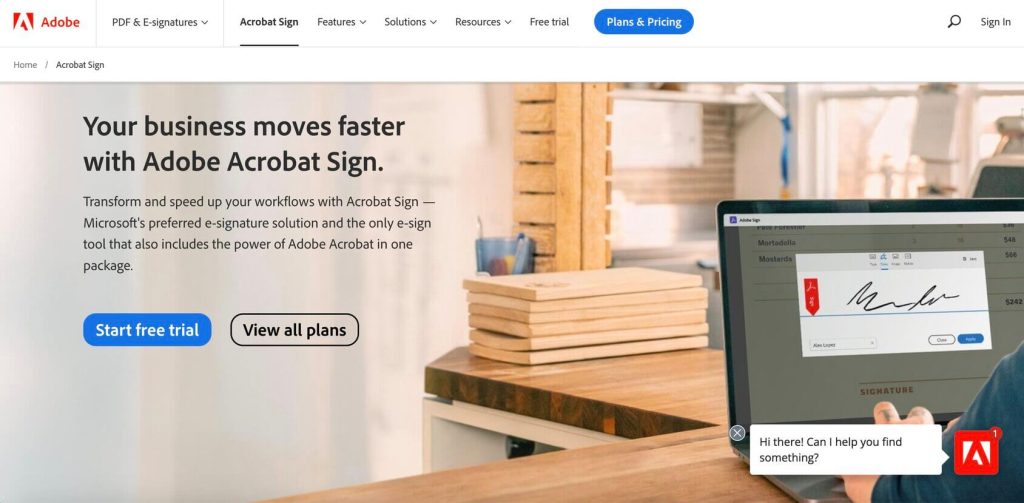
Adobe Sign is perhaps the best-known eSignature solution. Available as a web-based platform and a mobile app, it has advanced functionality that separates it from its competitors.
It boasts sophisticated compliance options, including life sciences and pharmaceutical compliance, useful integrations, excellent document management capabilities, and much more. Adobe Sign can be a great option for large businesses that need to stay on top of their mountains of documents.
Key features
- Bulk sign requests – send contracts to multiple recipients simultaneously;
- Document tracking – real-time visibility of all documents with pending signatures and notifications when they’ve been signed;
- Microsoft integrations – Adobe Sign integrates seamlessly with all Microsoft solutions;
- Customizable branding – add your logo, welcome message, and tagline, and customize your confirmation page; and
- Self-serve web forms – add PDFs and documents on your website and have your customers, employees, and others fill and submit them instantly.
Plans and pricing
Adobe Sign has several pricing plans suitable for individuals and businesses of all sizes.
Acrobat Standard DC – Individual
-
$12.99 per month
1-year plan billed as one payment of $155.88
With the Individual Acrobat Standard DC plan, you can collect signatures, sign agreements, scan and sign on mobile, track documents, prepare forms, add business stamps, perform audit trails, create templates, customize languages, create, view, share, comment on, edit, and track PDFs, create PDFs from single or multiple files, documents, images, and paper files, and protect all of your documents with passwords.
Acrobat Pro DC – Individual
-
$14.99 per month
1-year plan billed as one payment of $179.88
With the Individual Acrobat Pro DC, you have access to all of the Standard DC features, and you can also turn scanned paper documents into editable PDFs, compare document versions, validate PDFs, redact or permanently remove sensitive information from your PDFs, and validate and fix PDFs for ISO and accessibility standards.
Acrobat Standard DC – Teams
-
$14.99 per month per license
1-year plan billed as one payment of $179.88
Acrobat Standard DC for Teams allows you to sign and collect unlimited signatures, track contracts, send reminders, export, convert, and edit PDFs, and create admin control access.
Acrobat Pro DC – Teams
-
$16.99 per month per license
1-year plan billed as one payment of $203.88
Includes all Standard DC features, plus advanced tools to compare and edit PDFs, redact information, and more.
Acrobat Sign Solutions
- Price upon request
Offers all Pro DC features, plus desktop and mobile eSigning, access to no-charge Microsoft 365, admin console access, customizable branding, bulk send option, collection of eSignatures from websites, SSO, advanced authentication, unique integrations and APIs, and industry-specific compliance requirements.
SignWell — Best for small businesses
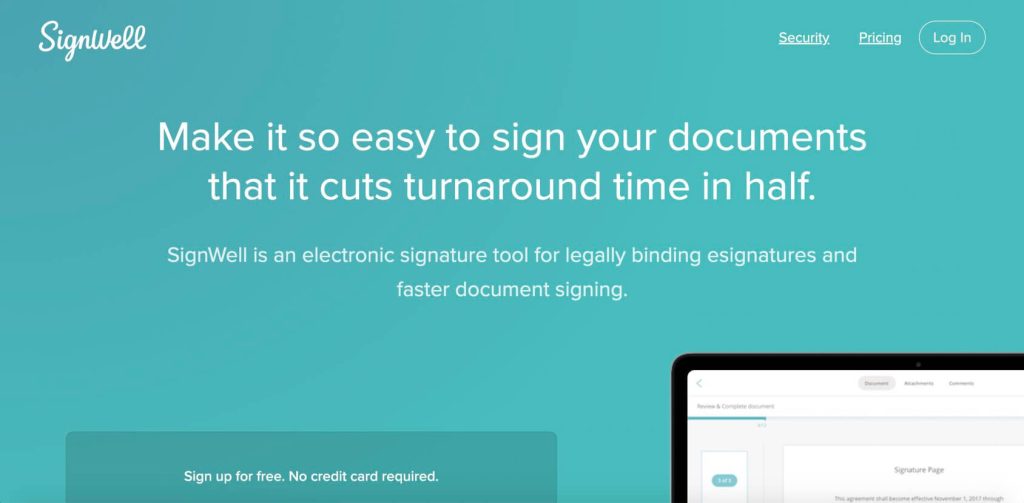
Safety and security are the number one priority for SignWell. You can use the platform to instantly sign (or have signed) any legally binding documents without worrying about your privacy or data security.
Its intuitive dashboard will offer a clear overview of all of your completed and pending documents so that you can stay on top of your paperwork without issues.
Key features
- Advanced data protection – encrypted connection using the AES-256 encryption standard ;
- Document workflows – have everyone complete documents simultaneously or have them complete documents one by one in a specific order;
- Audit trail – track and maintain audit trails; and
- Blank line autodetection – SignWell automatically detects blank lines and helps you to place all relevant fields in the right locations.
Plans and pricing
SignWell boasts four subscription tiers, with the best features available in the higher plans.
Free
- Free of charge
With the Free plan, you can have just one sender and one template, send up to three documents a month, and set up reminders and notifications.
Personal
-
$8 per month
1-year plan billed as one payment of $96
With the Personal plan, you receive all of the Free features, and you can also send unlimited documents, use five templates, create template links, and set up advanced preferences.
Business
-
$24 per month
1-year plan billed as one payment of $288
Includes all Personal plan features, along with up to three senders, unlimited templates, custom branding, redirect URLs, data validation, request attachments, and in-person signatures.
API & Enterprise
- Price upon request
Includes all Business plan features, plus API access, dedicated support, custom plans, and other advanced features.
Eversign — Great document management features
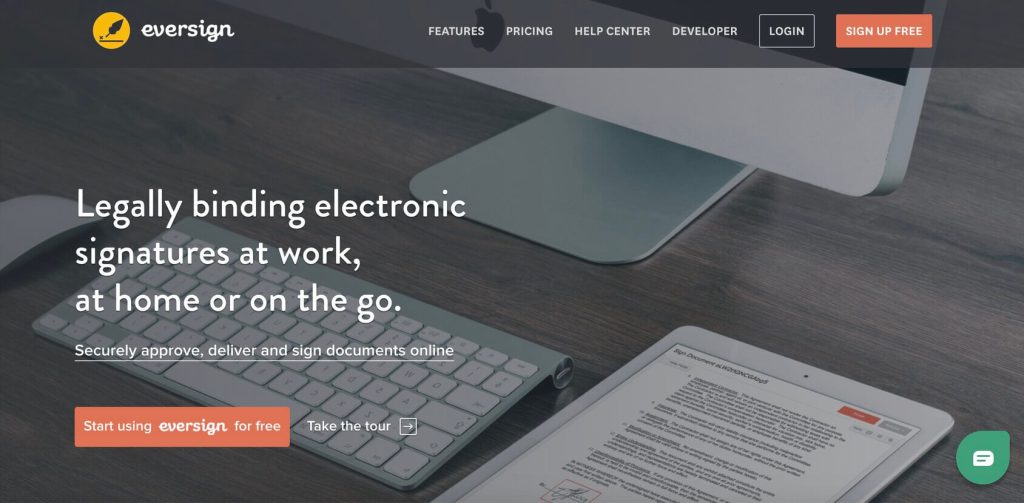
Eversign is a scalable solution best suited to growing businesses. It has excellent document management capabilities that will completely modernize your workflows.
It even boasts contact management features that can be an excellent alternative for companies not yet ready to implement full-blown CRM solutions.
Key features
- Customizable templates – create template documents with custom text and checkboxes, dropdown menus, and more;
- In-person signatures – have your customers, employees, and others sign documents directly from your phone or PC;
- Document management – store documents directly in your Eversign account, export, or delete them;
- Contact management – create and store contact profiles for frequent signers; and
- App and API integrations – integrate Eversign with the most popular apps, including Zoho, Google Docs, Salesforce, and more, and manage your app’s eSignatures through JSON-based REST API.
Plans and pricing
Despite its many advanced features, Eversign keeps its pricing affordable.
Free
- Free of charge
Receive up to five documents per month, three API documents, and two SMS credits.
Basic
-
$7.99 per month
1-year plan billed as one payment of $95.88
Unlock unlimited documents, three templates, ten SMS credits, ten API documents, one team member, app integrations, and premium support.
Professional
-
$31.99 per month
1-year plan billed as one payment of $383.88
With the Professional plan, you can access unlimited documents, ten templates, 20 SMS credits, 25 API documents, five team members, app integrations, premium support, and in-person signing.
Professional Plus
-
$63.99 per month
1-year plan billed as one payment of $767.88
Includes all Professional features, along with 25 templates, 40 SMS credits, 50 API documents, 15 team members, and custom branding.
Enterprise
- Price upon request
You can customize the Enterprise plan to suit your needs with volume templates, volume SMS credits, custom API packages, custom teams, and more.
Choosing a top electronic signature app for your business
You have access to numerous eSignature apps that can help you to improve processes and manage your important documents. However, the sheer number of useful apps can make it virtually impossible to choose the best one for you.
Take a look at some of the most important things that you’ll need to consider when selecting an eSignature platform for your business.
Consider security and authentication
Security is never something to take lightly. You could face steep consequences in the case of a data leak or a cyberattack where your clients’ personal information was compromised.
Therefore, you’ll want to look for eSignature apps with advanced security protocols and encryption, as well as two-factor authentication that will keep your documents safe and sound.
Do you need a multi-platform app?
Depending on your needs, you might want to look for a multi-platform app. You might be sending Google Doc documents to clients using Apache Open Office. While you are using the Windows operating system, your clients might be using iOS or opening your files via their mobile phones.
A multi-platform app ensures that you and your clients can always sign documents quickly and without issues regardless of the platforms you are using.
Price is important
Needless to say, price is always something that you should consider when choosing new eSignature apps. If your business is already running on a tight budget, adding a new expense, no matter how small it may seem, can cause problems.
However, you should also keep in mind that free and affordable solutions often don’t come with advanced features. You might have to prepare to pay more if you need unlimited monthly sign requests or API integrations.
Do you need custom branding?
Custom branding has a significant impact on your existing and potential customers, making you look more professional and reliable. It’s always a plus when you have your company logo on all of the vital paperwork that your clients, partners, vendors, and others need to sign.
However, this isn’t always critical. If you don’t regularly handle a lot of paperwork, you might not need the custom branding option usually reserved for more expensive eSignature plans.
Ease of use
An app with a steeper learning curve can often offer fantastic features that can improve your workflows. Still, you don’t want to go for a system that leaves you utterly confused.
Choose easy-to-use, intuitive apps. It will make everything much simpler for you, your employees, your vendors, and your customers.
Think about compliance
Different industries have different compliance requirements. You might have to ensure GDPR, HIPAA, or PCI compliance. Therefore, you’ll need to select eSignature apps with relevant compliance options. This will help you protect yourself, your business, and your clients.
Automation and added features
Finally, look into all of the available features when comparing the best eSignature apps. Some will have automation capabilities that help you to manage larger volumes of documents. Others have convenient reporting functionality, insightful analytics, or more valuable integrations.
Every business is unique, so go over all of the features and identify the ones that would help your business the most.
Best options for different needs
Ideally, you’ll want to test out at least a few different eSignature apps to discern which one works best for you. However, if you don’t want to waste time going through the whole trial and error process, here are our top app selections for different needs.
Best free option
Best for freelancers
Best for large volumes
Best multi-purpose option
FAQs
Electronic signatures (eSignatures) are a digital version of the traditional, handwritten signatures. They’re used to recognize the signer’s identity and enable them to consent to a contract, agreement, and more.
Digital signatures are a more advanced type of eSignatures. They are encrypted, tamper-proof, and validated by certificate authorities.
Electronic signature apps have numerous benefits. They help you to save time and money by enabling you to sign important documents at any time, regardless of where you are. You don’t have to wait for snail mail to deliver documents or schedule in-person meetings for a task that you could complete in seconds.
They are fast, convenient, easy to use, and secure. They also help you to cut your paper waste.
Depending on the eSignature solution chosen, you can create an electronic signature by typing in your name, drawing it, or uploading an image of your signature. Most apps will enable you to save your signature and automatically apply it whenever needed.
Yes, eSignature apps are safe and reliable. Most of them come with cutting-edge security tools that keep your data protected at all times. Also, eSignatures are a much safer option than traditional, handwritten signatures as they’re more difficult to forge.
You simply have to ensure that you’re using legitimate, reliable solutions.
Conclusion
Using eSignature apps and platforms gives you the freedom to sign legally-binding paperwork quickly and efficiently. Without forcing you to use snail mail or schedule an in-person meeting every time you need to sign (or have signed) a document, you can provide and collect valid signatures wherever and whenever they’re needed.
Considering that the different eSignature apps mentioned above come with unique features and capabilities, it’s in your best interest to give a few of them a try and see for yourself which one suits your needs best.



