How to Protect a Website From XSS Security Vulnerability
XSS stands for cross-site scripting. It allows hackers to exploit web security vulnerabilities to access internet users’ data. Though modern websites employ origin policies, hackers can use XSS attacks to bypass those policies and breach into website interactions and transactions. Statistics show that about 30,000 websites are hacked every day worldwide.
Thanks to XSS, cybercriminals can launch malicious JavaScript attacks on every internet user who visits your website to steal their data, identity, financial credentials, etc.
Once an attacker gets their hands on the data, they can impersonate their victims to perform all actions the user would typically perform. That’s how hackers assume control over websites’ data and functionality.
Thankfully, there are several ways to prevent XSS attacks. Read on to find out more.

Seven tips on how to protect your website from XSS
Here are the top seven professional tips on the best ways to protect your website from cross-site scripting and ensure every visitor enjoys the highest levels of safety and security.
- 1. Create a content security policy
- 2. Implement user coding and escaping
- 3. Perform input validation
- 4. Use an SDL approach
- 5. Adjust your META tags
- 6. Use a website scanner
- 7. Create a crossing boundaries policy
1. Create a content security policy
A content security policy (CSP) can reduce the severity of cross-site attacks, thus helping you make your website more resilient to XSS vulnerabilities.
CSP is an HTTP response header that determines the functions your website can perform. Because of that, it has the power to block XSS attacks.
2. Implement user coding and escaping
Escaping refers to converting the key characters in the web page data to prevent malicious attacks.
You can protect your website from XSS using encoding and escaping techniques for input use cases, such as JavaScript escape, CSS encoding, URL, or HTML escape.
When you encode user-controllable data output, you secure it against being abused by hackers.
3. Perform input validation
You should filter every user input before it enters your website to validate data. We recommend seeing every piece of information coming from outside the system as untrusted.
Perform input validation using an allowlist of checked and trusted user input.
4. Use an SDL approach
An SDL, or Security Development Lifecycle, is an approach used when developing your website. It refers to a security approach that aims to reduce vulnerabilities, coding errors, and other website flaws to make a website more resilient to cyber attacks, such as cross-site scripting, malware, etc.
Since XSS attacks target users who have logged in, an SDL can prevent XSS from exploiting security vulnerabilities.
5. Adjust your META tags
You can significantly reduce XSS exploitation by adjusting your META tags or using the correct META tag on each web page to reduce the number of input forms that could become targets of XSS script injections.
6. Use a website scanner
A website scanner allows you to regularly monitor your web pages for security vulnerabilities, malware infections, and every other sign of safety compromise.
Cybersecurity tools like Sucuri allow you to identify security problems before they escalate beyond repair and ensure protection against well-known cybersecurity threats.
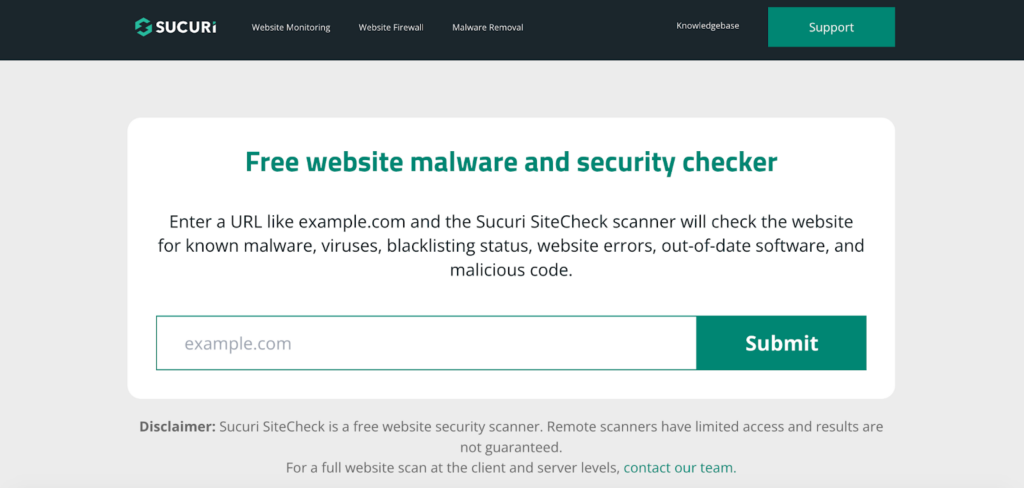
7. Create a crossing boundaries policy
A crossing boundaries policy adds another layer of security to your website by ensuring every visitor must input their login credentials to access specific services and pages on your site.
That reduces the chances of hack attacks by preventing cyber criminals from hijacking login sessions.
Conclusion
Since XSS attacks can harm your business reputation and your users’ safety, you should regard them as one of the most dangerous cyber threats on the web. Thankfully, these tips can help you prevent them before they cause critical damage to your brand.