The Beginner’s Guide to WordPress Website Security

We all know that WordPress is the most popular blogging platform in the world. There are millions of users who work with the CMS on an everyday basis. And because of its popularity, there are numberless fantastic themes, plugins, and services which supplement every site. But being popular isn’t always a good thing.
With all perks, there are also downsides that come with WordPress’s open-source model. Hackers are more interested in the platform since so many people use it. So, every wrong step you take, they’ll be watching you.
Yes, this might sound a little scary, and it should. Many individuals don’t pay enough respect to hackers, and many knowingly neglect their blogs’ security; until it’s too late and all they can do is scream for help. Just so you don’t become another victim of the Internet, stay with us through this article as we are about to show you the most important things you could and should do for your blog. Even if you’re a beginner, there’s much you can do to improve the safety of your newly created WordPress blog.
Keep regular updates
One of the first steps towards better site security is regular WordPress website maintenance. With so many novelties in technology, it’s just normal that updates roll at tremendous speeds. But you have to adapt since updating WordPress core files, plugins and themes isn’t that hard at all and it can save your site from bad guys.
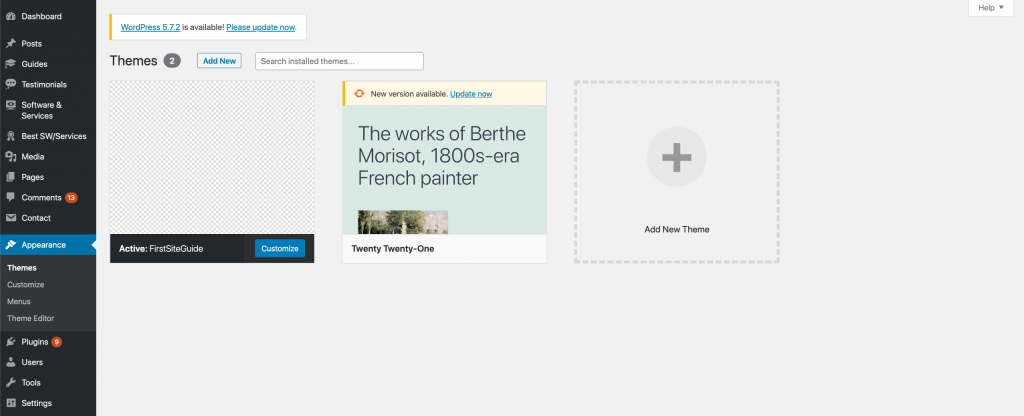
If you take a quick look at official WordPress stats, you will notice that there are just too many people who still run their blog on the old versions of WordPress. In rare cases, this is justified, but more often than not, you will have to update your site to the newest version.
The same goes for various WordPress themes and plugins which need regular updates as well. We already talked about why updates are important and how to install them directly from your dashboard.
Carefully choose usernames
Although it might seem just normal that an administrator logs in with the “admin” username, this is a serious security issue. Because many users don’t change the default username, hackers can quite easily guess it. By leaving it as is, it’s like you’re turning the key halfway for an intruder.
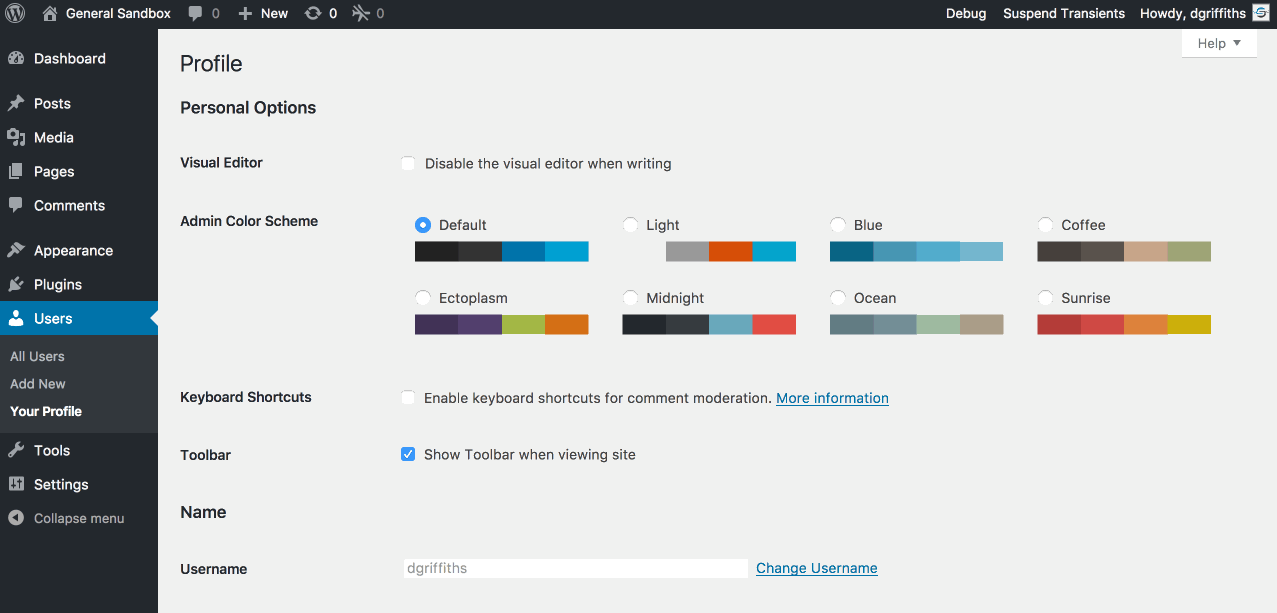
While installing WordPress, use your name, nickname or anything else you would like instead of “admin”. If you already own a site with an “admin” username, you can still make the change. One option is to create a new user with administrator privileges and then delete the default one (posts assigned to the old username will automatically be assigned to a new user), or you can use the Username Changer plugin which will make everything even easier.
Use strong passwords
Strong passwords consist of more than a dozen different characters which include letters, numbers and other special characters. Unfortunately, instead of having a strong password like “jTh6F9%aO(” many people still use insecure passwords like their names, dates of birth or simple combinations that are easy to guess (“1234” is a terrible password, yet so many people use it).
Before it’s too late, we suggest that you change your password to a strong one and that all users on your blog do the same. You can even use Force Strong Passwords plugin if you want to enforce secure passwords on all of your users.
Backup your site regularly
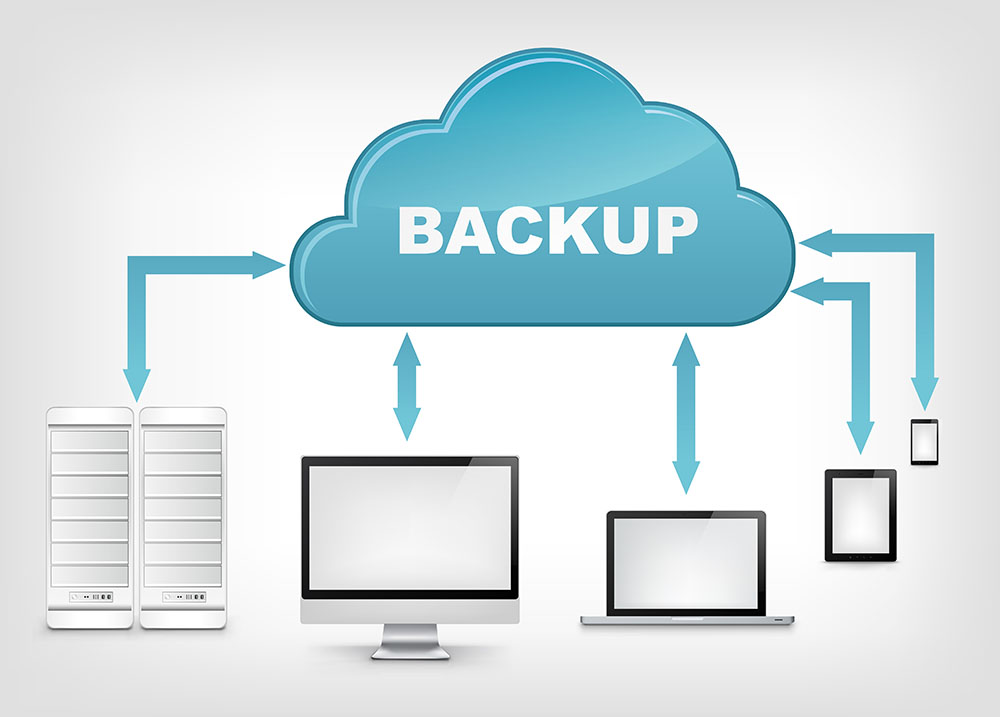
Regular backups are more important than many beginners think. Most of them believe that their sites aren’t valuable enough to a hacker or that they already did their best to keep the site safe. But when something bad happens, you will want a recent backup of your blog. In that case, even if everything gets deleted, lost or you just lose access to it, you will always be able to restore a full backup of your website and continue the work without much fuss.
Use secure connections
SSL (Secure Socket Layer) is a technology that allows secure transfers of data between user browsers and servers. By using SSL, hackers will be less likely to barge in and get their hands on the sensitive data (like usernames, passwords, and credit card numbers) from the connections.
While it might sound a bit too technical at the moment, you can have your SSL in no time. Many hosting companies nowadays offer free SSL certificates, and you can also ask your hosting company for more info about that. Alternatively, you can buy separate certificates which can be then installed on your site.
Scan all files for vulnerabilities
By installing various plugins and themes from the Internet, you are risking the entire site. If the item you are trying to add contains malware, you can lose the site to a hacker or compromise the security of everyone who is using it. This can be a problem even if you’re the only admin. But imagine the risk you’re putting your site to when there are dozens of users who can add themes, plugins and other files.
To make sure you’re safe, we suggest using a free Security Ninja plugin. Just by pushing a button, the plugin will scan the entire site for security holes, vulnerabilities, and malware. Security Ninja will then advise you on how to fix the problems on your site.
Limit number of login attempts
When trying to get access to your site, hackers will often use brute force attacks. By utilizing bots and various scripts, they will continuously try to guess your username and password combination. To stop them before it’s too late, you can quite easily limit the number of login attempts. In that case, every user will get three, five or ten attempts to log in to your site. If he fails, that user will be locked for a given period of time.
Use Two-step authentification
If you realize that there are too many login attempts, you could make everything more secure by using a two-step authentification process. Unlike regular logins, two-step authentification adds another layer of security by adding another password that a user generates on third party device. For example, after filling in your default WordPress username and password, the plugin for two-step authentification will send another code to your smartphone. Usually, this code is valid only for a few minutes and only works with your username and password combination.

Because of the extra security layer, your login is practically impenetrable. The only downside to two-step authentification is a bit more complicated process of logging in.
Change database table prefix
When installing WordPress, you get to enter a custom prefix for database tables used by the platform. For security purposes, it is important that you do have a unique prefix so that hackers can’t easily get access to them. Since the default WordPress installations use the same “wp_” prefix and same table names, hackers don’t even have to guess where all the information is stored.
But in case you haven’t entered a custom prefix while installing WordPress, you can make the changes right now. There are several ways of doing it manually, but since this is the beginner’s guide, we will just point you to the free plugin that will do everything for you. All you have to do is install Change Table Prefix plugin and choose another prefix. You can delete the plugin after a successful modification.
Hide login page
By default, every WordPress site has the same login URL. All it takes is to add /wp-login or /wp-admin at the end of any domain to get access to the login page where you can start guessing the credentials. So, to stop hacker-wannabes from even getting access to your login page, you can just hide it.
More advanced users can change the link from the WordPress files directly, but for beginners, we suggest using a simple and free WPS Hide Login plugin.
Get notified about security problems
You can’t be on your website at all times. But unfortunately, security problems and hackers don’t care about that. Someone might try to steal your domain or change the details of the NameServers to redirect your emails. You might have picked a malware that has changed your content or Google might flag the site as an insecure one without you even knowing. Sometimes, problems like that are inevitable. But you can still react in time if you just knew about them.
Automatically log out idle users
If you work from home, it doesn’t really matter if you stay logged into your WordPress site for a longer time. But if you like to bring your blog with you and access the dashboard from laptops, tablets, and smartphones in public places, it’s easy to forget to log out. If you tend to leave your portable device unattended, someone might easily get access to your site, change passwords and steal everything.
Harden Your Site Against Hackers
WordPress recommends hardening your site’s security posture by making certain changes to your WP site. We have already discussed taking regular backups and preventing access to your website by limiting login attempts. WordPress recommends a few more steps to harden one’s site like disabling file editor, preventing PHP execution, etc. There are several tutorials online that’ll help you manually harden your site but it’s a risky operation. A single error in the code can cause your site to crash. Using a security plugin like MalCare enables you to execute those functions with a click of a button. There’s no risk of manual error involved.
Use all-in-one Security plugins
Many of the precautionary measures that we mentioned in this article are part of popular security plugins. Most of them allow you to secure your site with just a few selections and clicks. Depending on the plugin and the version you are using, you might even get a few extra security perks that will add another security layer on your site. Some of the most popular security plugins are:
- WordFence
- iThemes Security
- All In One WP Security & Firewall
- BulletProof Security
- Sucuri Security by Sucuri.net
Conclusion
Security of a website should be something that you should always have on top of your mind. Whether it is just changing passwords and usernames or configuring plugins, you shouldn’t neglect your blog. Even if you are a complete beginner, you can still do all of the steps mentioned in this articles. But this is just the beginning. There are much more things to consider, but as they require modifications to the code and file permissions, we will leave those tips for some other times.
For starters, it is important that you realize that the security of a website is in your hands and that you should always strive to make your blog as safe as possible.
